Basecamp 3 Updates: Instantly Trigger Your Zaps
Zapier now picks up on certain activities in Basecamp 3—such as new to-dos or messages—instantly. You won't need to wait five to 15 minutes for certain Zaps to kick off, thanks to these new, instant Basecamp 3 Triggers.
No matter what Zapier plan you're on, you can set up these instant Zaps. If you're already using a Basecamp 3 Zap with a New Comment, New To-do List, New To-do, New Message, New Activity, or New Schedule Entry Trigger, you might consider re-building that Zap in order to take advantage of these new, instant Triggers.
We were able to hit instant speeds with Basecamp 3 because their app supports "rest hooks," an extra-snappy tool for sending data from one place to another. Not all apps support rest hooks yet, but we're always watching for apps that do. Keep an eye out for more instant Zapier integrations in the future!
What's New with Basecamp 3
New Options for Triggers
- If you create a Basecamp 3 Zap with a New Comment, New To-do List, New To-do, New Message, New Activity, or New Schedule Entry Trigger, that Zap will instantly kick off.
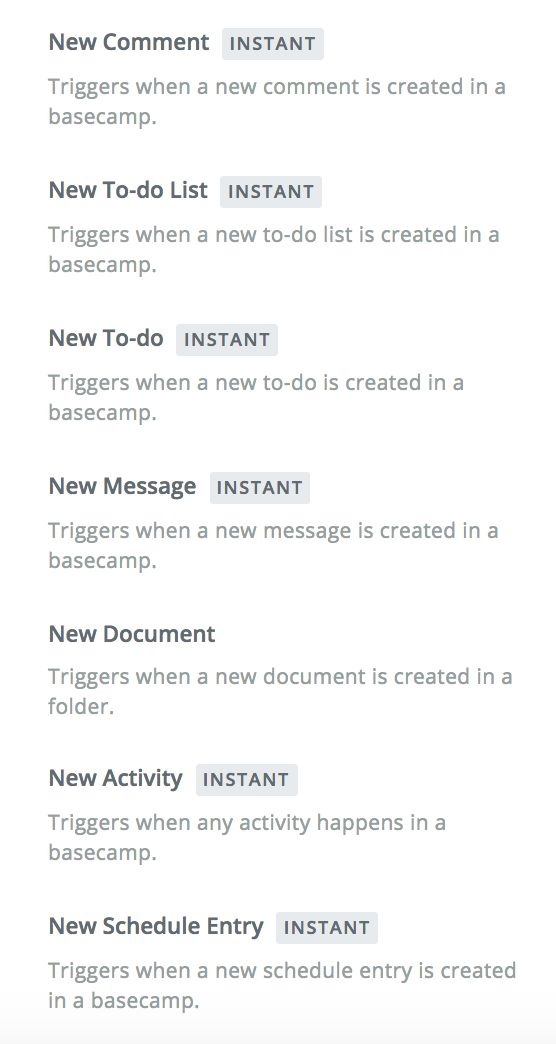
How to Automate Basecamp 3 with Zapier
-
Make sure you have a Zapier and a Basecamp 3 account
-
Try some pre-made Basecamp 3 integrations and learn more about how Basecamp 3 works
-
Check out our Basecamp 3 help documentation for details on connecting your account and setting up your first Zap
-
Or login to build a custom workflow with Basecamp 3 and Zapier