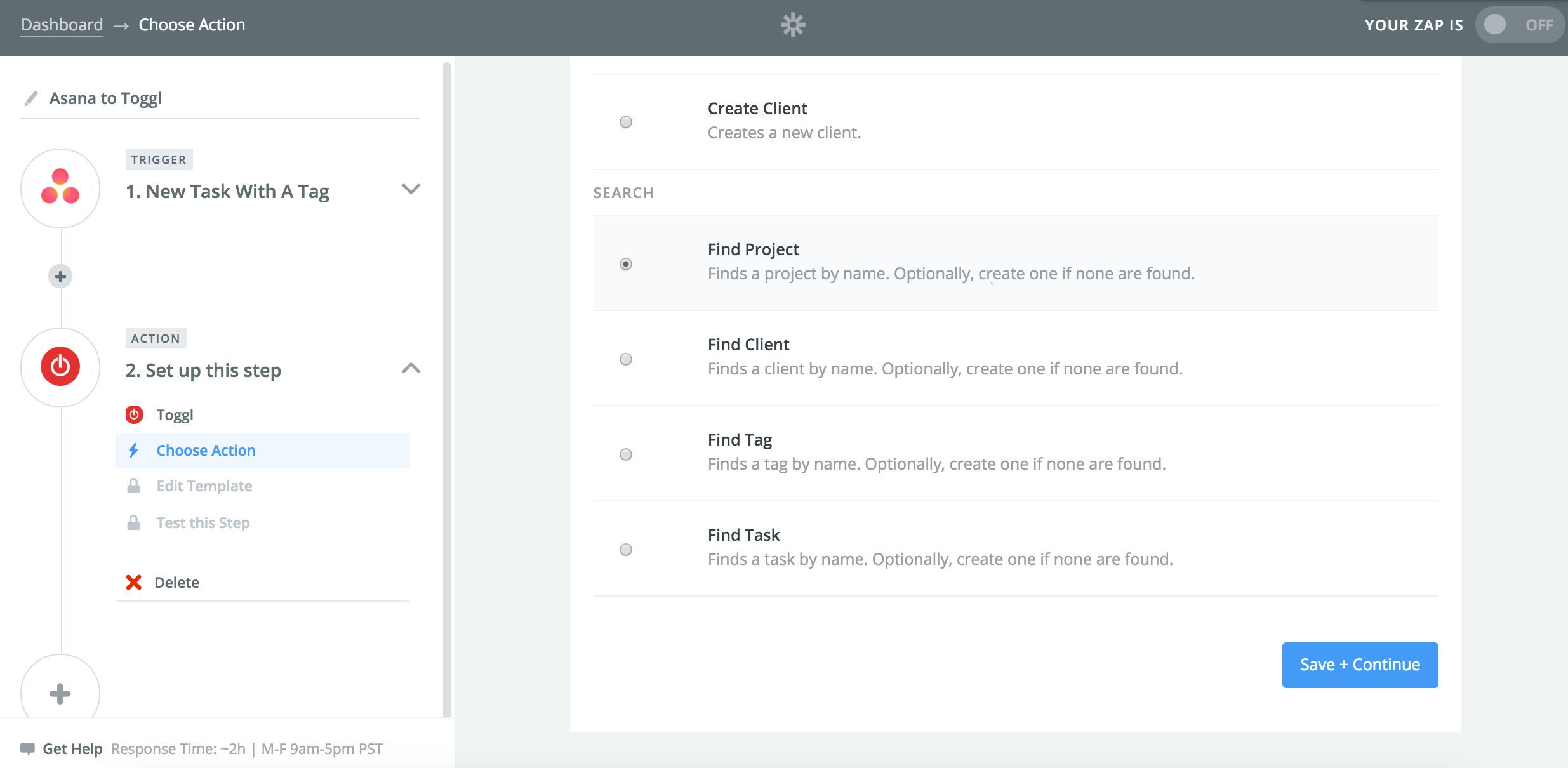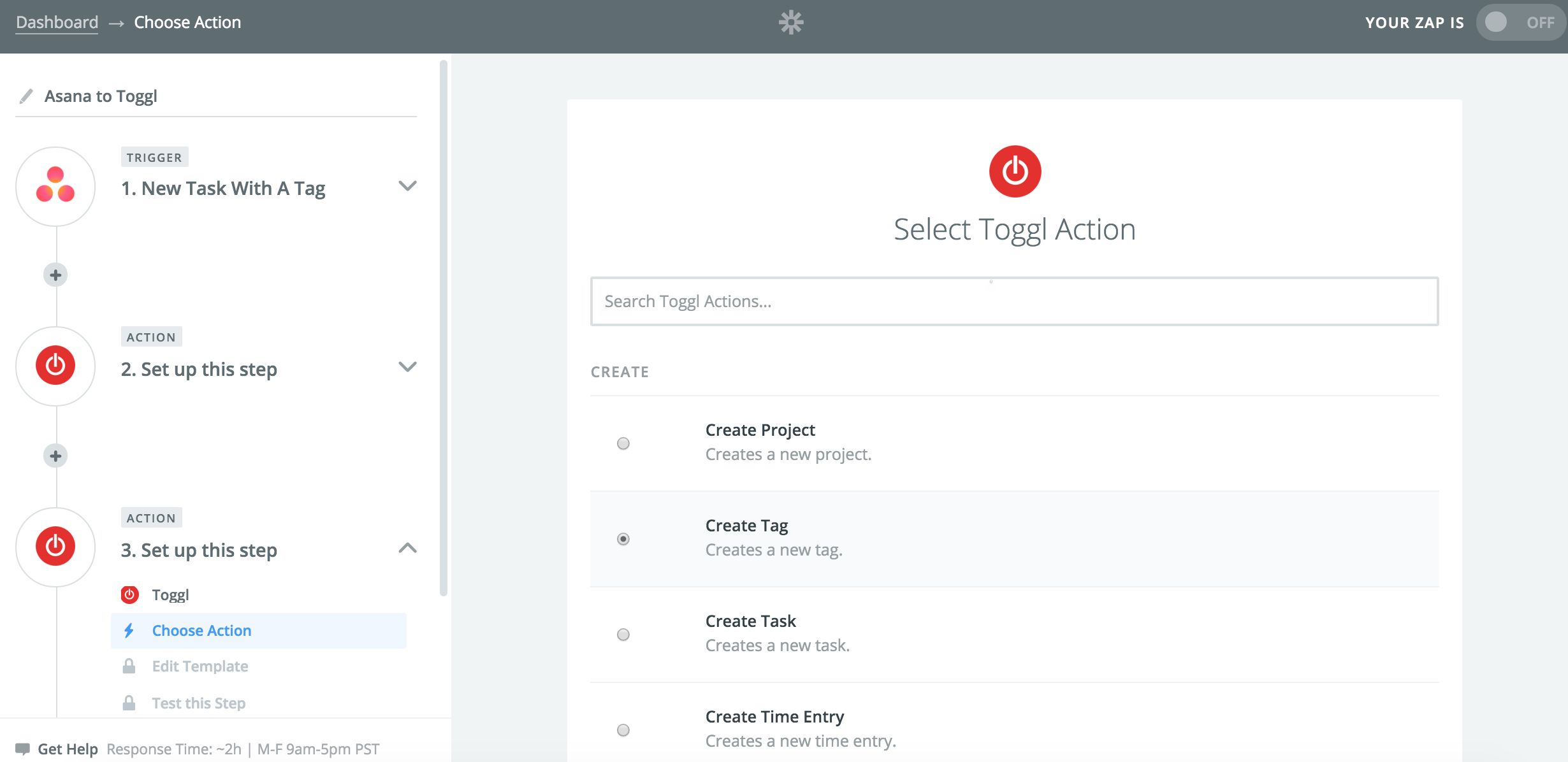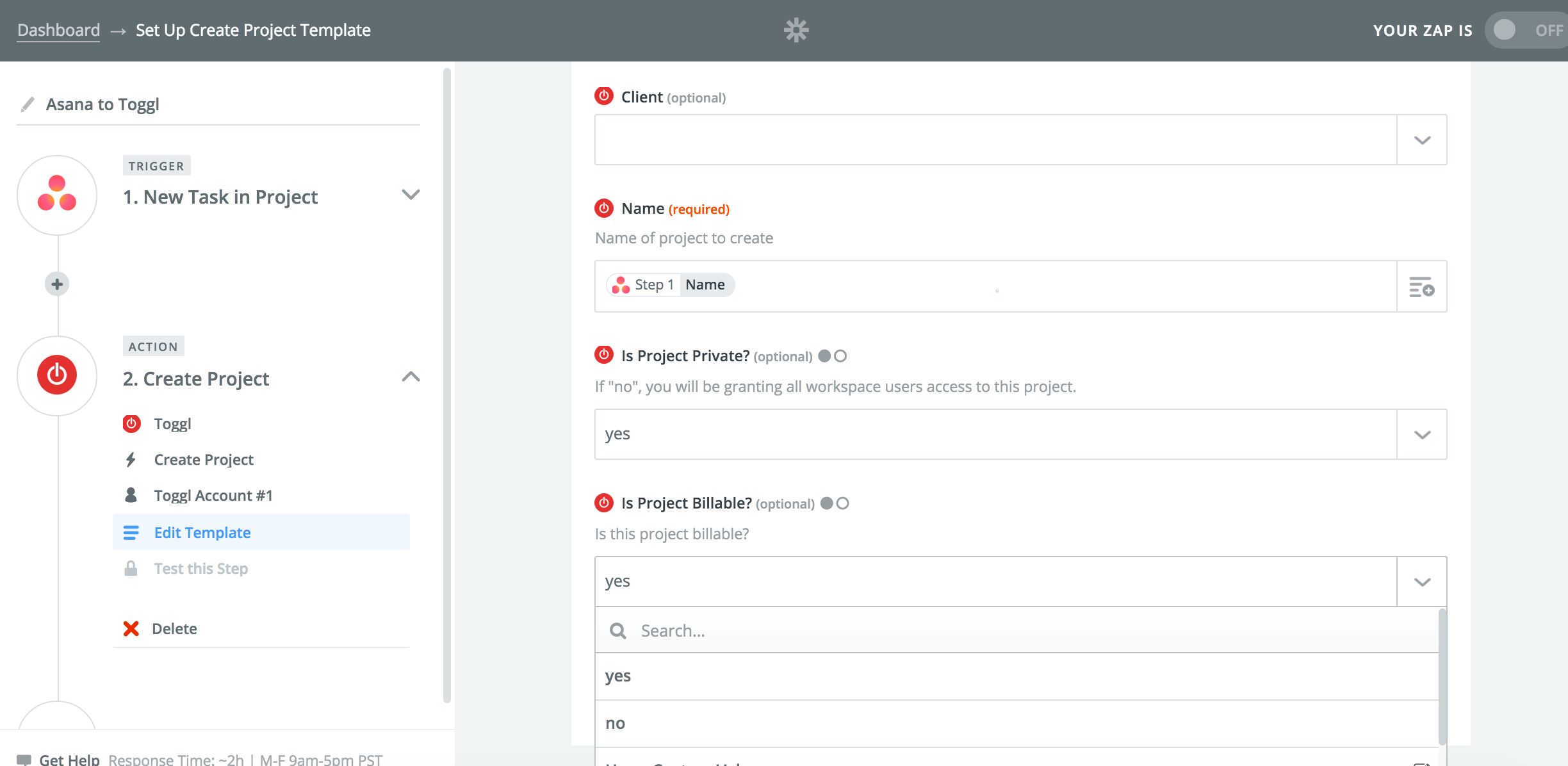New Triggers, Actions, and Search Capabilities for Toggl Zaps
There is no way you can be more productive if you don’t know how productive you are right now. That’s where Toggl comes in: it tracks the time you spend on every project and analyzes your productivity with weekly reports.
Toggl can track your time according to client or project, and even mark it as billable when applicable. Export your timesheets and reports or share them with team members and clients via a custom link directly from Toggl. If your colleagues also use Toggl, you are in luck because you can track the time each person spends on a mutual project by linking everyone’s accounts under a team name.
Online or offline, billable or not, Toggl helps you track your time, so you can focus on making the most of it. Zapier’s new Toggl capabilities strengthen Toggl’s time-tracking power by connecting it to other apps in an automated workflow, set up by you.
Searches
With Zapier’s new Search Actions feature comes new search functionality for Toggl. Within a Zap, you can now search for specific Toggl projects, clients, tags, or tasks - and, if the Zap doesn’t find them, it can create them.
This could come in handy, for example, if your Zap is triggered by a new Trello board for a client project and you want to make sure you start a Toggl project under the same name. Use a “Find Project” step in your Zap, so you can find that project or create it if it doesn’t yet exist.
New Triggers
New triggers are now available for Toggl Zaps, which include kicking off a Zap when a new time entry is started or when a new tag is created. These new triggers will make sure the other apps in your workflow are automatically updated with your Toggl activity.
Here are a few ideas for ways to use the "New Toggl Time Entry" and "New Toggl Tag" triggers on Zapier:
New Actions
A “Create Tag” action is also available now, which means you can automatically create a Toggl tag as a part of any workflow. This will come in handy when you want to keep consistent tags between your project management app and Toggl, for example.
Also new for Toggl Zaps are more options for the “Create Project” action. Now, you can designate that the Toggl projects automatically created by Zaps be marked as “private” or as “billable” from the get-go.
How To Use This Integration:
- Sign up for a Toggl account, and also make sure you have a Zapier account.
- Connect your Toggl account to Zapier.
- Check out pre-made Toggl integrations.
- Or create your own from scratch in the Zap Editor.