New for Office 365: Redesigned Office Online and New Collaboration Tools
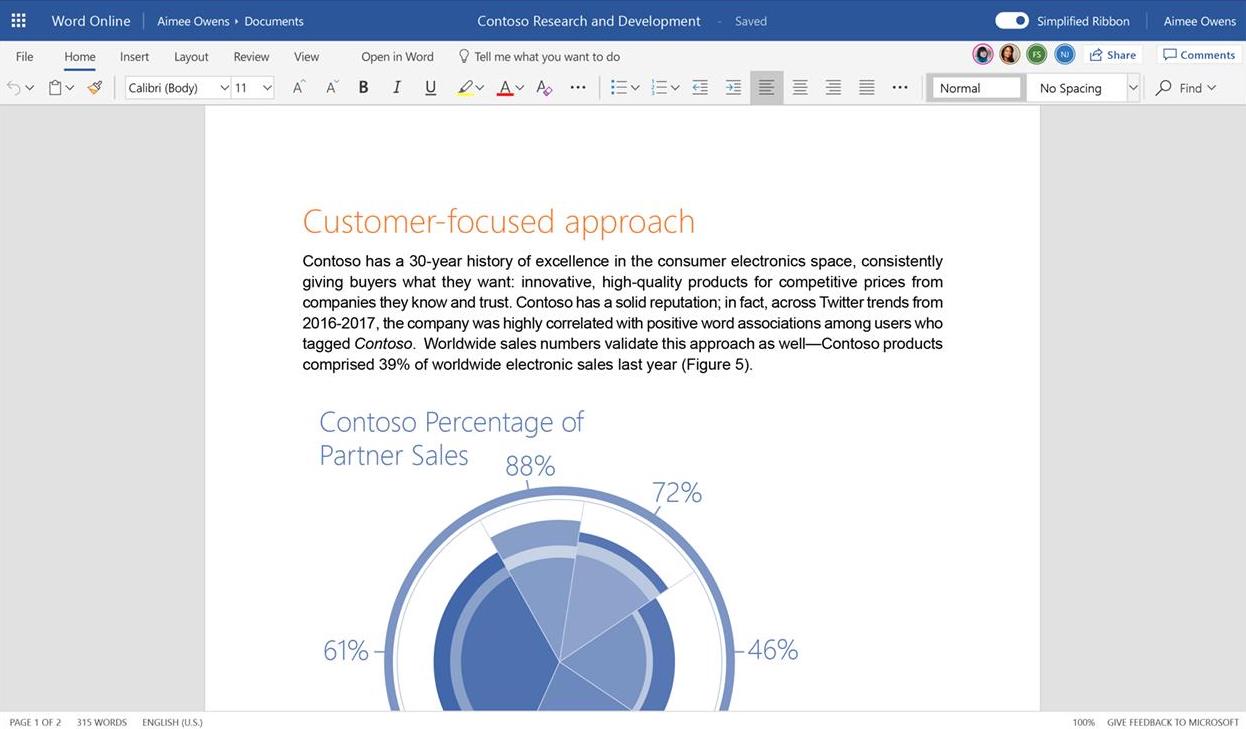
Microsoft Office Online's web apps for Word, Excel, and PowerPoint are some of the easiest ways to write documents, crunch numbers, and build presentations. They include fewer features than their Windows and Mac counterparts—but that simplicity makes them faster to use.
This year, Office Online apps will be even more focused on the tools you need with an upcoming redesign of the familiar ribbon toolbar that matches Microsoft's new Fluent design. The new ribbon includes the File, Home, Insert, and other tabs, with a one-row toolbar underneath including the most popular tools. This "Simplified Ribbon" uses around 25% less space, with a design similar to the Office apps for iPad and Android tablets. The tools you need will be front-and-center with more space for your content. And if you prefer the old design, you can switch back to the classic ribbon anytime.
Office Online lets you collaborate with others, something the new design improves as well. The redesigned Office apps will now show where each person is currently editing in the document, with each collaborator's avatars in the top right corner to see who's working right now. You can also show or hide comments on the side of your documents.
You may see Word Online's redesign starting this week as its rolled out, with the redesigned Office Online apps launching over the coming months. And eventually, that design will make its way to Office 365's Mac and Windows apps to simplify your work on the desktop, too.
Header image via the Office 365 Blog.