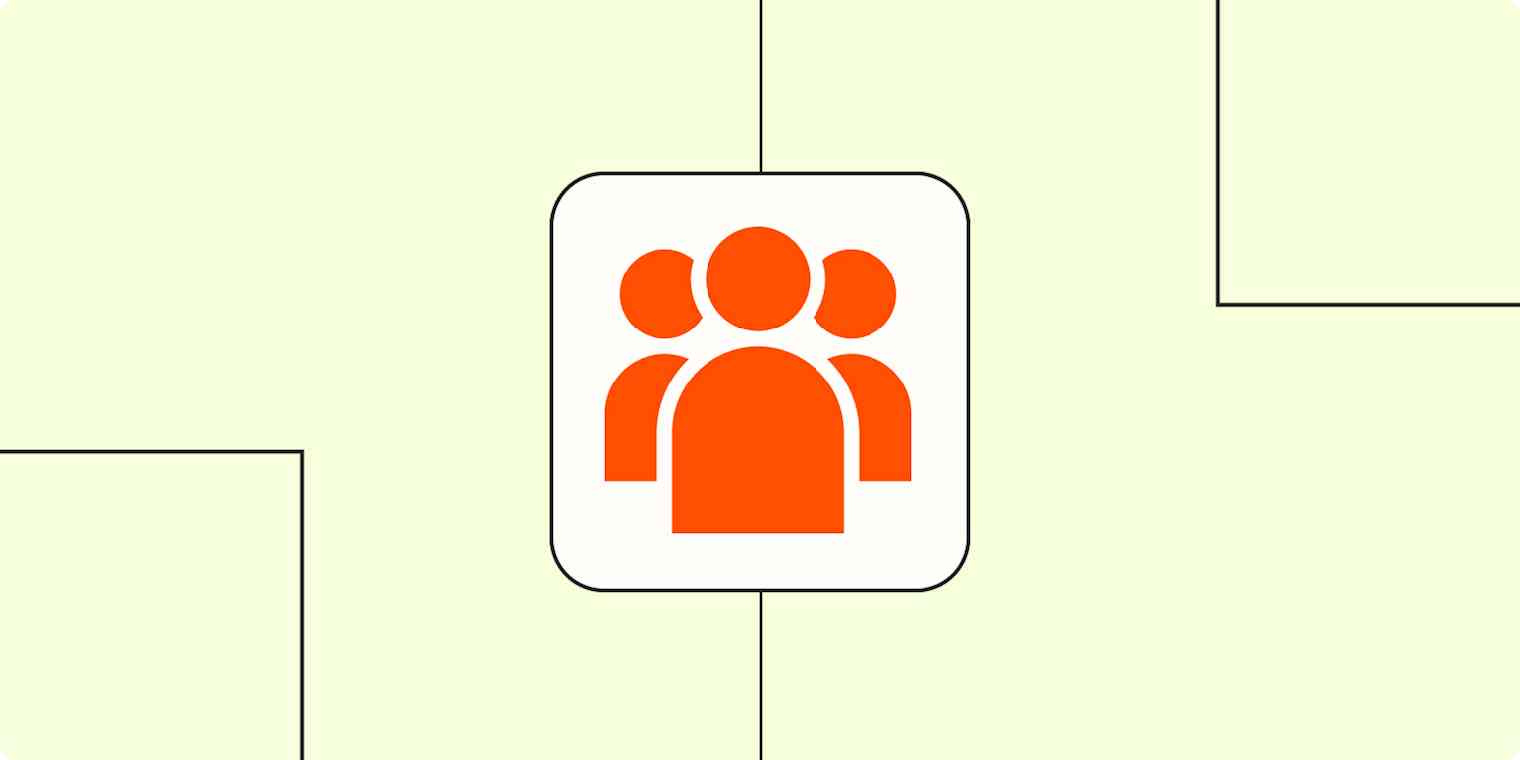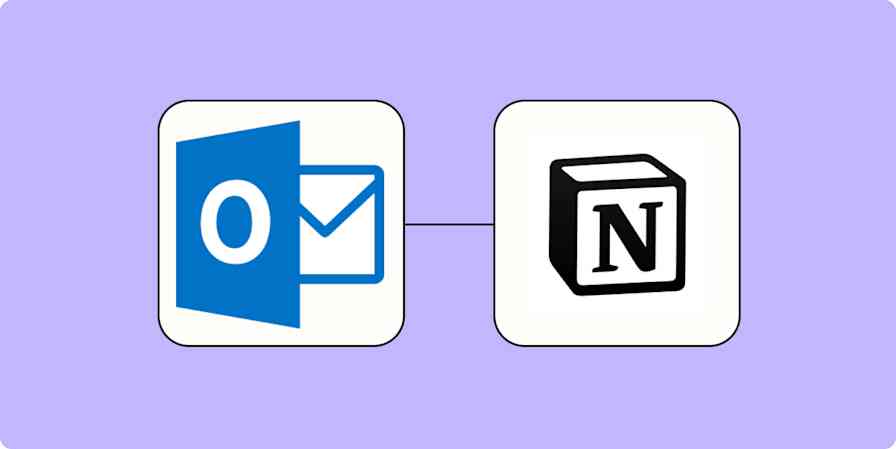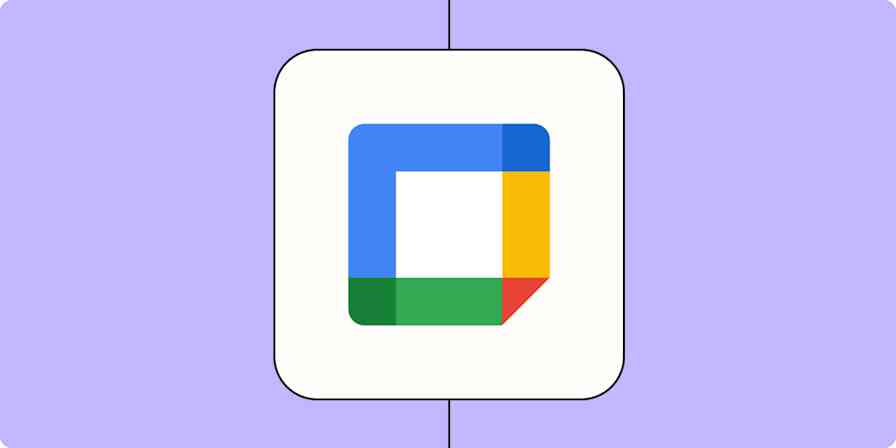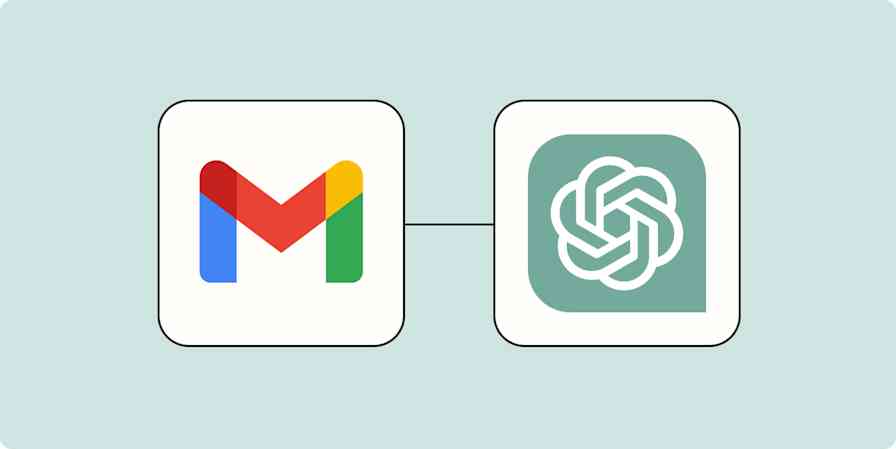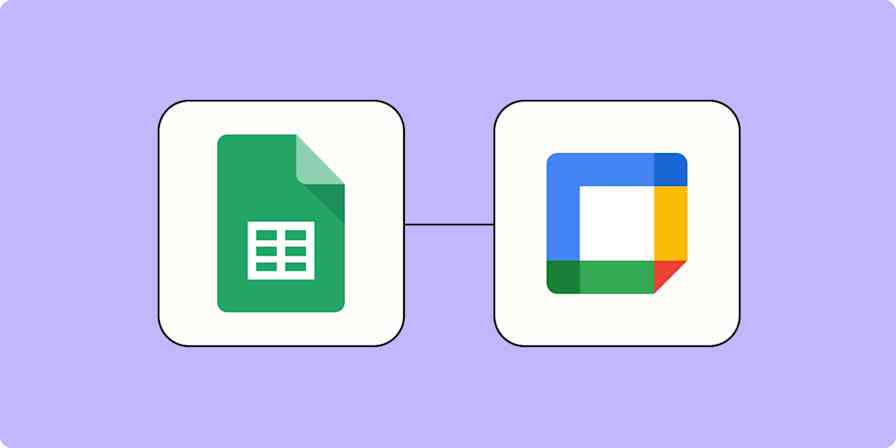Nurture campaigns are used to target leads at specific points in their lead lifecycle. These campaigns help to build customer relationships by strategically engaging customers over time—driving not only one-time but repeat customers.
Nurture campaigns are a powerful part of your marketing toolkit. But because they require intentional lead tracking, it can be hard to ensure each lead gets put in the right nurture in a timely manner. This is where automation can help.
Use automation to instantly add leads to different nurture campaigns, ensuring they get the right message as quickly as possible—helping you scale your efforts and close more deals.
Zapier is the leader in workflow automation—integrating with thousands of apps from partners like Google, Salesforce, and Microsoft. Use interfaces, data tables, and logic to build secure, automated systems for your business-critical workflows across your organization's technology stack. Learn more.
Table of contents
To get started with a Zap template—what we call our pre-made workflows—just click on the button next to the name of a Zap you'd like to try. It only takes a few minutes to set it up. You can read more about setting up Zaps here.
Why should you automate adding leads to your nurture campaign?
When you automatically add leads to your nurture campaigns, you can personalize your communication at scale. Automation helps you:
Move faster: When you automatically add leads or customers to your nurture campaigns, you get them the right messages more quickly.
Improve accuracy: Automation minimizes human errors, ensuring all the necessary lead info is added.
Increase engagement: With automation, you can customize messages based on individual user data—making each message personalized. This can help improve the overall effectiveness of your campaign.
By using automation to streamline your nurture campaigns, you can scale your outreach, allowing you to communicate more effectively and successfully.
How to add leads to your nurture campaign
The workflows you build in Zapier (we call them Zaps) can automatically send new leads to the app you use to send email campaigns. That way, you can reach out to leads with the right cultivation content at scale—allowing you to grow your business.
Every Zap follows the same structure: When this happens, do that.
A Zap always consists of two parts:
The trigger: an event that starts a Zap, like when you get a new lead.
The action: an event a Zap performs after it's triggered, like adding a lead to an email campaign. A single Zap can perform one or more actions.
Here's how you can create a Zap with whichever lead generation and email campaign tools you use. It takes five steps:
Create a new Zap in your Zapier account. From your dashboard, click the Create Zap button.
For your trigger app, select your lead generation or lead tracking app, like Facebook Lead Ads or Google Sheets. Then, choose the trigger event that corresponds with a new entry. Look for phrases like "New entry," "New lead," or "New row."
For your action step, select your email marketing app. Choose the action event you need, like "Add new lead."
Complete the action fields, mapping information from the lead generation or tracking app to your email campaign tool.
Test your Zap, and if your new lead gets added correctly, turn it on. Now, your leads will instantly get sent to your email marketing app, ensuring they get the right messages immediately.
Popular ways to add leads to your nurture campaign
To help you get started, we collected a few popular Zaps that add leads to your email marketing campaigns.
To get started with a Zap template—what we call our pre-made workflows—just click on the button. It only takes a few minutes to set up. You can read more about setting up Zaps here.
Add leads to Mailchimp
Mailchimp is a user-friendly email marketing app that allows you to segment leads easily, track campaigns, and customize email content. That way, you can make each email more relevant to each specific audience.
If you're generating leads from Facebook Lead Ads, you can use automation to send those new leads to Mailchimp instantly. This ensures that you track every lead and they get the messages that will turn them into customers without any delay.
Subscribe new Facebook Lead Ad leads to a Mailchimp list
Get more details in our tutorial on adding leads from Facebook Lead Ads to Mailchimp.
Here are other ways to add leads to Mailchimp:
Add subscribers to Mailchimp for new Google Sheets rows
Add or update Mailchimp subscribers when a new Wix Form is submitted
Update Mailchimp subscribers with new Google Ads leads
Subscribe new leads in LinkedIn Lead Gen Forms to Mailchimp
Discover more ways to automate Mailchimp.
Add leads to ActiveCampaign
With ActiveCampaign, you can easily create automated email campaigns to nurture leads and drive engagement. A/B testing, audience segmentation, and reporting dashboards make ActiveCampaign a favorite among marketers.
As with Mailchimp, getting leads on your nurture campaigns as soon as they show interest can be the difference between making or losing that sale. Use this Zap to automatically create new contacts or update an existing match on ActiveCampaign whenever you get a new lead from Facebook Lead Ads.
Add or update ActiveCampaign contacts with new Facebook Lead Ads leads
Get more details in our tutorial on connecting Facebook Lead Ads to ActiveCampaign.
Here are other popular ways to add leads to ActiveCampaign:
Add ActiveCampaign subscribers from new rows in Google Sheets
Add LinkedIn Lead Gen Form leads as new contacts in ActiveCampaign
Add contacts in ActiveCampaign for new leads from Google Ads
Create or update ActiveCampaign contacts when a new Wix Stores order is placed
Add leads to HubSpot
With an intuitive interface, HubSpot is a powerful marketing and sales platform that allows you to create campaigns tailored to each lead. In addition, HubSpot pulls together reports that help you understand the effectiveness of your different nurture campaigns so you can make the best strategic decisions moving forward.
If you use Google Sheets to manage leads, ensure all the lead data gets updated in your other lead communication apps (like Hubspot) with automation. This Zap will instantly add or edit a contact in Hubspot whenever a lead gets added to your Google Sheet. Now, all your lead information stays up-to-date instantly.
Create HubSpot contacts for new Google Sheets rows
Get more details in our tutorial on connecting HubSpot to Google Sheets.
Here are other ways to add leads to HubSpot:
Create contacts in HubSpot for new leads from Google Ads
Create or update HubSpot contacts from new Facebook Lead Ads leads
Create or update contacts on HubSpot from new LinkedIn Ads leads
Personalized communication at scale
Automation will streamline your nurture campaigns, allowing you to scale communications—without sacrificing the quality of your messages. By creating a more efficient lead management system, you'll reach the right audience with the right message every time.
Zapier is the leader in workflow automation—integrating with thousands of apps from partners like Google, Salesforce, and Microsoft. Use interfaces, data tables, and logic to build secure, automated systems for your business-critical workflows across your organization's technology stack. Learn more.