- Meeting Automation
- AI Meeting Scheduling
- AI Meeting Follow-Up Tasks
Using AI: create followup tasks after meetings
Automatically extracting meeting notes and action items with AI to create follow-up tasks streamlines your post–meeting workflow, ensuring no details are overlooked. By integrating AI transcription and summarization tools with your task management platform, you can instantly generate, assign, and update tasks without manual data entry. This saves time, reduces human error, and keeps team members aligned on next steps.
Filter by common apps:
 Fathom
Fathom Double HQ
Double HQ Synthflow AI
Synthflow AI AI by Zapier
AI by Zapier Google Calendar
Google Calendar Motion
Motion ChatGPT (OpenAI)
ChatGPT (OpenAI) Gmail
Gmail Delay by Zapier
Delay by Zapier Airtable
Airtable Read AI
Read AI Formatter by Zapier
Formatter by Zapier ClickUp
ClickUp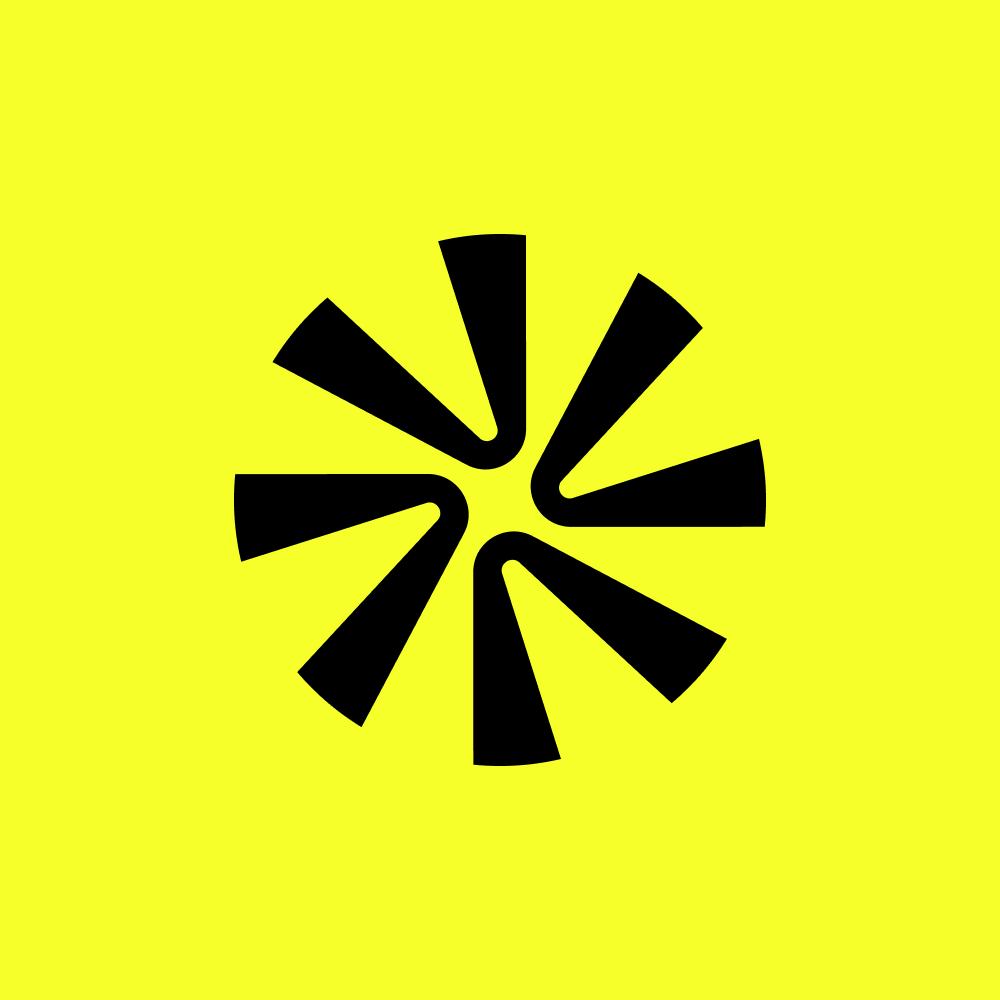 Apollo
Apollo tl;dv
tl;dv Todoist
Todoist
- Create and assign tasks in Keeper for new action items from Fathom
- Schedule follow up meeting in Google Calendar after phone call with Synthflow AI and AI by Zapier
Schedule follow up meeting in Google Calendar after phone call with Synthflow AI and AI by Zapier
- Generate tasks and draft follow-up emails from meeting summaries in Fathom, Motion, ChatGPT, and Gmail
Generate tasks and draft follow-up emails from meeting summaries in Fathom, Motion, ChatGPT, and Gmail
- Receive updated client record with new meeting recording link in Airtable after Fathom recording
Receive updated client record with new meeting recording link in Airtable after Fathom recording
- Create follow-up tasks in Airtable, write emails with ChatGPT, and add records in Airtable
Create follow-up tasks in Airtable, write emails with ChatGPT, and add records in Airtable
- Create task in ClickUp with meeting notes and action items from Read AI
Create task in ClickUp with meeting notes and action items from Read AI
- Capture meeting transcript, delay, find recent task, and update task in ClickUp
Capture meeting transcript, delay, find recent task, and update task in ClickUp
- Create follow up task in Apollo from Fathom AI summary, and find relevant contact
Create follow up task in Apollo from Fathom AI summary, and find relevant contact
- Create task in Todoist for each new tl;dv meeting recording, and format date/time
Create task in Todoist for each new tl;dv meeting recording, and format date/time