- CRM Automation
- CRM Data Management
- Automate CRM Updates
Update crm records based on new data submissions
Automatically updating CRM records when new data arrives ensures that customer information is always accurate and up-to-date without manual effort. By triggering record creation or modification based on form submissions or spreadsheet changes, teams eliminate data entry errors and free up time for higher-value tasks. This seamless process keeps sales, support, and marketing aligned on the latest customer details.
Filter by common apps:
 Notion
Notion Filter by Zapier
Filter by Zapier Salesforce
Salesforce LendingPad
LendingPad Formatter by Zapier
Formatter by Zapier Google Sheets
Google Sheets HubSpot
HubSpot Outfield
Outfield Webhooks by Zapier
Webhooks by Zapier Code by Zapier
Code by Zapier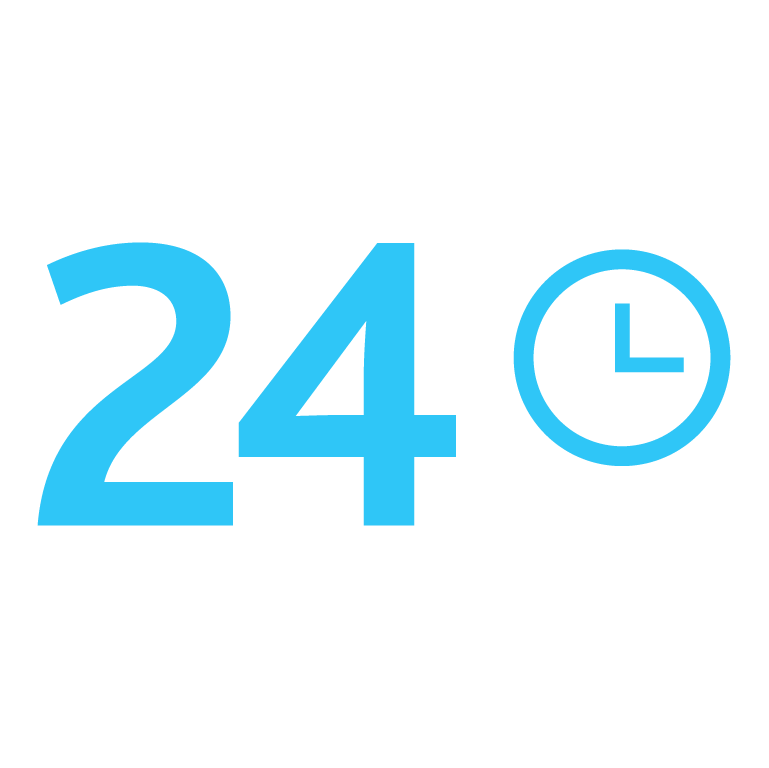 Bitrix24 CRM
Bitrix24 CRM SalesScreen
SalesScreen Delay by Zapier
Delay by Zapier Econodata
Econodata
- Update Salesforce record when Notion database item changes and meets criteria
- Update opportunity records in Salesforce from LendingPad loan status changes
Update opportunity records in Salesforce from LendingPad loan status changes
- Update HubSpot CRM records from new or modified Google Sheets entries
Update HubSpot CRM records from new or modified Google Sheets entries
- Update company information in HubSpot from new activities in Outfield
Update company information in HubSpot from new activities in Outfield
- Update company information in HubSpot from API when a company is created or updated
Update company information in HubSpot from API when a company is created or updated
- Create new activity in SalesScreen when deal stage updates in Bitrix24 CRM
Create new activity in SalesScreen when deal stage updates in Bitrix24 CRM
- Update Salesforce records from Google Sheets data, and ensure timely information management
Update Salesforce records from Google Sheets data, and ensure timely information management
- Update company information in HubSpot from Econodata when property changes in HubSpot
Update company information in HubSpot from Econodata when property changes in HubSpot
- Update spreadsheet with new or updated company from HubSpot and Google Sheets
Update spreadsheet with new or updated company from HubSpot and Google Sheets