- IT Automation
- Issue Tracking
- Automated Issue Tracking
Track updates and changes to existing issues for ongoing analysis
Automatically capturing updates and changes to issues across your project management and analytics tools ensures you never miss critical information and enables continuous analysis. By integrating deal stages, client requests, and resolution metrics into a unified workflow, you can streamline project tracking, receive timely notifications, and generate insightful reports without manual effort. This level of automation reduces response times, enhances collaboration, and empowers data-driven decision making across teams.
Filter by common apps:
 Jira Software Cloud
Jira Software Cloud Schedule by Zapier
Schedule by Zapier Looping by Zapier
Looping by Zapier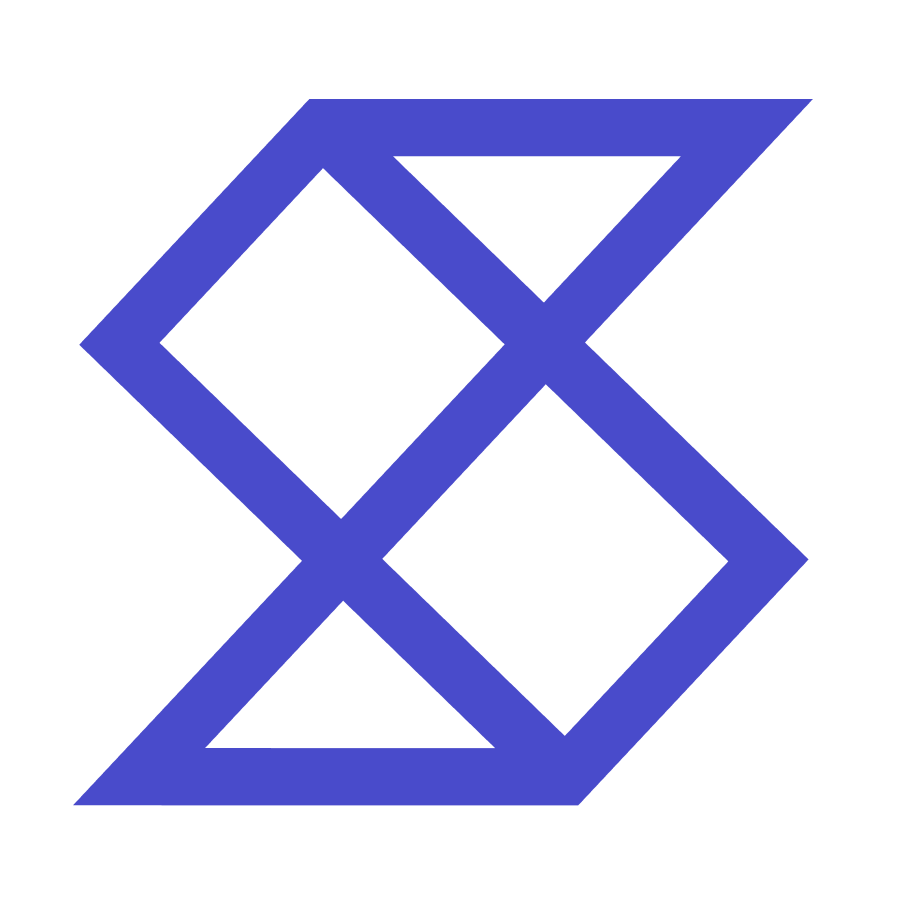 Shortcut
Shortcut Linear
Linear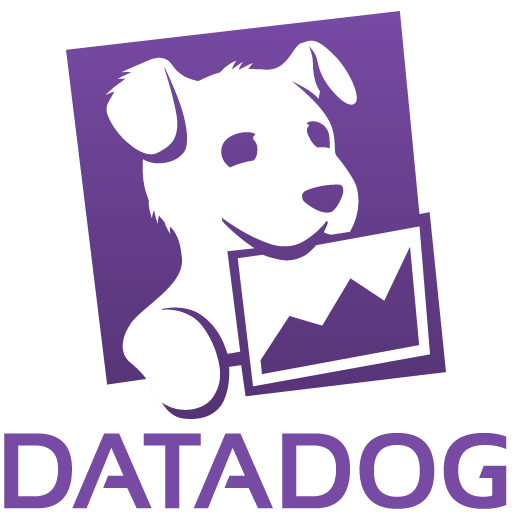 Datadog
Datadog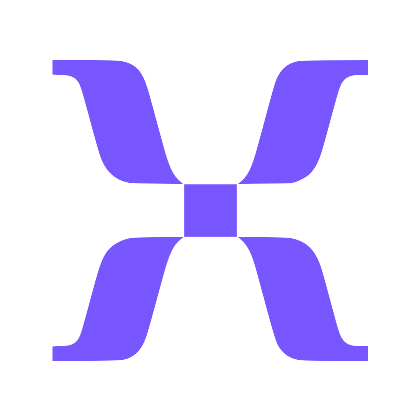 Mixpanel
Mixpanel Pipedrive
Pipedrive Filter by Zapier
Filter by Zapier Google Sheets
Google Sheets Formatter by Zapier
Formatter by Zapier
- Monitor new Jira issues and add comments with instructions if criteria are met
- Create monthly tasks for users to document issues in Shortcut
Create monthly tasks for users to document issues in Shortcut
- Track new issues in Linear and send metrics to Datadog for analysis
Track new issues in Linear and send metrics to Datadog for analysis
- Track updates in Jira Software Cloud and send event data to Mixpanel
Track updates in Jira Software Cloud and send event data to Mixpanel
- Create new issue in Jira for each new deal in Pipedrive
Create new issue in Jira for each new deal in Pipedrive
- Create new issue in Linear when deal is updated in Pipedrive and criteria are met
Create new issue in Linear when deal is updated in Pipedrive and criteria are met
- Log weekly resolved issues from Jira to Google Sheets
Log weekly resolved issues from Jira to Google Sheets
- Sync new issue data with client details from Linear, format text, lookup in Google Sheets, and add comments in Linear
Sync new issue data with client details from Linear, format text, lookup in Google Sheets, and add comments in Linear