- Reporting Automation
- Weekly Reporting
- Automated performance reports
Summarize weekly activities and performance metrics
Automating weekly and daily activity and performance summaries streamlines data collection and distribution, ensuring teams stay informed without manual effort. By integrating time tracking, sales, and productivity tools with communication and storage platforms, users receive concise reports directly where they work. This reduces human error, saves time on routine tasks, and provides consistent visibility into key metrics for better decision-making.
Filter by common apps:
 Schedule by Zapier
Schedule by Zapier Code by Zapier
Code by Zapier Looping by Zapier
Looping by Zapier Zapier Tables
Zapier Tables Amazon Redshift
Amazon Redshift Formatter by Zapier
Formatter by Zapier Slack
Slack Google Sheets
Google Sheets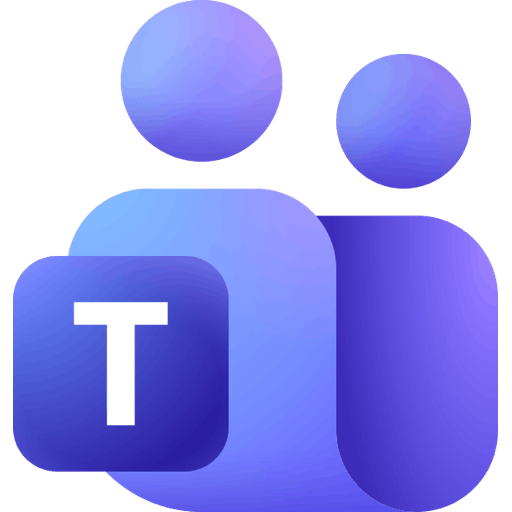 Microsoft Teams
Microsoft Teams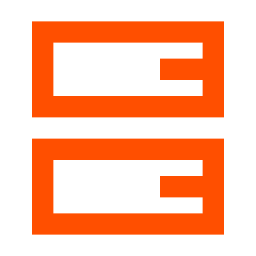 Storage by Zapier
Storage by Zapier Strava
Strava Email by Zapier
Email by Zapier Notion
Notion Gmail
Gmail Close
Close Airtable
Airtable Traqq
Traqq
- Collect user activity data, run analysis, and store reports in Zapier Tables
- Retrieve business metrics from Amazon Redshift, format data, and send summary to Slack
Retrieve business metrics from Amazon Redshift, format data, and send summary to Slack
- Retrieve weekly activity statuses from Google Sheets, and send messages to Microsoft Teams and Slack
Retrieve weekly activity statuses from Google Sheets, and send messages to Microsoft Teams and Slack
- Retrieve and summarize work hours, and send to Slack channel
Retrieve and summarize work hours, and send to Slack channel
- Generate weekly activity report with Strava, send via email, and log in Notion
Generate weekly activity report with Strava, send via email, and log in Notion
- Send weekly email report from Schedule by Zapier, get values from Storage by Zapier, and send via Gmail
Send weekly email report from Schedule by Zapier, get values from Storage by Zapier, and send via Gmail
- Generate and log weekly activity overview report in Close and Airtable
Generate and log weekly activity overview report in Close and Airtable
- Generate weekly activity summary in Traqq and log it in Google Sheets
Generate weekly activity summary in Traqq and log it in Google Sheets