- Task Automation
- Task Management
- Triggered task automation
Organize tasks based on specific triggers
This automation category automatically organizes tasks based on defined triggers, ensuring every new event or update is immediately captured as an actionable item. It maintains consistency across various task lists by creating, moving, or updating tasks without manual intervention. Users benefit from timely task management, reduced manual overhead, and improved workflow visibility.
Filter by common apps:
 Google Calendar
Google Calendar Microsoft To Do
Microsoft To Do Schedule by Zapier
Schedule by Zapier Formatter by Zapier
Formatter by Zapier Asana
Asana MaintainX
MaintainX Google Tasks
Google Tasks HubSpot
HubSpot Filter by Zapier
Filter by Zapier Motion
Motion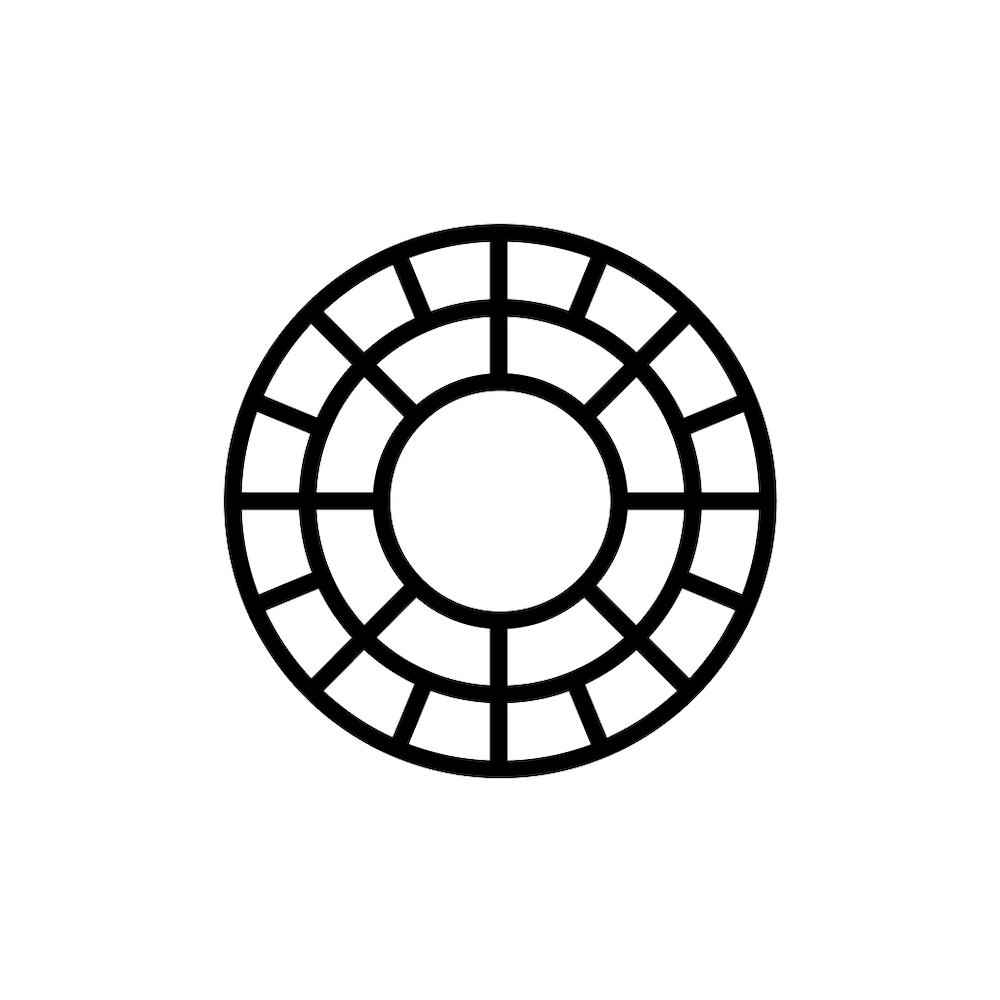 VSCO Workspace
VSCO Workspace monday.com
monday.com Salesforce
Salesforce Focus Commit
Focus Commit Todoist
Todoist
- Create task in Microsoft To Do when event starts in Google Calendar
- Create and manage tasks for weekly management meeting in Asana
Create and manage tasks for weekly management meeting in Asana
- Create task in Google Tasks when new work order is generated in MaintainX
Create task in Google Tasks when new work order is generated in MaintainX
- Create tasks in Motion from new HubSpot engagements based on specific criteria
Create tasks in Motion from new HubSpot engagements based on specific criteria
- Create project in Motion when an order is booked in VSCO Workspace
Create project in Motion when an order is booked in VSCO Workspace
- Create subitems and update item in monday.com when status changes
Create subitems and update item in monday.com when status changes
- Create task in Motion for new Salesforce record, filter by owner, and adjust priority
Create task in Motion for new Salesforce record, filter by owner, and adjust priority
- Create task in Focus Commit for new or updated Google Calendar events
Create task in Focus Commit for new or updated Google Calendar events
- Create a new task in Todoist when a new task is added in Microsoft To Do
Create a new task in Todoist when a new task is added in Microsoft To Do