- Reporting Automation
- Reporting Management
- Automated Data Logging
Log new orders and issue reports for analysis and tracking
This automation category captures new records, updates, and issue reports across your tools and logs them in a central repository without manual intervention. By automating data logging, it eliminates human errors, reduces administrative overhead, and ensures all relevant information is consistently recorded. Users gain real-time visibility into changes and can quickly analyze trends, track performance, and make data-driven decisions.
Filter by common apps:
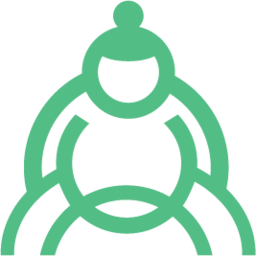 SumoQuote
SumoQuote Google Sheets
Google Sheets Ybug
Ybug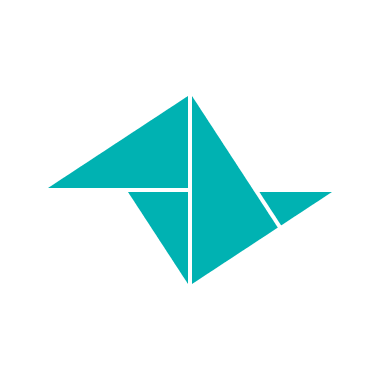 Teamleader Focus
Teamleader Focus Microsoft Excel
Microsoft Excel Wufoo
Wufoo Formatter by Zapier
Formatter by Zapier Smartsheet
Smartsheet HubSpot
HubSpot Lawmatics
Lawmatics Databox
Databox Salesforce
Salesforce
- Log signed report details in Google Sheets from SumoQuote
- Log new Ybug feedback reports in Google Sheets for tracking
Log new Ybug feedback reports in Google Sheets for tracking
- Log signed reports in Google Sheets from SumoQuote
Log signed reports in Google Sheets from SumoQuote
- Log new deals from Teamleader Focus to Microsoft Excel for analysis
Log new deals from Teamleader Focus to Microsoft Excel for analysis
- Log error reports from Wufoo to Smartsheet with date formatting
Log error reports from Wufoo to Smartsheet with date formatting
- Log deal stage updates in HubSpot, find company details, and update Google Sheets
Log deal stage updates in HubSpot, find company details, and update Google Sheets
- Track new matters in Lawmatics and push data to Databox for analysis
Track new matters in Lawmatics and push data to Databox for analysis
- Log signed reports in Google Sheets with formatted date from SumoQuote, and create new row
Log signed reports in Google Sheets with formatted date from SumoQuote, and create new row
- Log Salesforce updates in Google Sheets with date formatting
Log Salesforce updates in Google Sheets with date formatting