- Financial Automation
- Expense Tracking
- Automate monthly expenses
Log monthly fixed expenses in financial tracking systems
Automate the logging of monthly fixed expenses into your financial tracking systems to eliminate manual data entry and errors. This automation ensures timely and accurate recording of recurring costs, keeping your budget up to date without extra effort. As a result, you gain clear financial insights, streamlined expense management, and reduced administrative overhead.
Filter by common apps:
 Airtable
Airtable Formatter by Zapier
Formatter by Zapier Google Forms
Google Forms Code by Zapier
Code by Zapier Streak
Streak Schedule by Zapier
Schedule by Zapier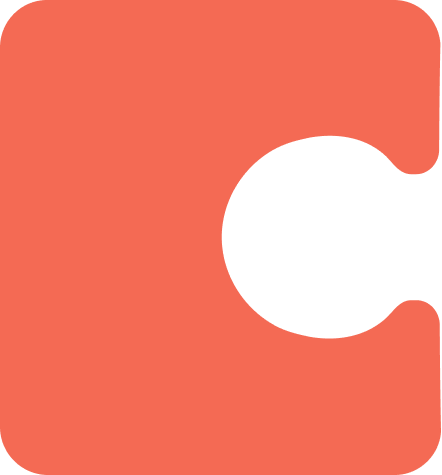 Coda
Coda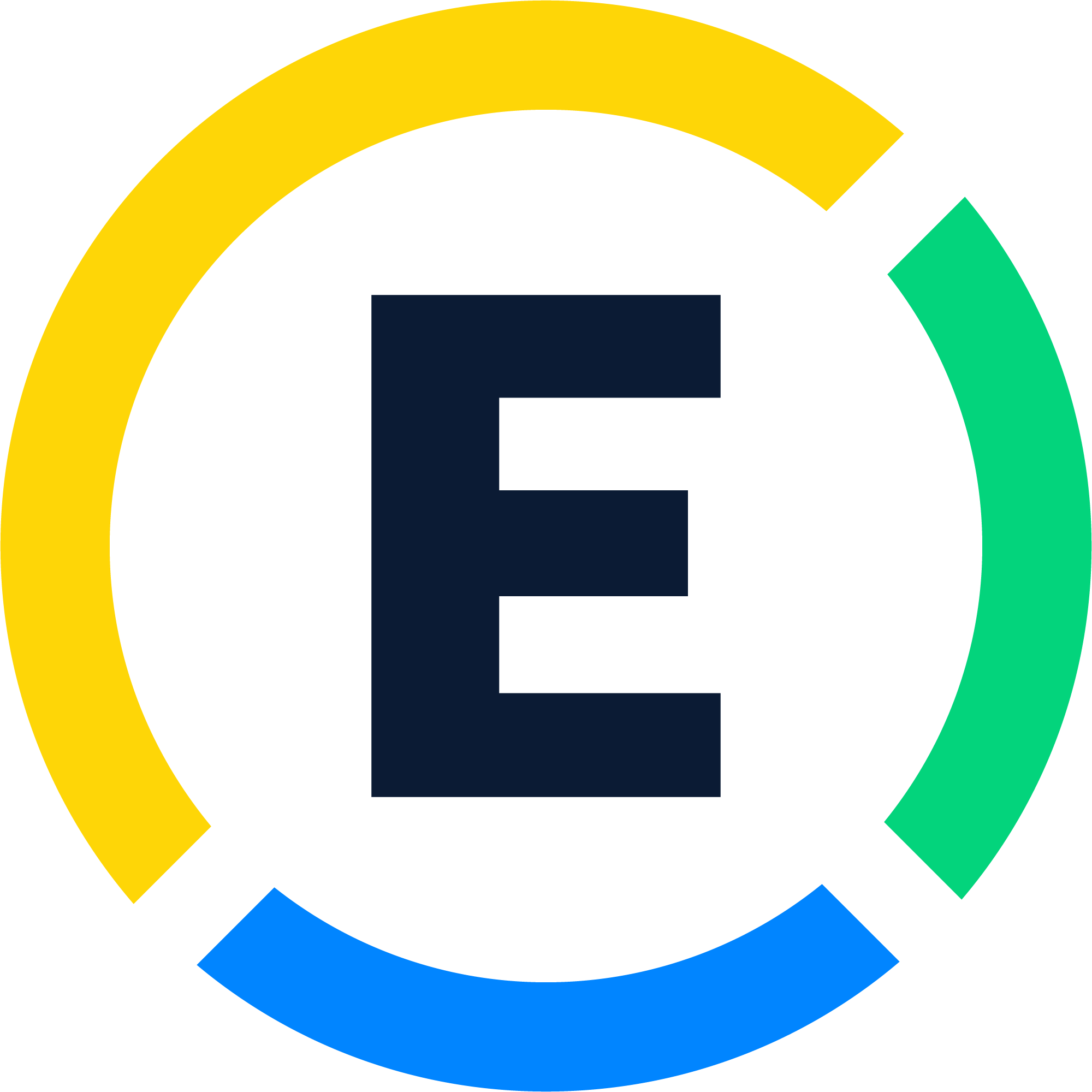 Expensify
Expensify Google Calendar
Google Calendar Google Sheets
Google Sheets FreshBooks
FreshBooks Looping by Zapier
Looping by Zapier
- Track and manage recurring expenses in Airtable, update financial records two months in advance
- Update tracking system with financial metrics and cash out dates from Google Forms, run Python, and edit Streak box
Update tracking system with financial metrics and cash out dates from Google Forms, run Python, and edit Streak box
- Log monthly fixed expenses in Coda from Schedule by Zapier
Log monthly fixed expenses in Coda from Schedule by Zapier
- Submit monthly expense report to Expensify for document storage
Submit monthly expense report to Expensify for document storage
- Trigger monthly budget tracking, format date, and copy worksheet in Google Sheets from Google Calendar
Trigger monthly budget tracking, format date, and copy worksheet in Google Sheets from Google Calendar
- Record monthly subscription expenses in FreshBooks
Record monthly subscription expenses in FreshBooks
- Track monthly expenses in Google Sheets by finding or creating entries
Track monthly expenses in Google Sheets by finding or creating entries
- Update monthly expenses in Airtable from Schedule by Zapier, and loop through line items
Update monthly expenses in Airtable from Schedule by Zapier, and loop through line items