- Task Automation
- Task Organization
- Automate Task Creation
Create and manage tasks based on submissions or meetings
This automation category enables teams to automatically generate and manage tasks from form submissions, meeting transcripts, or emails without manual data entry. It ensures that action items and follow-ups are captured instantly, preventing overlooked tasks and improving accountability. By seamlessly integrating meeting notes and submissions into task management systems, teams stay organized, aligned, and productive.
Filter by common apps:
 Krisp
Krisp Looping by Zapier
Looping by Zapier Todoist
Todoist Morgen
Morgen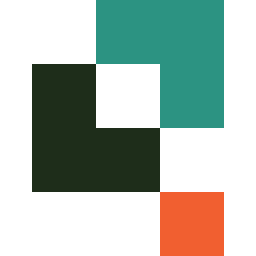 Quickbase
Quickbase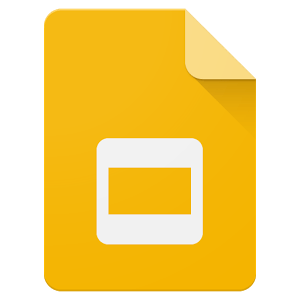 Google Slides
Google Slides Google Drive
Google Drive HubSpot
HubSpot Teamwork
Teamwork Fireflies.ai
Fireflies.ai ClickUp
ClickUp Formatter by Zapier
Formatter by Zapier Google Forms
Google Forms Zoho Projects
Zoho Projects monday.com
monday.com Google Tasks
Google Tasks DoorLoop
DoorLoop Asana
Asana
- Convert action items from Krisp to tasks in Todoist, and create a loop from text
- Convert action items from Krisp into tasks in Morgen
Convert action items from Krisp into tasks in Morgen
- Create and organize presentation in Google Slides, move file in Google Drive, and update task in Quickbase
Create and organize presentation in Google Slides, move file in Google Drive, and update task in Quickbase
- Create task list and tasks in Teamwork from HubSpot deal stage update
Create task list and tasks in Teamwork from HubSpot deal stage update
- Create task lists in ClickUp from new meeting transcripts in Fireflies.ai
Create task lists in ClickUp from new meeting transcripts in Fireflies.ai
- Create and assign tasks in ClickUp from Zapier Interfaces form submissions
Create and assign tasks in ClickUp from Zapier Interfaces form submissions
- Create task list in Zoho Projects when receiving new Google Forms response
Create task list in Zoho Projects when receiving new Google Forms response
- Create task in Google Tasks when item is moved in monday.com
Create task in Google Tasks when item is moved in monday.com
- Create and assign tasks in Asana from new DoorLoop requests
Create and assign tasks in Asana from new DoorLoop requests