- Support Automation
- Ticket Management
- Ticket reporting automation
Automate daily reporting of ticket counts to support teams
Automated support ticket reporting streamlines the collection and delivery of ticket counts and statuses to support teams without manual intervention. Users receive timely updates through preferred channels and keep stakeholders informed with minimal effort. This automation reduces errors, saves time, and ensures consistent visibility into ticket workflows.
Filter by common apps:
 Webhooks by Zapier
Webhooks by Zapier Code by Zapier
Code by Zapier Slack
Slack Schedule by Zapier
Schedule by Zapier Formatter by Zapier
Formatter by Zapier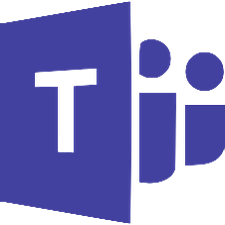 Microsoft Teams
Microsoft Teams Google Sheets
Google Sheets Filter by Zapier
Filter by Zapier HelpDesk
HelpDesk
- Format and summarize monthly ticket data, and send summary to Slack channel
- Check ticket statuses daily, notify team in Microsoft Teams
Check ticket statuses daily, notify team in Microsoft Teams
- Send daily status report message summarizing ticket types from Google Sheets to webhook
Send daily status report message summarizing ticket types from Google Sheets to webhook
- Gather daily ticket creation statistics, format date, send request, and create new spreadsheet
Gather daily ticket creation statistics, format date, send request, and create new spreadsheet
- Gather ticket statistics and send updates to Slack private channel
Gather ticket statistics and send updates to Slack private channel
- Create a weekly ticket in HelpDesk to remind the team about vendor estimate arrival times
Create a weekly ticket in HelpDesk to remind the team about vendor estimate arrival times