Enhanced Slack Integration Comes to Zapier
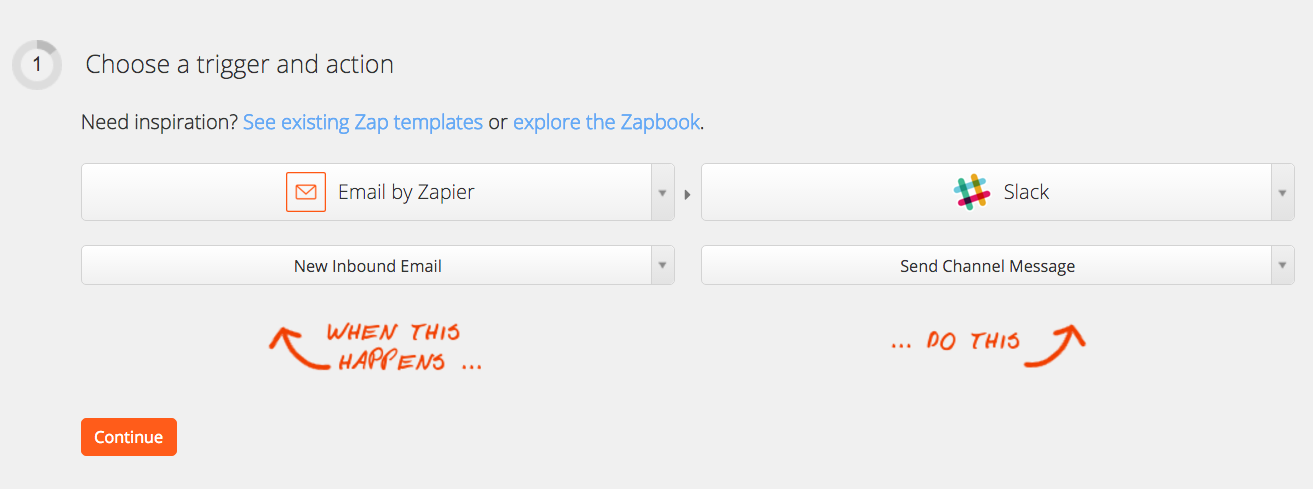
Since it burst onto the scene, Slack has emerged as a hub for communication and collaboration. For many teams, it's made email virtually extinct—now, Slack houses their shared conversations and files.
To make sure you and your team can work together seamlessly, we've made some major improvements to Zapier's Slack integration. These upgrades give you more flexibility in the form of three new Triggers and Two new Actions.
New Triggers
- New Message Posted Anywhere - For messages you want to trigger from any public channel.
- New Message Posted to Channel - Allows you to trigger Zaps only when a message is posted to a specific channel.
- New Channel - Work on a larger team that creates a lot of channels? This Trigger sends a notification whenever that occurs.
New Actions
- Send Channel Message - The Action formerly known as "send message," this allows you to send a message to a specific channel.
- Send Direct Message - If you want to get granular, this Action sends a message to a specific user, or even yourself.
We've also made some updates to the ways URLs and @ mentions were handled in messages, included here in our full changelog:
Added
- "New Channel" Trigger to get notified whenever a new channel is created.
- "New Message Posted to Channel" Trigger to only trigger when a message is posted somewhere specific.
- "New Message Posted Anywhere" Trigger behaves the same as before, but with better help text and label.
- "Send Channel Message" which is one of two use cases the now-legacy "Send Message" action serviced.
- "Send Direct Message" which the other of two use cases the now-legacy "Send Message" action serviced.
- The "new starred message" trigger now fills in the #channel name and the @username of the author of the post.
Changed
- The previous #channel text field is now a dynamic dropdown.
- All new Triggers now remove the < and > from around URLs inside of message text.
- All new Triggers now properly change Slack's internal @mention ID format into usernames inside of message text. Example: (@U1234567890 -> @mike)
- Added sample data for all Triggers and Actions.
Here's a few different ways you can take advantage of Slack's updated Zapier integration:
How to Use This Integration
- Sign up for Slack, and also make sure you have a Zapier account.
- Connect your Slack account to Zapier.
- Check out pre-made Slack integrations.
- Or create your own from scratch in the Zap Editor.
Enjoy!