New Action for ActiveCampaign: Add Contact to Automation
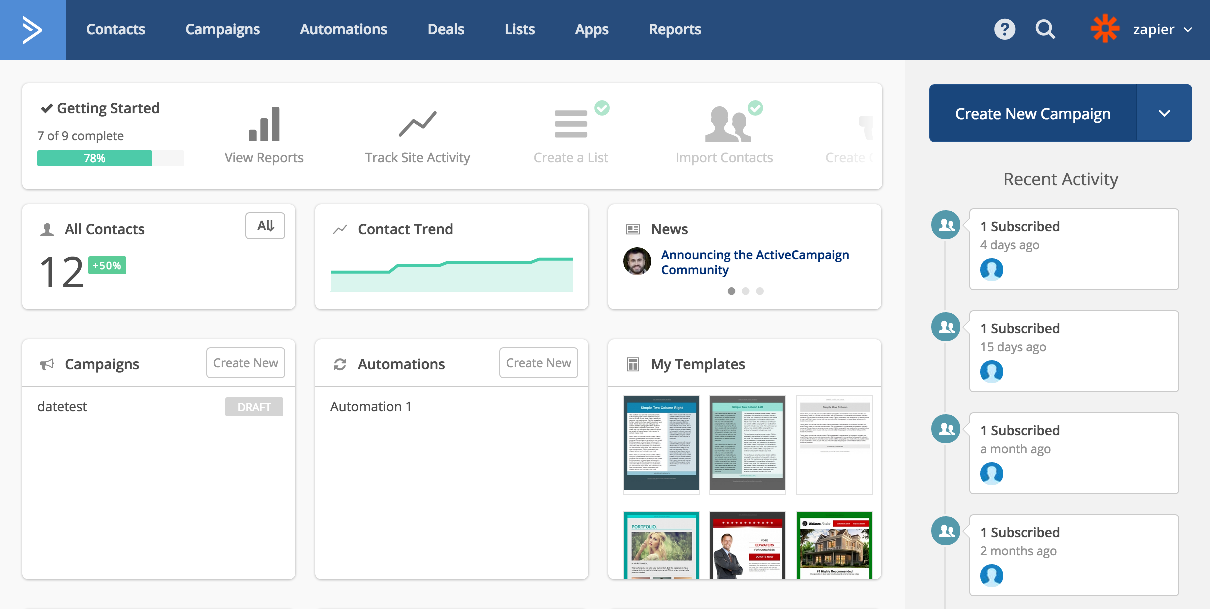
Many of us know the benefits of email marketing as it relates to our business, but have you taken that one step further with marketing automation? ActiveCampaign offers a full suite of tools to not only help you with sending those emails, but allows you to automate your customer lifecycle with targeted and specific follow up campaigns.
A new Action comes to ActiveCampaign today, to add a new contact to a specific automation. When you have an automation set up, send contacts to it automatically from forms, ecommerce platforms, or event management apps.
Check out a few different ways you can take advantage of ActiveCampaign's updated Zapier integration:
How to Use This Integration
- Sign up for a ActiveCampaign account, and also make sure you have a Zapier account.
- Connect your ActiveCampaign account to Zapier.
- Check out pre-made ActiveCampaign integrations.
- Or create your own from scratch in the Zap Editor.
Enjoy!