New Task History: Better See and Search Your Zapier Usage
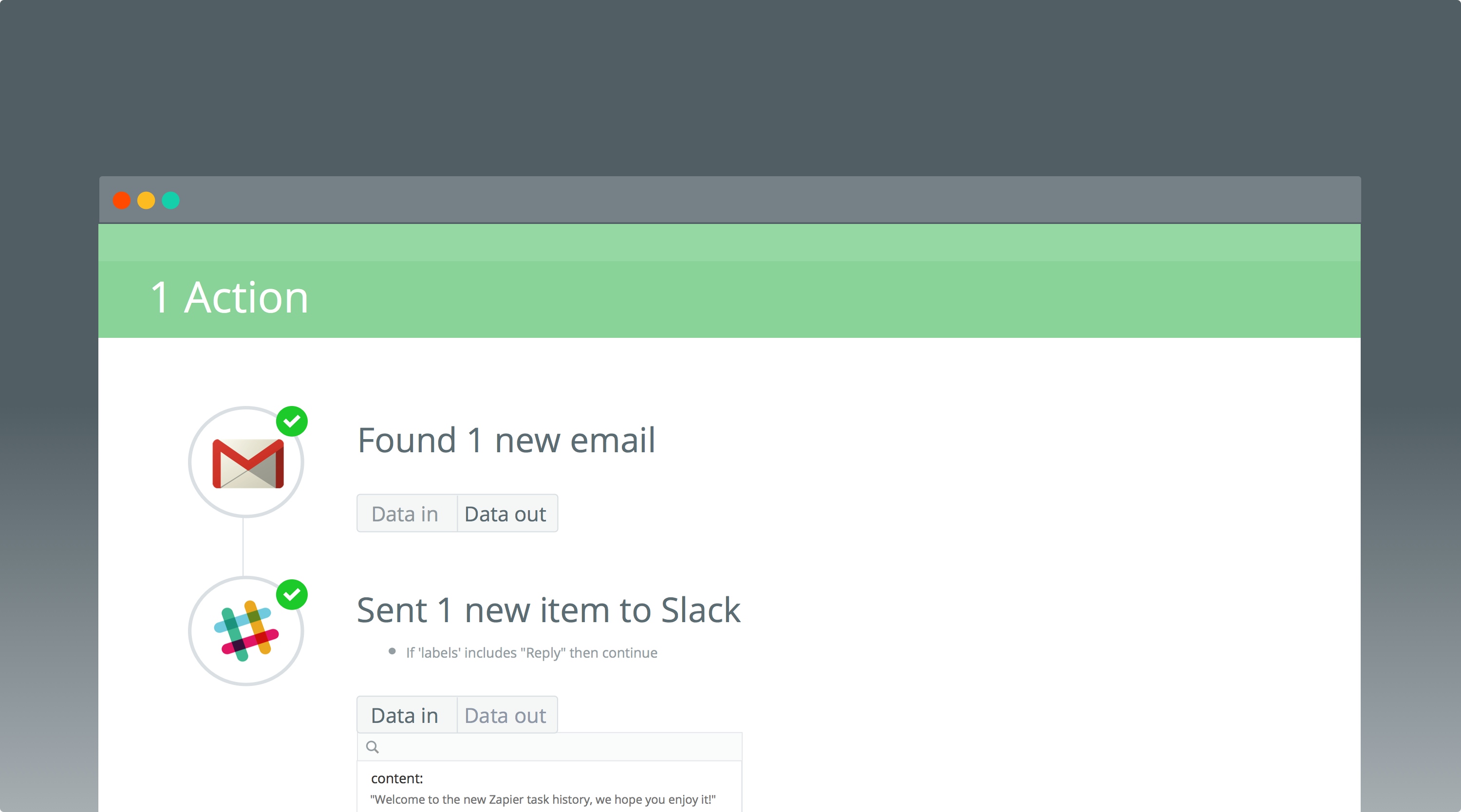
Just as you'd rely on a fitness tracker app to document the miles you walk, the routes you run, and the calories you burn, your Zapier Task History documents the tasks that you automate through our system. Your Task History provides an overview of your Zaps, but it also lets you drill down into the nitty-gritty of each task. We believe that giving you details and context about your data will help you understand how your Zaps work, and where they might be hitting snags.
These features have always been part of your Task History, but we recently rolled out an overhauled experience that surfaces more data and makes it easier to find. The new Task History helps you:
1. Find Zaps Faster
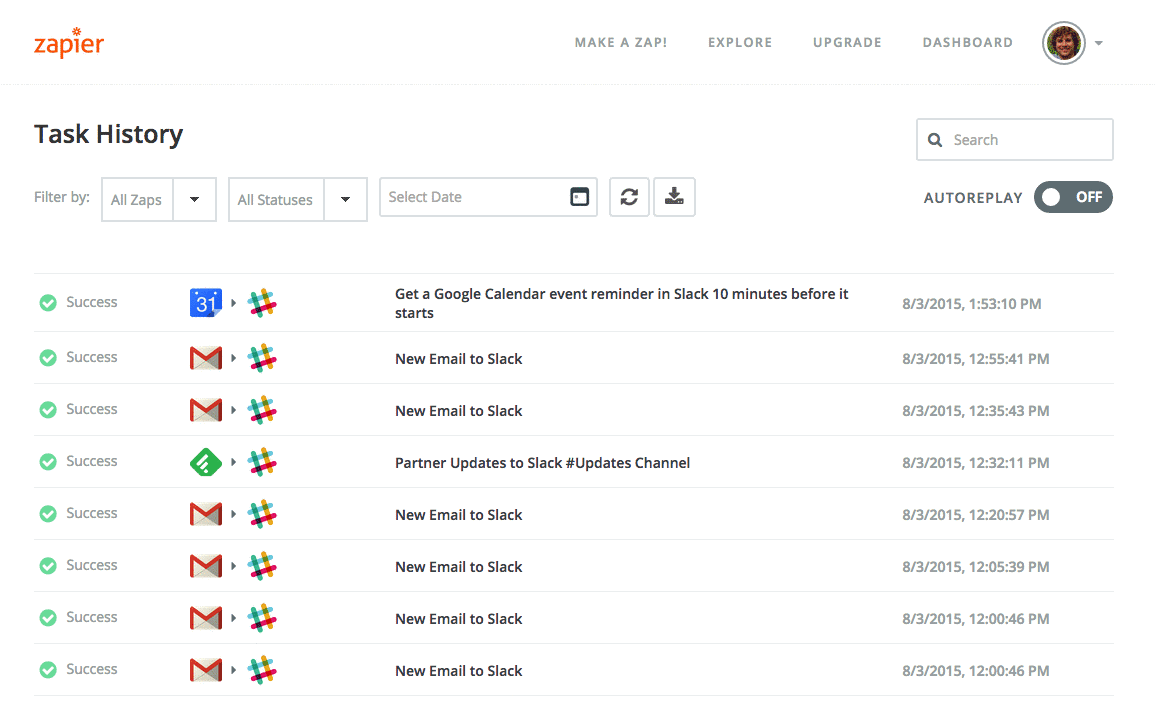
Search inside individual fields, including your list of Zaps and the block of data sent with the task.
2. Sort by Date
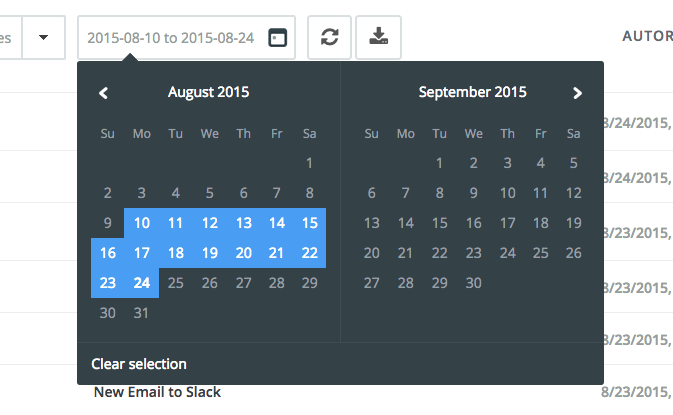
Trying to find a task that occurred last week? Use the new date filter to narrow your search.
3. See the Data
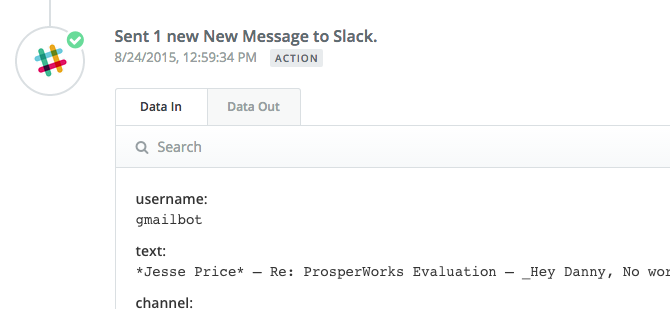
New labels like "Data In" and "Data Out" make it easier to understand what information is involved in a step and how passes through Zapier.
4. Easily Identify Errors
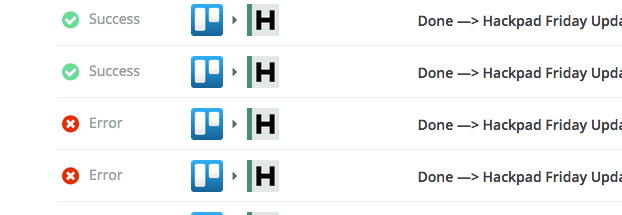
Errors in your Task History are more clearly labeled, and when you click on the task, you'll see the error statement clearly identified.
5. Autoreplay
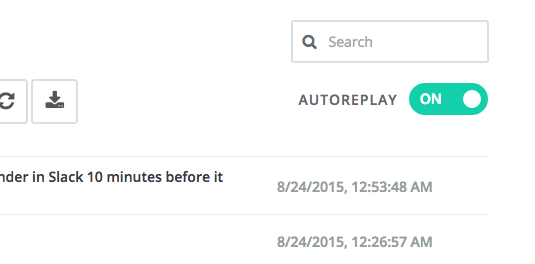
When apps have downtime, your Zaps can't run smoothly. That's why we built the new Autoreplay feature. It automatically re-runs any Zaps that hit unexpected errors, so you won't miss a beat.
See Your Task History
The new Task History is just one way we're working to make Zapier a better product for you. Be sure to check out your Task History to see the added and upgraded features, and don't hesitate to send us feedback about the things that you like, dislike, and wish we'd add.