Add Contacts to Your Email Lists and More from Shared Links with Sniply
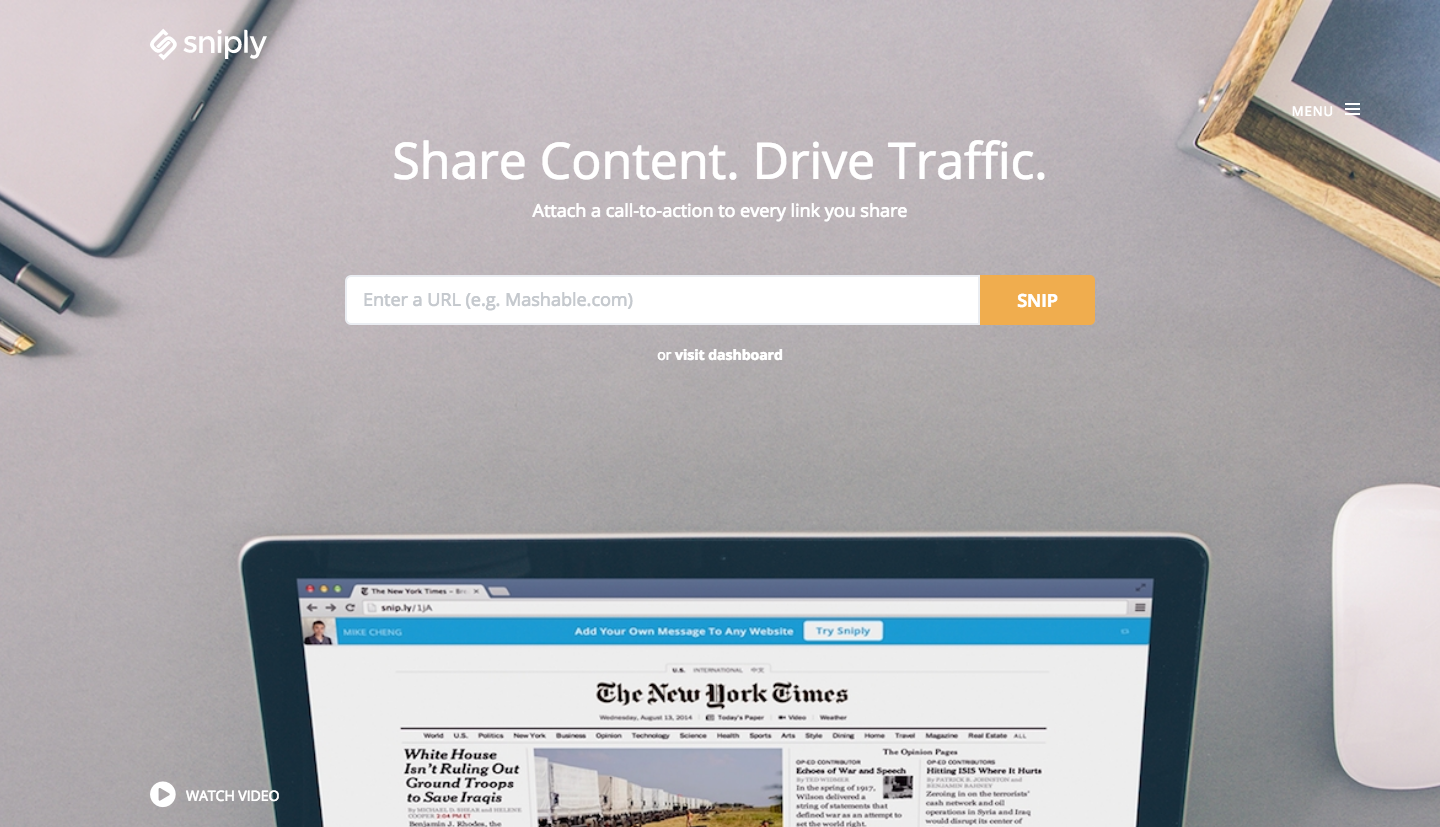
There are so many great articles and resources online that'd be great to share with your followers. The only problem is, when you're sharing content on other sites, you lose the chance to share any more info with them.
Sniply solves this by letting you add a message, link, or simple form to any site you share. Then, whenever anyone clicks the link you've shared on social networks, they'll see the full article along with a little comment from you and perhaps a link or a form for their email address.
That's where Zapier comes in. Add a form to your shared links, and you can then grow your email newsletter subscriber list or add leads to your CRM automatically. Just link your Sniply form to Zapier and then connect it to the hundreds of apps that work with Zapier, and your shared links will get to work for you. Here's some great ways to get started:
How To Use This Integration
- Sign into your Sniply account, and make sure you have a Zapier account too.
- Connect your Sniply account to Zapier.
- Check out pre-made Sniply integrations.
- Or create your own from scratch in the Zapier Dashboard.
Enjoy!