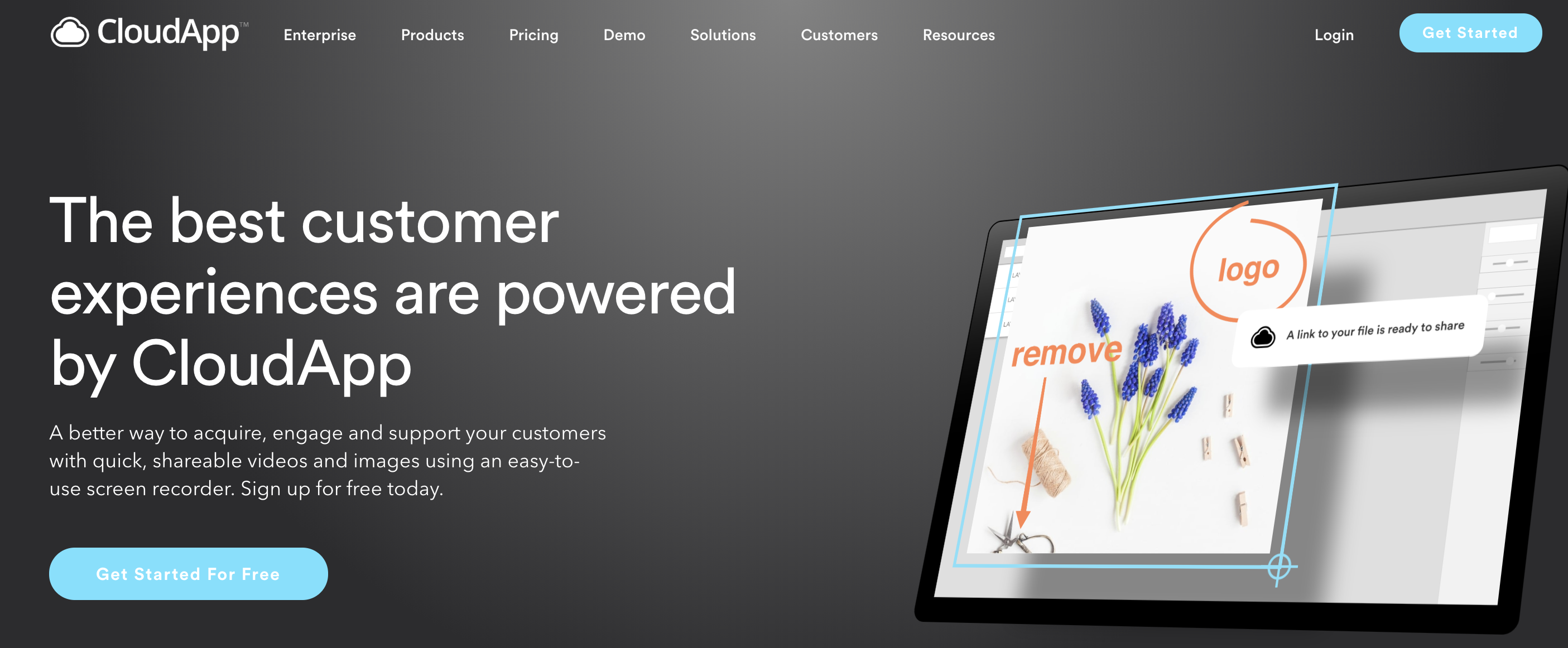New Integration: Record Your Screen, Create GIFs, and Annotate Screenshots with CloudApp
CloudApp is an easy-to-use screen recorder that brings video, webcam, screenshot annotation, and GIF creation securely to the cloud for quick sharing and collaboration. Record a video of your screen or webcam or create a loopable GIF, and save your recording to your personal cloud. Enhance screenshots and GIFs by adding quick drawings, arrows, lines, emojis and other shapes, or blur any sensitive information. All recordings and screenshots are automatically saved and copied to your clipboard.
And now CloudApp connects with Zapier, making it easier than ever to automate your screen recording workflows. Zapier can automatically trigger workflows in the other apps you use most whenever a drop is created, viewed, or deleted in CloudApp.
To connect CloudApp with 1,300+ other apps, including Google Drive, Google Sheets, and Dropbox, head to CloudApp's Zapier integration page.
How to Automate CloudApp with Zapier
-
Sign up for a CloudApp account, and make sure you have a Zapier account.
-
Try some pre-made CloudApp integrations, and learn more about how CloudApp works with Zapier.
-
Or log in and build a custom workflow with CloudApp and Zapier.