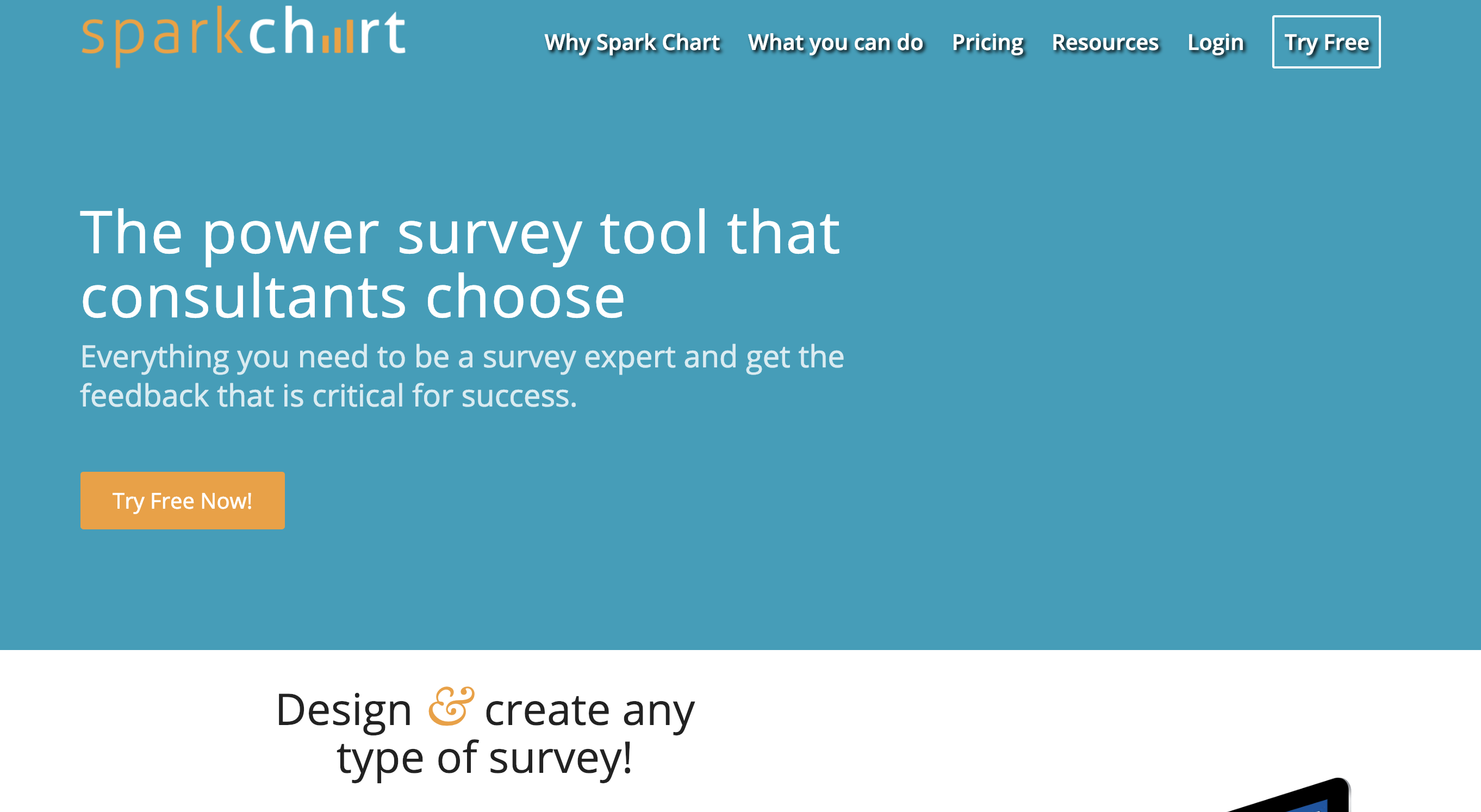New Integration: Create Surveys and Analyze Results with Spark Chart
Spark Chart is survey software that helps you rapidly build and deploy surveys in any language, track progress, analyze results, and share reports instantly. Start with ready-made templates designed by survey and industry experts or create your own surveys. Then customize your survey with a logo, images, colors, messaging, and more. Add logic to change what is seen and happens based on responses, and then create reports and analyze them with easy-to-use analytical tools. Spark Chart surveys look great on any device, and you can collaborate with your entire team on surveys and projects.
And now Spark Chart connects with Zapier, making it easier than ever to automate your survey workflows. Zapier can automatically trigger workflows in other apps whenever new participants are added to a survey, a participant quota is reached, or new report share is created in Spark Chart. You can also create new shareable survey links or add participants to a project in Spark Chart whenever trigger events happen in the other apps you use.
To connect Spark Chart with 1,300+ other apps, including Trello, Slack, and Mailchimp, head to Spark Chart's Zapier integration page.
How to Automate Spark Chart with Zapier
-
Sign up for a Spark Chart account, and make sure you have a Zapier account.
-
Try some pre-made Spark Chart integrations, and learn more about how Spark Chart works with Zapier.
-
Or log in and build a custom workflow with Spark Chart and Zapier.