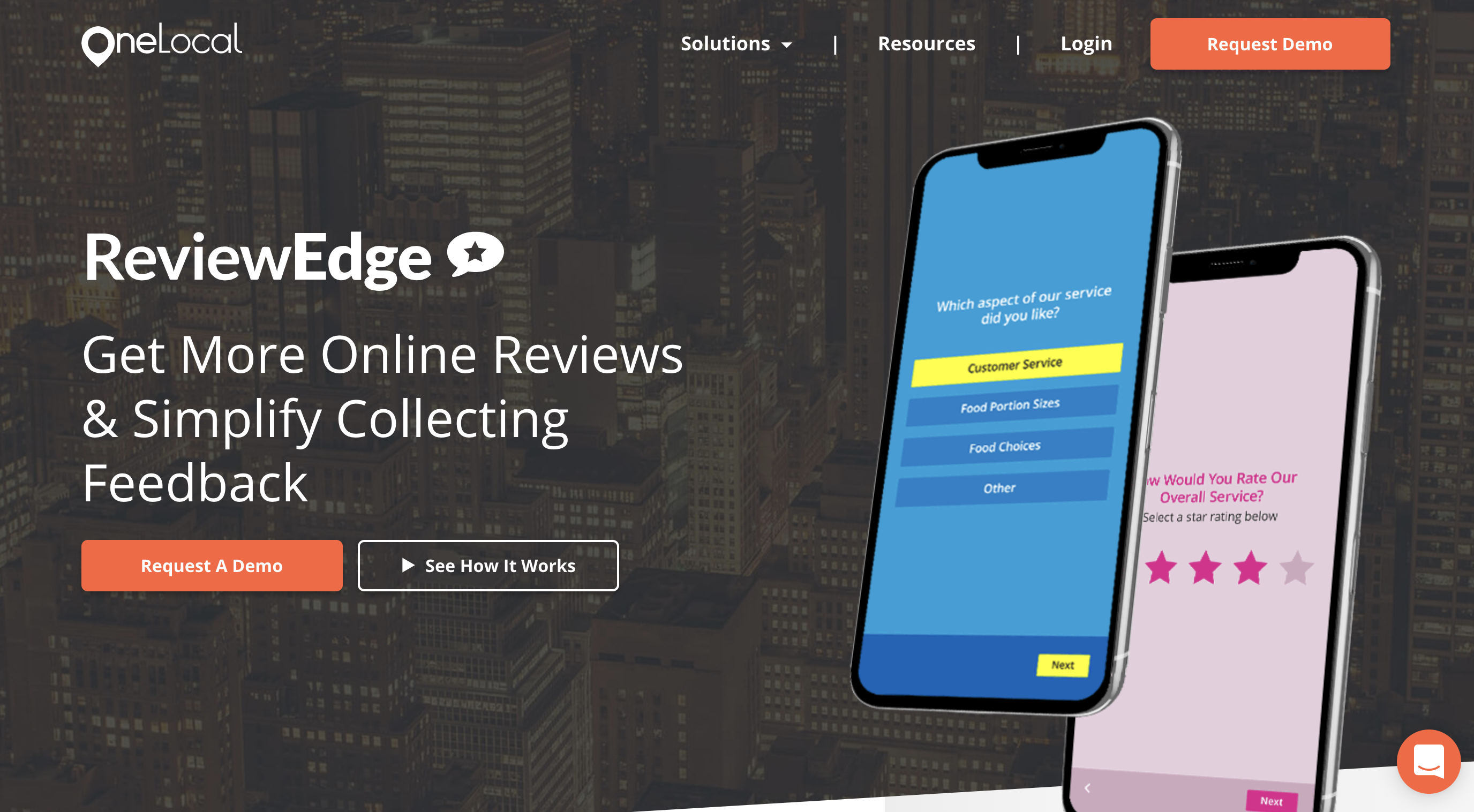New Integration: Collect Reviews and Analyze Feedback with OneLocal ReviewEdge
OneLocal's ReviewEdge helps you reach out to clients with branded, one-click requests sent through SMS messaging, email, flyers and posters, and your website. You can review feedback and even share positive reviews easily on review websites or your own website.
OneLocal now connects with Zapier to make it easier than ever to collect and analyze feedback. Zapier can automatically request feedback through ReviewEdge after being triggered by the other apps you use the most. Or, you can automatically trigger workflows in other apps whenever you receive new reviews or survey responses in OneLocal ReviewEdge.
To connect OneLocal with 1,300+ other apps, including Google Sheets, Mailparser, and Google Calendar, head to OneLocal ReviewEdge's Zapier integration pages:
How to Automate OneLocal ReviewEdge with Zapier
-
Sign up for a OneLocal ReviewEdge account, and make sure you have a Zapier account.
-
Try some pre-made OneLocal ReviewEdge integrations, and learn more about how OneLocal ReviewEdge works with Zapier.
-
Or log in and build a custom workflow with OneLocal ReviewEdge and Zapier.