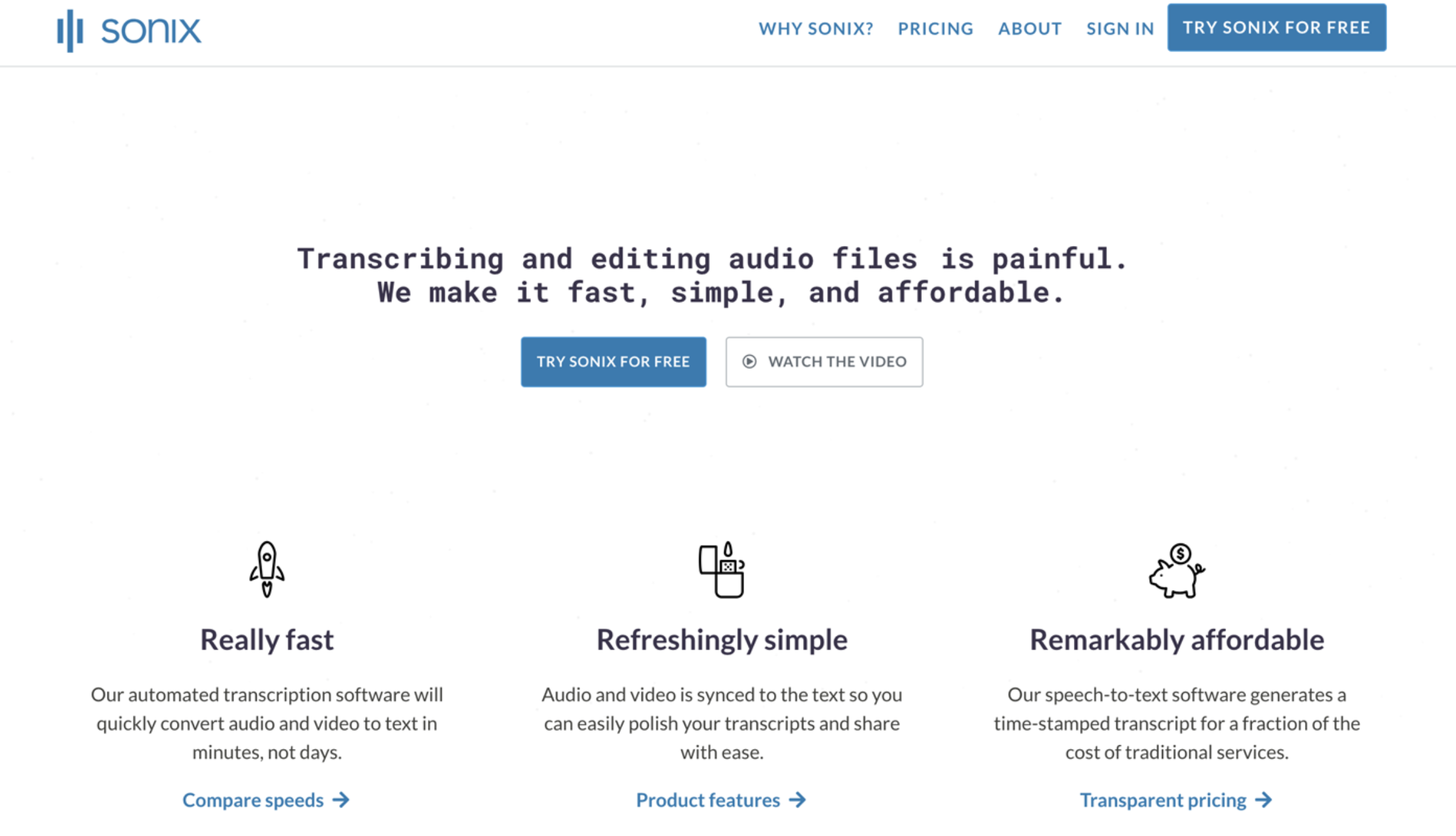New Integration: Automate Audio and Video Transcripts using AI with Sonix
Sonix is an automated transcription service that helps you transcribe, edit, and share video and audio transcripts using artificial intelligence (AI). Use the drag-and-drop interface to upload your audio and video files and Sonix will automatically convert your audio to text in minutes, not days. Then, you can download your transcript in a variety of formats to fit your workflow. Review results, compare side-by-side with the integrated video player, and edit text in your browser. Highlight, strikethrough, and find and replace text. Review word confidence levels, store and organize files, then search your full transcript archive. You can even manage multi-user permissions and share transcripts to collaborate with team members.
Now Sonix connects with Zapier, making it easier than ever to automate your transcription workflows. Zapier can automatically trigger workflows in other apps whenever new transcripts are completed in Sonix. Or you can automatically submit files for transcription in Sonix whenever trigger events happen in the other apps you use most.
To connect Sonix with 1,300+ other apps, including Dropbox, Slack, and Vimeo, head to Sonix's Zapier integration page.
How to Automate Sonix with Zapier
-
Sign up for a Sonix account, and make sure you have a Zapier account.
-
Try some pre-made Sonix integrations, and learn more about how Sonix works with Zapier.
-
Or log in and build a custom workflow with Sonix and Zapier.