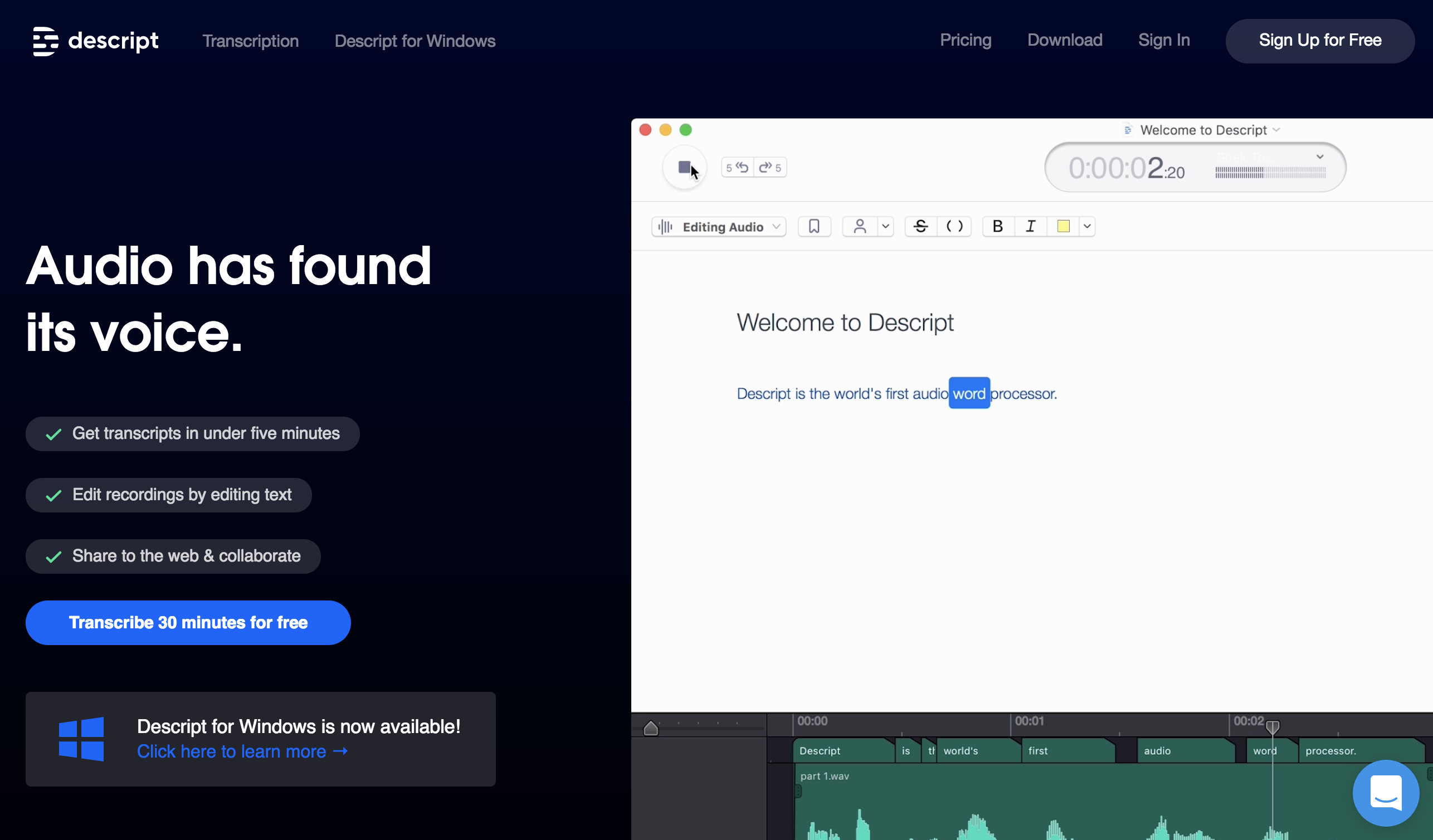New Integration: Transcribe, Edit, and Publish Audio Files with Descript
Descript is an audio word processor that helps you edit audio files and convert them to written transcripts. Transcribe recordings using automated Google Speech functionality, or upgrade to manual transcription. Edit audio files using a text editor interface to cut, paste, copy, and delete portions of the recording. Insert or remove audio spacing with the waveform editing feature. Publish interactive audio files online to collect and review listener feedback. Transcribe multiple tracks from a single recording session and assign speaker labels. You can even transcribe audio from videos to generate captions, then export finished files.
Now Descript connects with Zapier, so it's easier than ever to automate your transcription workflows. Zapier can automatically trigger workflows in other apps whenever new transcriptions are ready in Descript. Or you can request transcriptions in Descript whenever trigger events happen in the other apps you use most.
To connect Descript with 1,300+ other apps, including Dropbox, Google Drive, and OneDrive, head to Descript's Zapier integration page.
How to Automate Descript with Zapier
-
Sign up for a Descript account, and make sure you have a Zapier account.
-
Try some pre-made Descript integrations, and learn more about how Descript works with Zapier.
-
Or log in and build a custom workflow with Descript and Zapier.