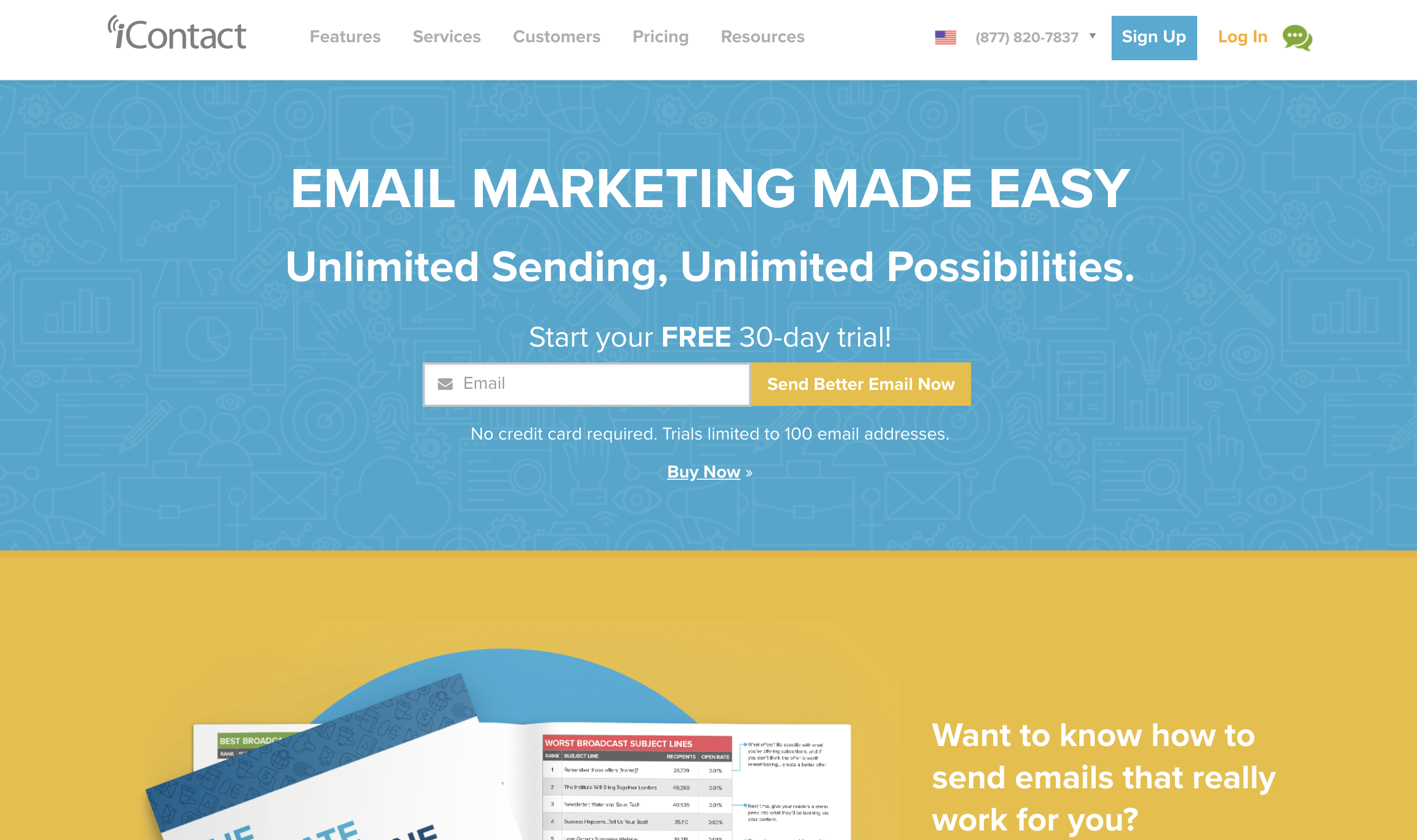New Integration: Create Emails and Engage Your Customers with iContact
iContact is an easy-to-use email marketing platform that helps you craft engaging email newsletters, automate sending, and engage prospects. Choose to customize the provided templates or make your own with a drag-and-drop editor, then apply A/B testing to optimize engagement. Ensure personalized, relevant content with contact lists segmented by specific metrics like geography, social activity, last purchase date, and more. Automate drip campaigns to reach customers when messages are most likely to be read, or when conditions are met, e.g., "open" or "not open." Set up unlimited user accounts, and manage permissions to collaborate with team members. Plus, you can track campaigns and analyze results to gauge your marketing return on investment (ROI).
Now iContact connects with Zapier, making it easier than ever to automate your email marketing. Zapier can automatically trigger actions in other apps whenever contacts, lists, or sender properties are updated, or messages are sent in iContact. Or you can create, update, subscribe, or unsubscribe contacts; create sender properties; or send HTML messages in iContact whenever trigger events happen in the other apps you use most.
To connect iContact with 1,300+ other apps, including Shopify, SurveyMonkey, and BigCommerce, head to iContact's Zapier integration page.
How to Automate iContact with Zapier
-
Sign up for a iContact account, and make sure you have a Zapier account.
-
Try some pre-made iContact integrations, and learn more about how iContact works with Zapier.
-
Or log in and build a custom workflow with iContact and Zapier.