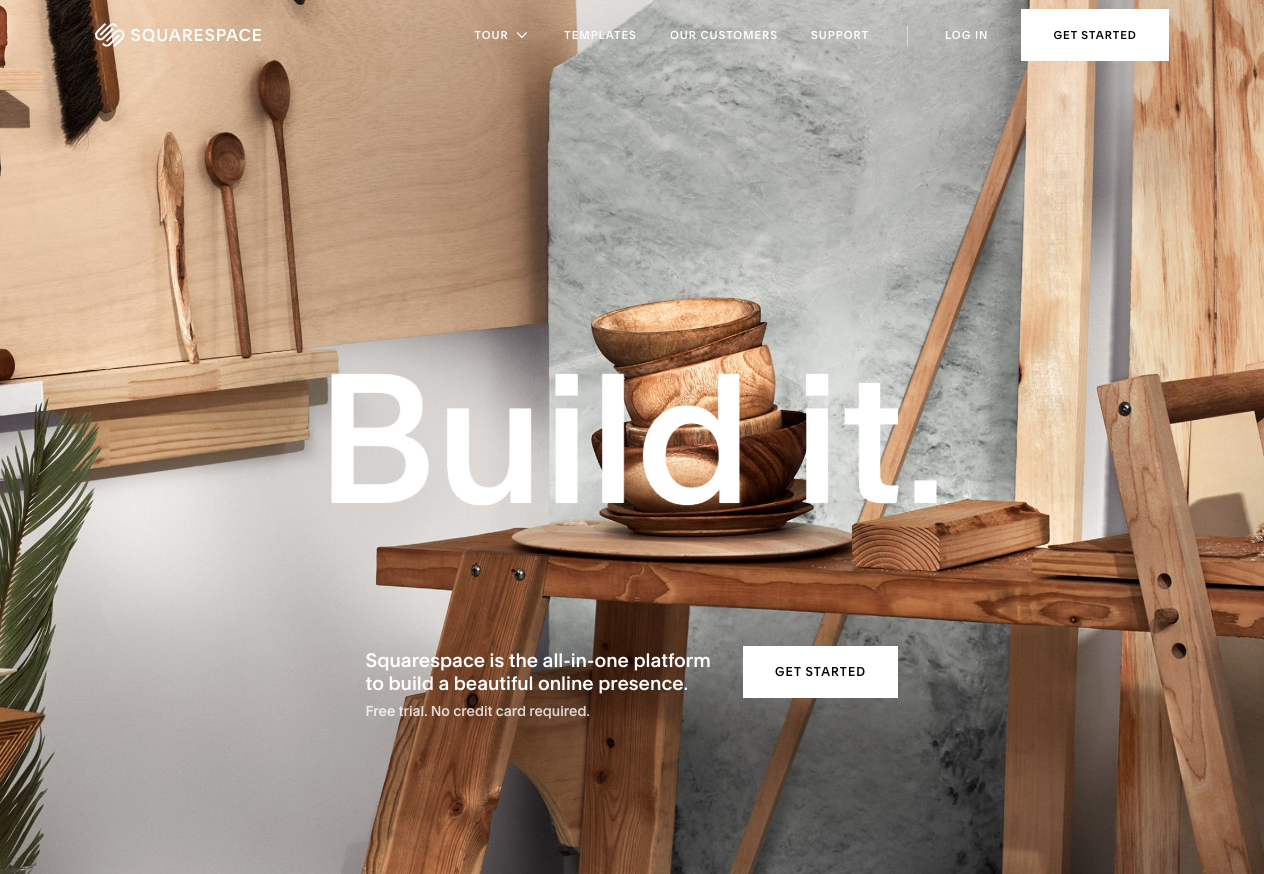New Integration: Build Beautiful Websites to Showcase Your Ideas with Squarespace
Whether you’re a local artist or a global entrepreneur, chances are you’ll need a website. But without any technical experience, creating and maintaining a professional website can be expensive and time-consuming.
Squarespace is an all-in-one platform that makes it easy to create elegant websites, blogs, portfolios, and online stores on your own. With their versatile and award-winning templates to get you started, you’ll have a professionally designed site right from the beginning. Make it unique to your brand with their drag and drop functionality to customize the layout, font, images, colors, and more—all without writing a single line of code. Squarespace also makes it a breeze to run an online store since you can list an unlimited number of products or services, process payments, manage inventory, and even calculate real-time shipping costs using their built-in tools.
Now that Squarespace has integrated with Zapier (and its 1,000+ apps), you can create Zaps to automate workflows using any of your favorite tools whenever someone fills out a form on your site.
How Squarespace Works with Zapier
Trigger
- New Form Submission: Triggers when form submission is submitted.
Automation Inspiration
Get started with these sample Zaps:
Add Leads to Your CRM
Keep Your Email Marketing Lists Up-to-date
Get Notifications When Forms are Submitted
How To Automate Squarespace with Zapier
-
Sign up for a Squarespace account, and make sure you have a Zapier account
-
Try some pre-made Squarespace integrations and learn more about how Squarespace works with Zapier
-
Check out our Squarespace help documentation for details on connecting your account and setting up your first Zap
-
Or login and build a custom workflow with Squarespace and Zapier