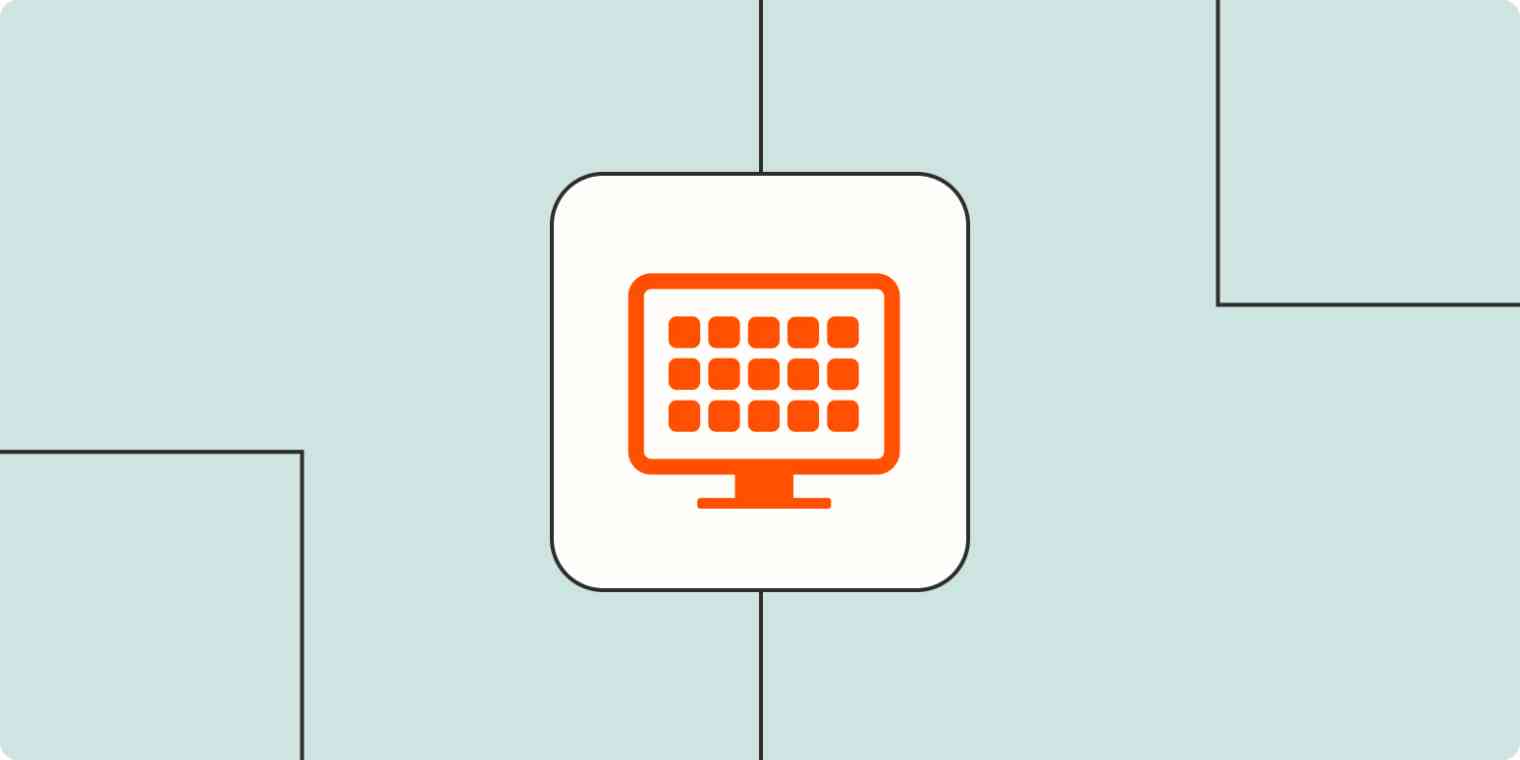It can be confusing to figure out which app builder is right for your project. Some platforms are easy to use but end up falling short when you need advanced features; others offer superpowers but require hours and hours of training and practice.
Let me save you some time here, so you don't have to test everything yourself. I've outlined the kinds of app builders available, their strengths, their weaknesses, and what level of knowledge you need to use their every feature. Let's dive in.
What can you build with an app builder?
I was skeptical when I got into the world of no-code and low-code. "Start building apps without code" seems like a promise that's too good to be true. Now, after three years and building a few apps for myself, it feels like these platforms can really help you build any kind of tool for any kind of problem.
This is definitely true if you want to build your personal productivity system, tools to run your business, membership websites for your audience, or a SaaS product. Some app builders can even handle a lot of users and data, making them a good way to start a business and scale it without having to turn to code at any point.
Most platforms on the market today support the basic CRUD operations (create, read, update, and delete data inside databases). This alone will help you create project management systems, CRMs, basic accounting tools, and a lot more. More advanced platforms even let you implement custom logic to transform data, integrate with other apps, and automate processes—these are usually a bit harder to learn, but you still won't have to code.
What can't you build with an app builder?
Of course, there are a few circumstances where app builders may struggle:
Having a data-intensive app (think millions of records) that needs to be fast requires a deep understanding of data models, resource optimization, and how databases work. This requires engineering, systems, and coding knowledge.
Anything involving training and deploying your own AI model is also in coding territory—for now, at least. You'll need to understand Python and machine learning fundamentals.
Big data and data-science-oriented apps. The difficulty is two-fold: the amount of data and the complexity of data transformation.
Apps that require a very high level of security and compliance with industry or government standards. Depending on auditing results, you may have to implement a range of safeguards anywhere from hardware to software level, requiring a deep understanding of how all these systems work together.
Apps that directly control hardware circuits or machinery. These need to be custom-made with a combination of code and manufacturing.
But even if you can't build any of the above on your own with an app builder, you can start exploring APIs—application programming interfaces. These let you use the apps and engines from other developers inside your own app, usually for a pay-as-you-go fee or fixed subscription.
For example, if you integrate the OpenAI API into your no-code app, you can use GPT to create your own chatbot or text generation app without having to train a new model on your own. While this requires a bit of tech-savvy, it's still accessible for people who don't know how to code at all.
Which type of app builder should you use?
I'm going to break things down into the broadest categories of app builders—but do keep in mind that there's some overlap across these categories. For each category, I'll offer suggestions for specific tools to try.
Spreadsheet software for simple projects
Database-powered app builders for viewing data and collaboration
No-code app builders for digital products
Zapier for connecting to any other app
Internal tool builders for improving business processes and productivity
Low-code software for scaling and bringing developers into the project later
Spreadsheet software
Best for building personal productivity tools, doing basic data tracking
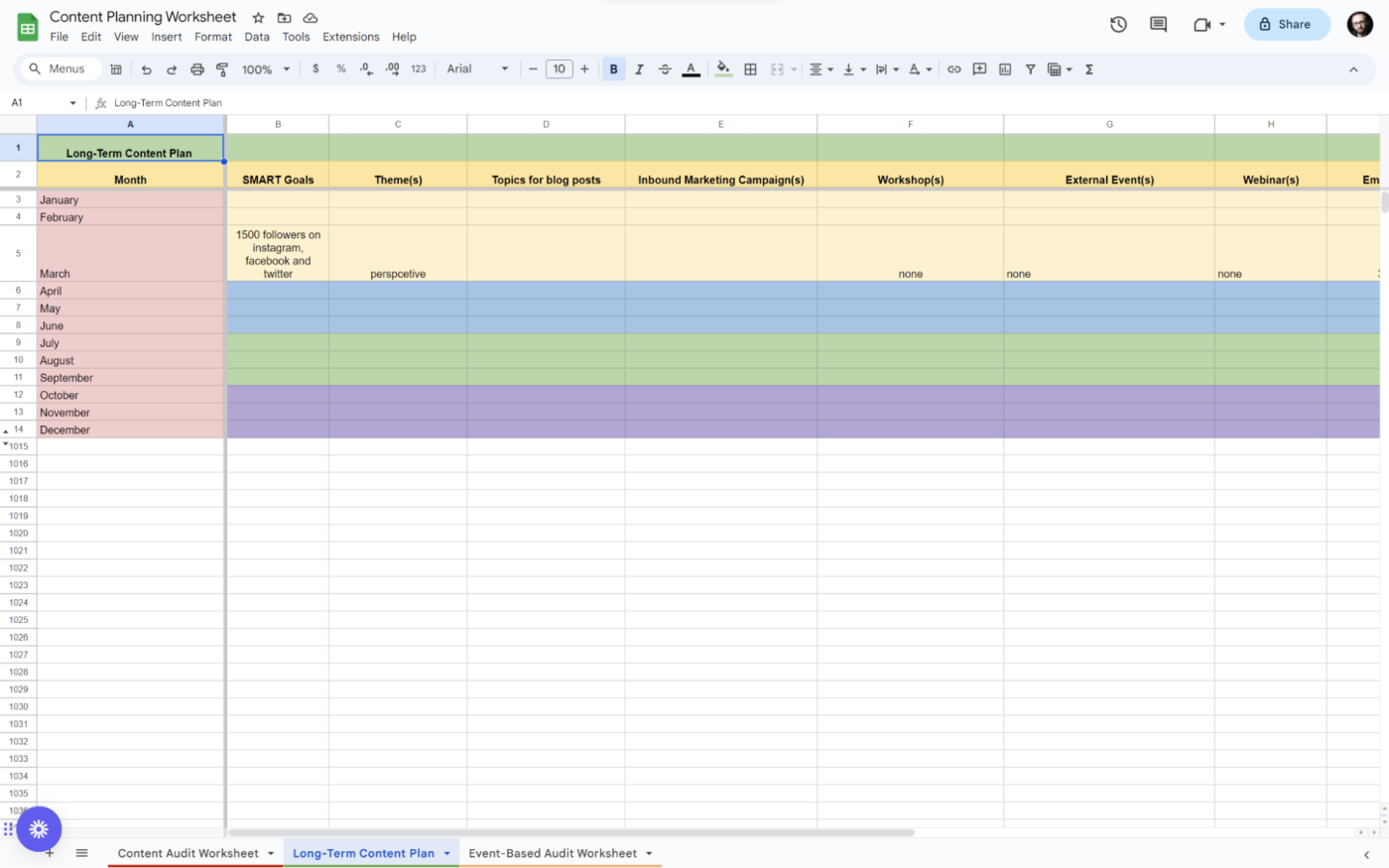
Difficulty level: Beginner
So spreadsheets aren't technically app builders, but hear me out. Spreadsheet apps like Excel and Google Sheets are super versatile, and the rows-and-columns experience has become intuitive enough that everyone can make it work for accounting, task tracking, or running simple inventory.
Spreadsheets support the use of formulas. They're not just math operations: you can scrape data from the internet, transform cells in other parts of the file, and embed images. As you learn more formulas and how to make them work together, you can build clean dashboards to manage and look at your data. While you can't customize the interface with full freedom, spreadsheet wizards on social media can do impressive things, so you can go very far if you have the time and passion. Folks at Zapier have built to-do lists, browser homepages, and even games in Google Sheets.
I'd only recommend spreadsheets if you're working solo or in small teams. You can use them to store data and interact with it in an easy and intuitive way, without a lot of extra setup. They're not great for building digital products, customer-facing apps, client portals, or anything else that needs to have a highly-customized user interface (although some folks have absolutely done so).
Read more: The best spreadsheet software
Database-powered app builders
Best for building internal tools, developing content-focused web apps
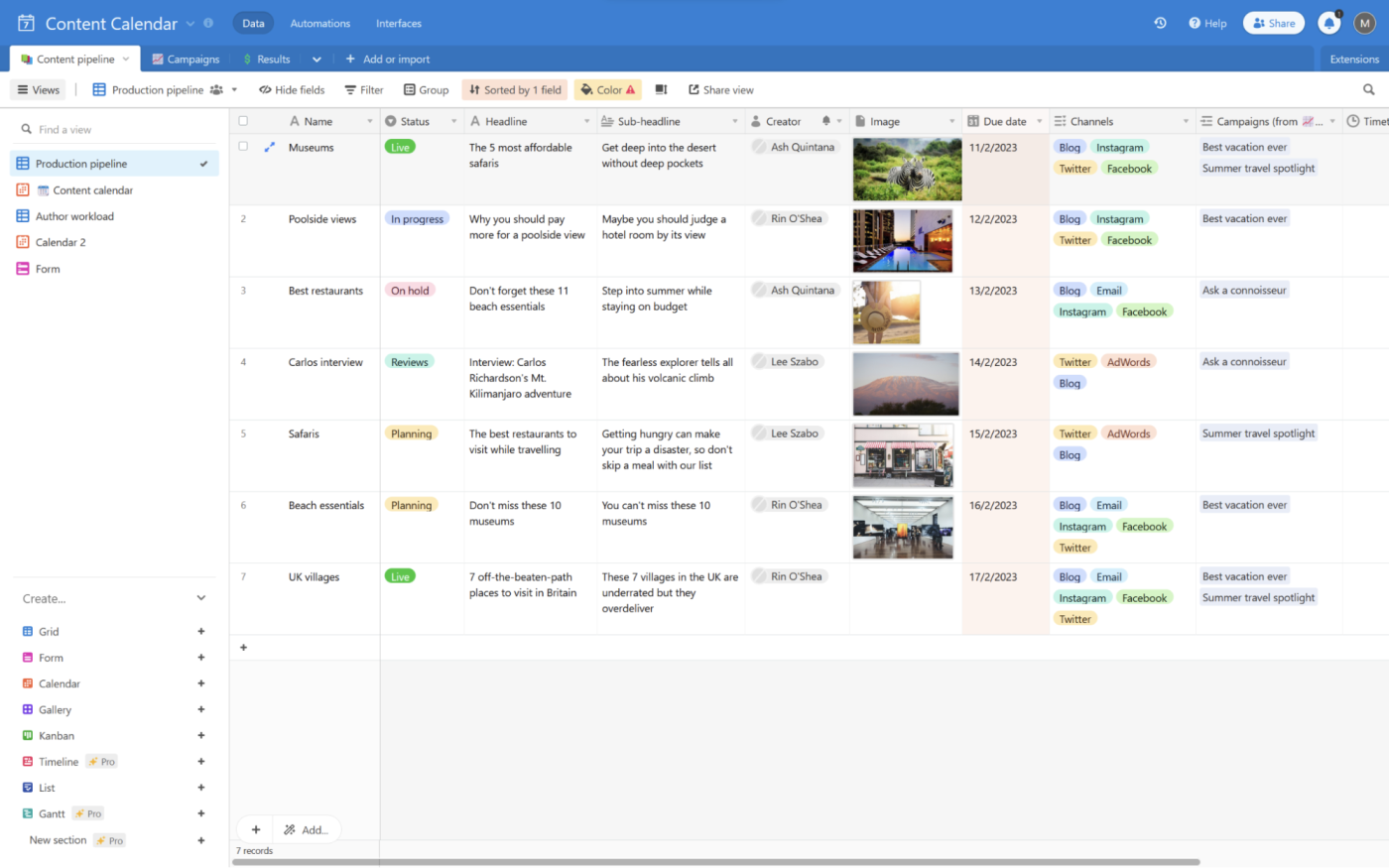
Difficulty level: Beginner to intermediate
One step above spreadsheets is a category of apps we call database-powered app builders. The concept of a spreadsheet is still at the heart of the experience, but there are a lot of features in a database that make it much more versatile.
Traditional spreadsheets fall short in ways to visualize data, generally only offering charts and graphs, sometimes with a few extra bells and whistles. That's great for analytical work, but not so much for app-building. Database-powered app builders offer all sorts of other views, including things like a calendar, form, or Kanban board (among many others). And you also have the ability to group and change records by interacting with any of these views.
One of the top apps in this category is Airtable. It's loved by productivity enthusiasts and is great for building internal tools (the Zapier blog team uses it for their editorial calendar). It can also be used to create customer-facing apps: for example, Ben Tossell used Airtable (along with Webflow, Zapier, and MemberStack) to build Makerpad, an e-learning website for no code.
Read more: The best database-powered app builders
No-code app builders
Best for building digital products, SaaS products, and membership websites
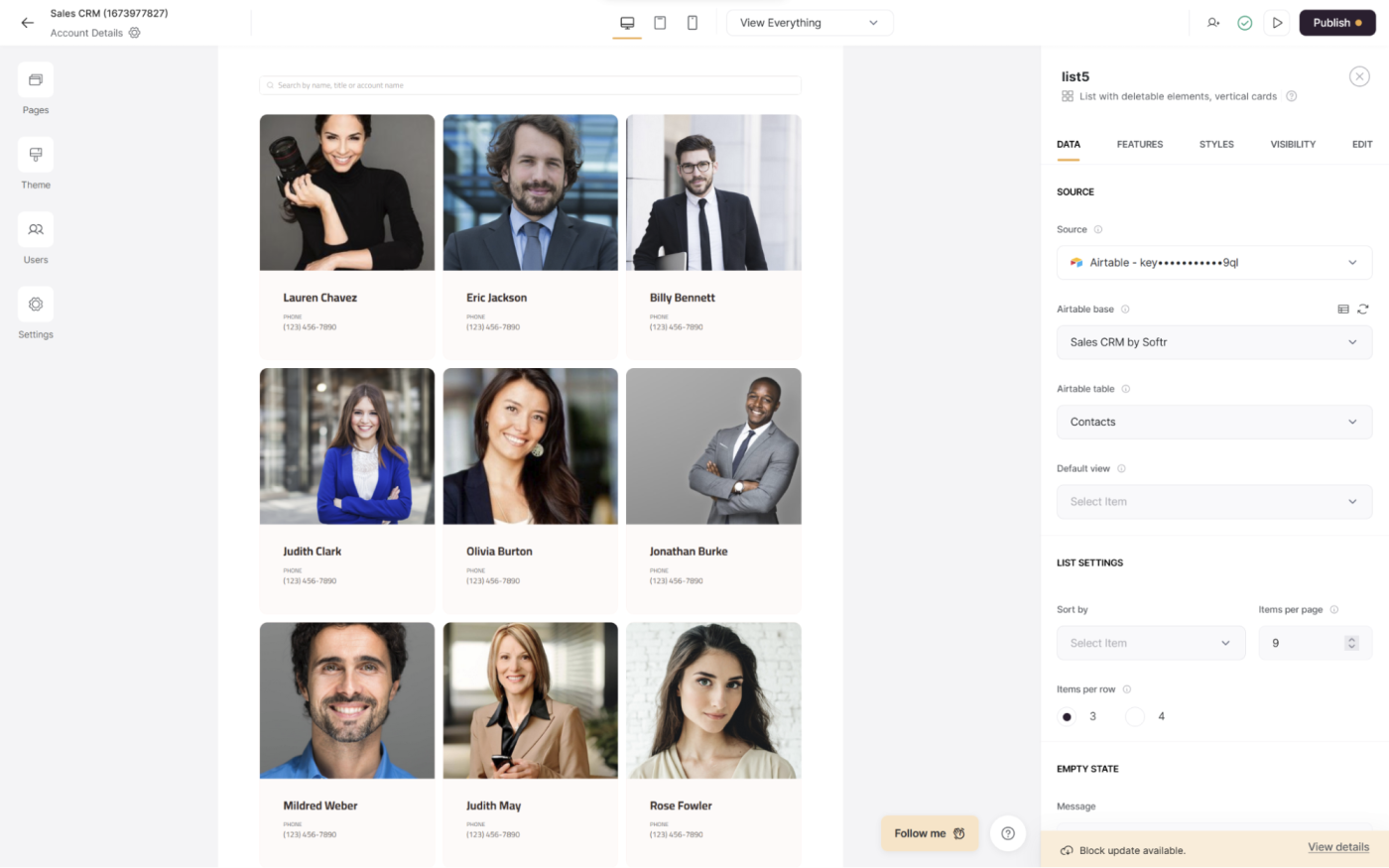
Difficulty level: Beginner to advanced
No-code app builders offer more control over the user interface and the databases behind it. They're also more flexible in letting you build powerful functionality without any code. You'll be building using point-and-click and drag-and-drop methods.
These platforms usually structure the building experience in three parts:
Building the user interface, where you'll use Canva- or PowerPoint-like controls to design the screens, buttons, and other visual elements.
Creating a database, where you'll first decide which data types you want to keep track of and how they're connected to one another.
Setting up the app logic, whether that's simple data operations (the CRUD I mentioned before) or advanced logic to create step-by-step instructions that transform data or change app states (you'll also see these called workflows, actions, logic, or behavior).
These apps come with a learning curve, so you'll have to invest some time in understanding how they work. As you learn, you'll also become more familiar with app development in general. The reward at the end of this journey is the possibility to quickly spin up an app for any use case.
Here are a few examples of solutions launched with no-code platforms:
Incomee, a SaaS accounting solution developed in 15 weeks.
LetterHunt, a directory aggregating more than 10,000 newsletters that made $4,000 in its first two months after launch.
Beelango, a platform to learn new languages online with over 100,000 registered users.
No-code app builders are great for building digital products, SaaS products, and membership websites. They're not great if you're just building software that you could use for free; for instance, it wouldn't make sense to build your own note-taking app since there are so many viable free options out there. Instead, use the free app, and connect it to Zapier to create the advanced logic that you want.
One bonus of developing this skillset is that it can turn into a career in no-code development as a freelancer or give you the skills to launch your own startup. If this is something you'd like to do, jump in.
Read more: The best no-code app builders
Zapier
Best for building simple customer-facing apps, internal tools, lead management workflows
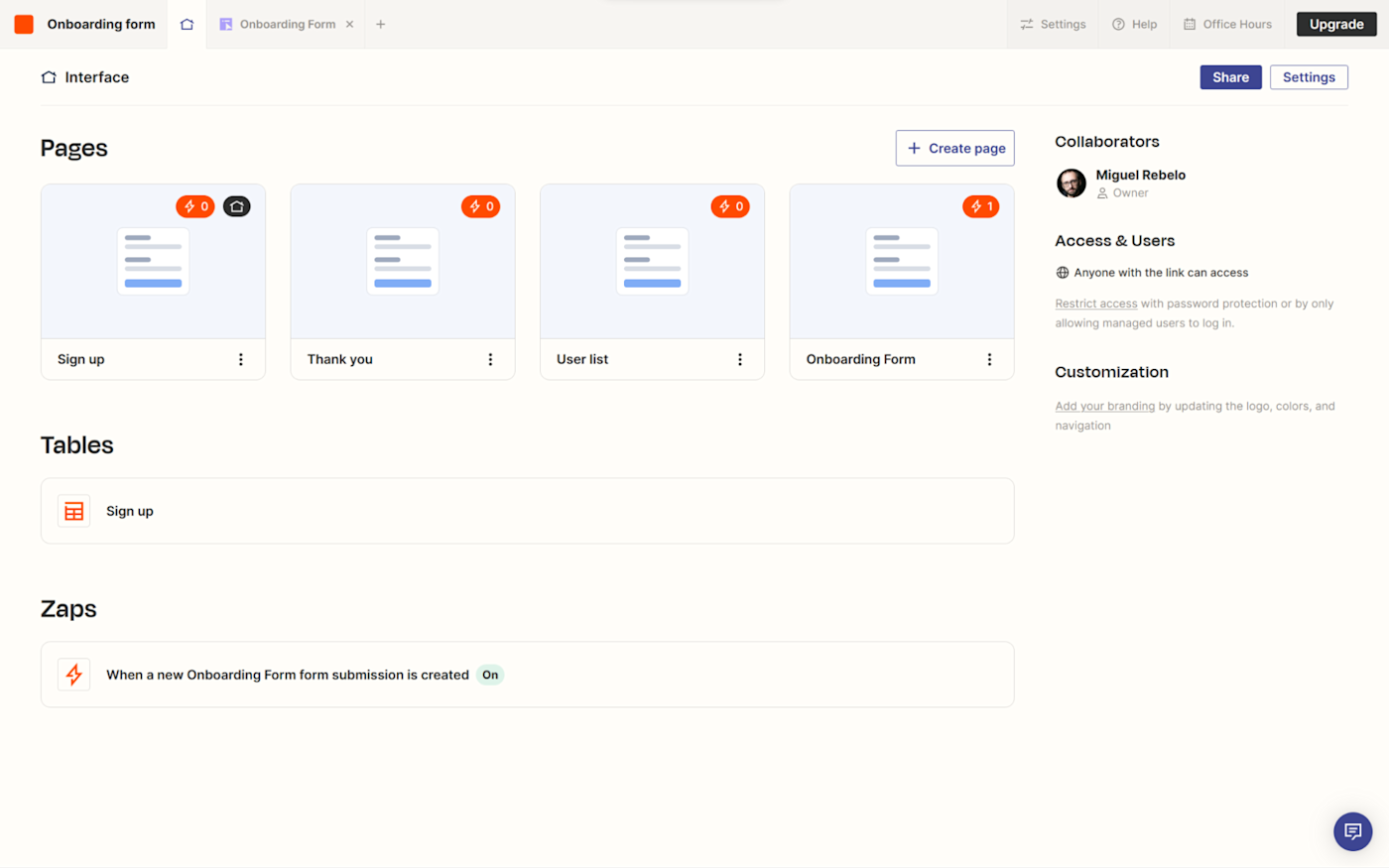
Difficulty: Beginner
Zapier is a no-code automation platform that lets you connect thousands of apps, so you can move data and develop workflows for all your mission-critical work. It's similar to the logic/behavior/actions/workflows that other no-code app builders offer, but it's working across thousands of apps.
Zapier has recently moved into app builder territory with two new products:
Interfaces lets you build the user interface for apps using various components. You can create multiple pages, add forms, and even allow users to interact with AI. And it comes with templates for everything from a simple CRM to a client portal.
Tables acts as a database, saving data to support your workflows or just for immediate storage. You can view the data in the app and leverage it while building any Zap. Tables can also serve as the database on the backend of your Interfaces apps.
These two tools turn Zapier into a database-powered app builder, no-code app builder, and internal tool builder, all in one.
Read more: How to create a lead capture form with Zapier Interfaces
Internal tool builders
Best for internal business apps
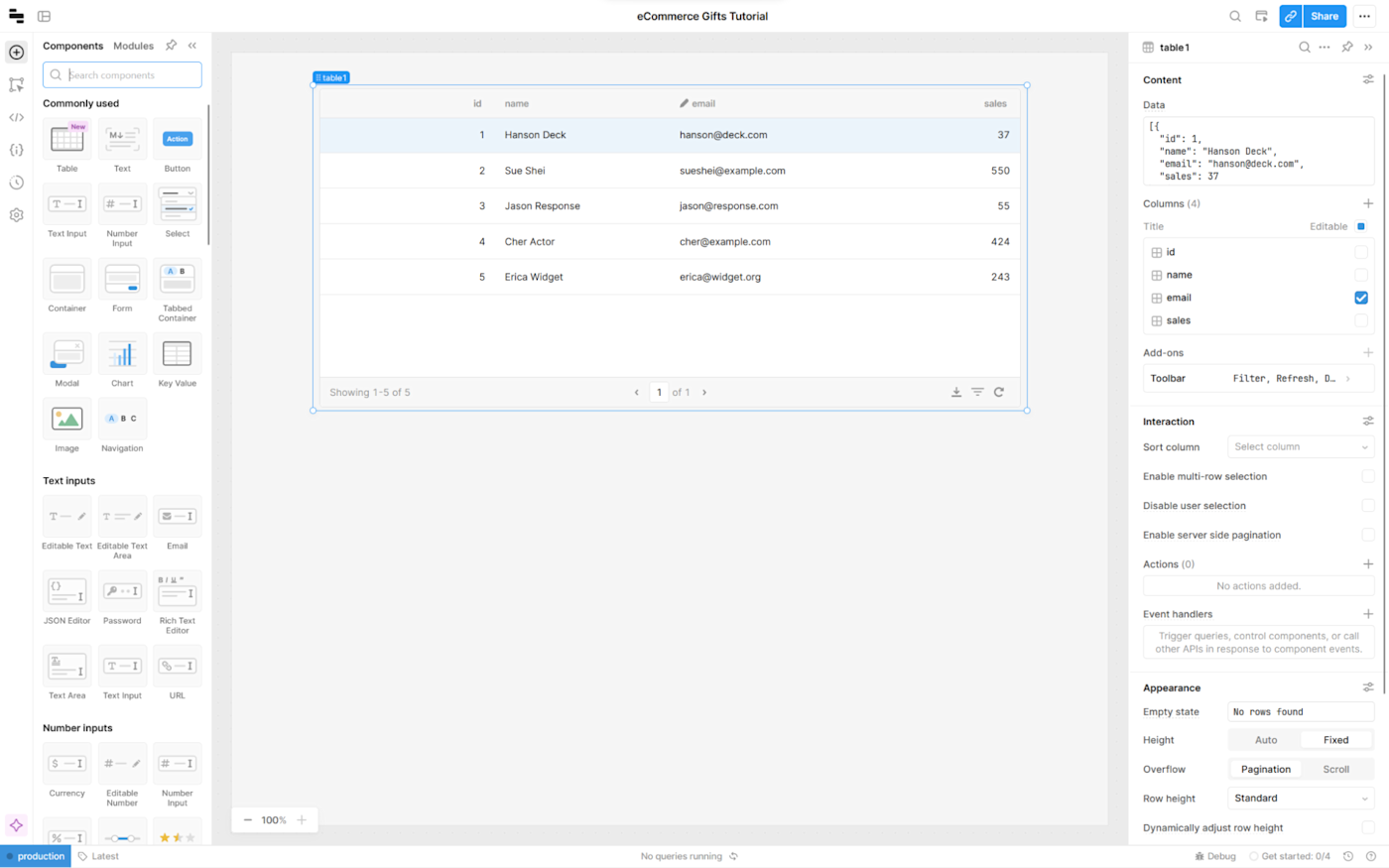
Difficulty level: Intermediate to advanced
Internal tool builders are a special subset of app builders that focus on improving productivity at your business. They help you bring your client data, inventory, accounting, and even seasonal promotion data together, giving you the means to create a range of apps for any circumstance.
This type of app focuses a lot on data source connections: you can bring data in from something as simple as a Google Sheet to something as complex as a MySQL database. Internal tool builders provide a lot of flexibility and functionality, giving you the freedom to create a unique solution for each business problem.
There are internal tools for all levels of difficulty: no-code, low-code, and full-code. The easier ones are great for empowering non-technical people with the ability to create digital solutions; the tougher ones help developers and IT departments put powerful apps in the hands of other teams.
They're not a good fit for creating a simple app for yourself due to the difficulty, nor are they a great choice for creating digital products, SaaS products, or membership sites. They really focus on internal teams and client or vendor portals.
Read more: The best internal tool builders
Low-code platforms
Best for speeding up the process of building apps (for developers), simplifying infrastructure configuration, and cutting repetitive coding tasks
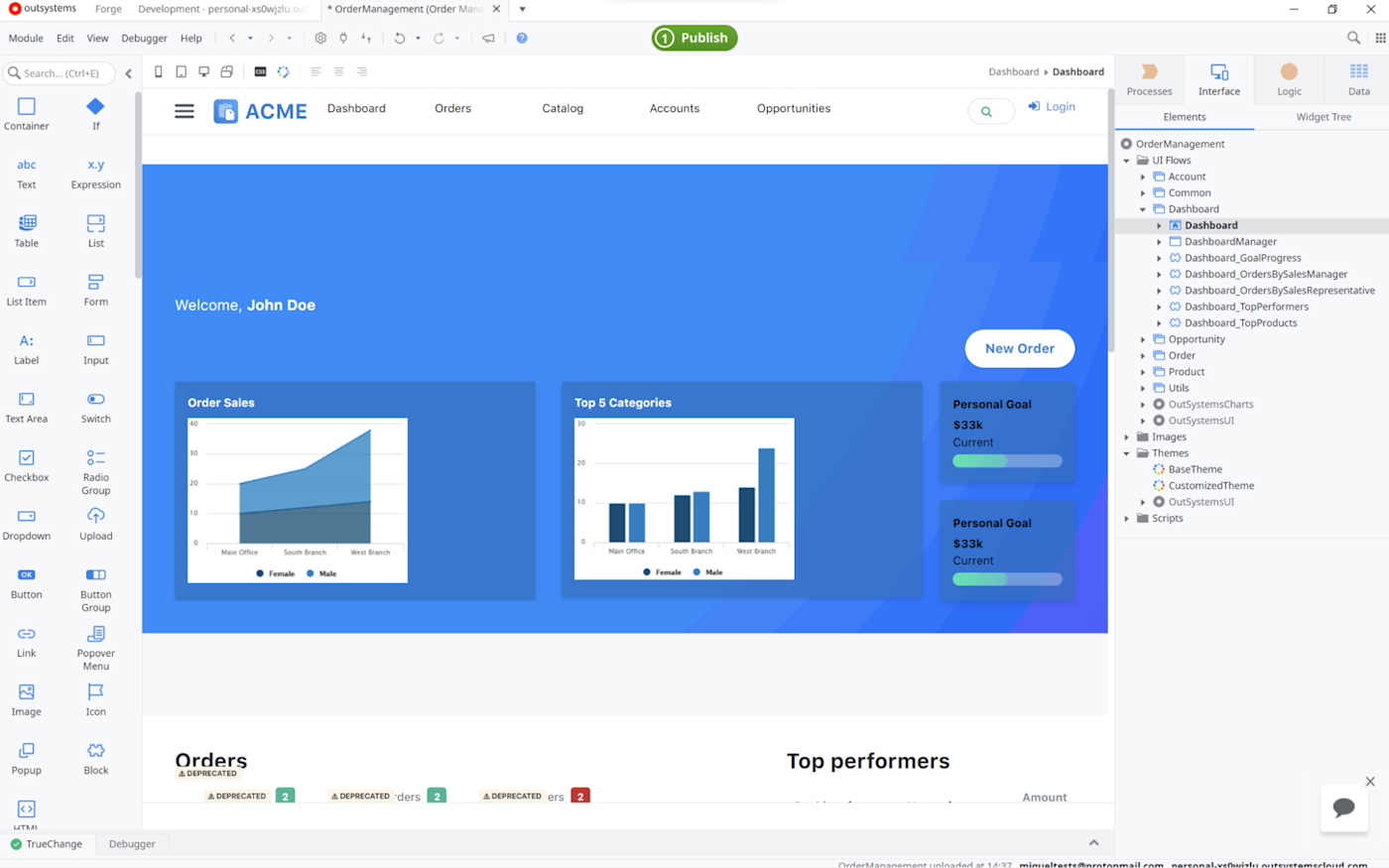
Difficulty: Intermediate to advanced
In my experience, low-code comes in two major flavors.
First, there's easy low-code, where you can create the user interface without code. Then, when connecting the data to that interface, you'll need to write SQL, a language for manipulating databases. For advanced logic, you'll write a few bits of JavaScript into input fields in the editor window.
While easy low-code is still accessible for tech-forward people (especially since ChatGPT can help you understand and write code), hard low-code is a different game. Hard low-code (my coinage, hope you like it) are developer tools designed to speed up the process of building apps, simplifying infrastructure configuration, and cutting repetitive coding tasks.
Here are the reasons low-code tools can be a solid choice for some situations, despite the difficulty:
You won't be as affected by platform limitations: you can still code your way to a solution.
You can bring in a developer to extend your app and build complex features.
Scaling your app to handle more data and users is usually easier and not as limiting.
You'll learn a lot of technical concepts, which is great if you want to study to become a fully-fledged developer in the future.
It goes without saying that low-code isn't a good option if this is your first rodeo in app building. Consider starting with a no-code app builder first, and then work your way up as you master the basics.
Low-code is more popular among businesses, and many of the internal tool builders I talked about above are low-code. Here are a few interesting case studies to see what kinds of things are being built with low-code:
Rolls Royce uses Microsoft Power Apps to increase efficiency
Logitech modernizes their internal systems with 80 OutSystems apps
Schiphol airport, Netherlands, uses Mendix to create an app to manage incidents
What skills do I need to build great apps?
Building apps isn't only about the code. There are a lot of skills around building a beautiful, useful, and high-performing app. Here's a shortlist:
Problem-solving mindset: You need to be convinced you can solve the problem you're trying to solve. Take a deep dive in Google, develop a few hypotheses, and test them out yourself to see which one solves the problem.
Basic understanding of systems and software: You should be able to see the relationships between data, interfaces, events, and actions—how they're connected and how they come together.
User experience and user interface design: It's one thing to build an app. It's another to build an app that people want to use.
Product development: You need to understand the core problems that your app is meant to solve, building an adequate solution to it and implementing new features based on usage data and feedback.
Databases and data modeling: You should understand the process of collecting, storing, updating, and displaying data, while maintaining a high app speed and keeping information private at all times.
If you Google any of these terms, you'll be able to find plenty of great resources to help you build these skills. Most of them don't require any coding or advanced technical knowledge, and they'll help you in your journey as a no-code app developer.
Which app builder is best for you?
Keeping in mind the project you have to complete, take a little tour of the best apps lists I linked in each section, and choose a couple of them to try out. When you find that one fits your skill level and project requirements, stick to that one for the time being. After you've been no-coding or low-coding for a while, you'll find it's easy to switch to easier and harder platforms depending on what you need to build.
Happy building!
Related reading: