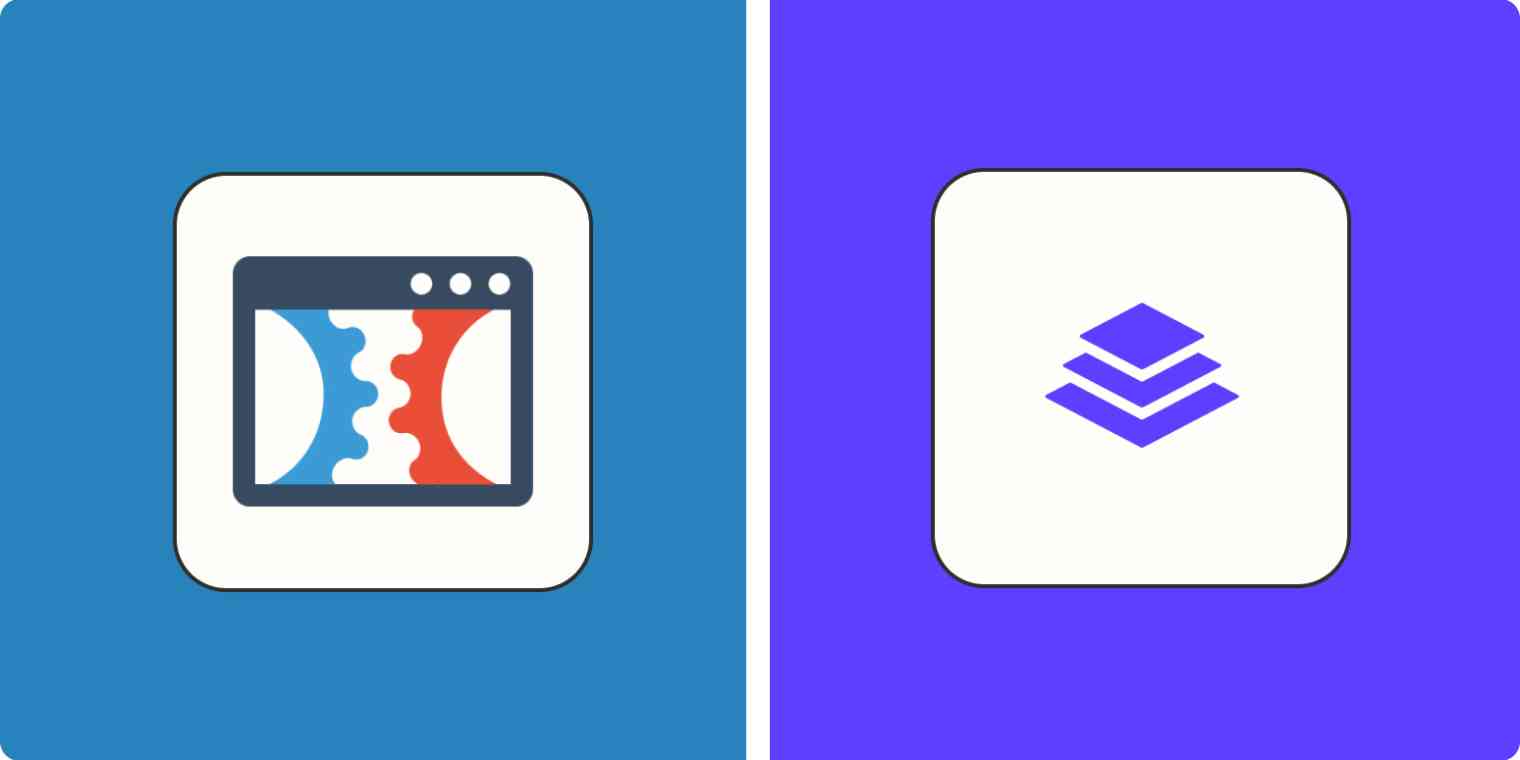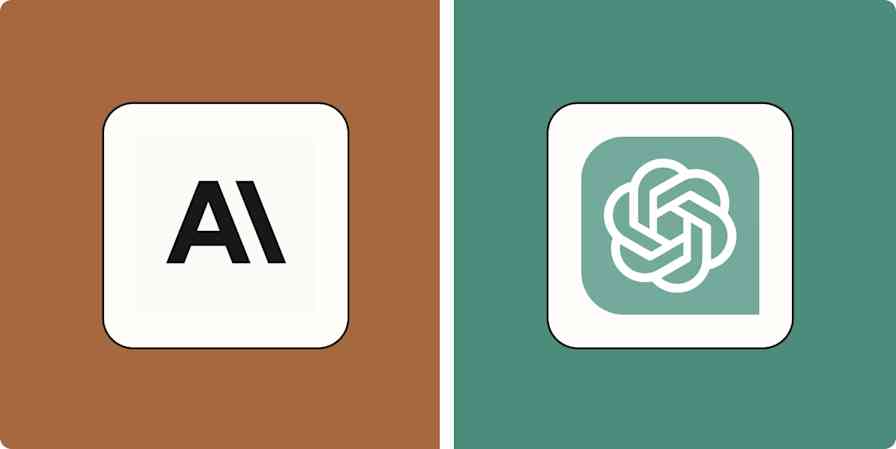I regularly use landing pages to promote affiliate offers, so I've come across Leadpages a few times in the past. But I only recently discovered that ClickFunnels has a solid landing page builder too.
To be clear, Leadpages and ClickFunnels are different types of apps. Leadpages is dedicated landing page software, while ClickFunnels is more of an all-in-one tool for building sales systems—including landing pages.
I spent time testing their features to better understand each one's strengths and weaknesses and how they stack up. Here's the breakdown.
Both are easy-to-use landing page builders (but Leadpages is more intuitive)
Leadpages has more native integrations, but both connect with Zapier
Leadpages vs. ClickFunnels at a glance
Leadpages and ClickFunnels both have powerful tools to help you build and promote high-converting landing pages. But they're geared toward different audiences, which explains their feature sets and pricing.
Leadpages is built for people looking for a simple way to collect leads. It combines simplicity with straightforward conversion tools and instantly tells you whether your landing page will produce the desired results.
ClickFunnels, on the other hand, is for more established businesses looking for an extensive sales solution. It'll give you fully automated funnels with landing pages, email marketing, and everything you need to run your business.
That said, there's a lot of overlapping functionality, so I dove in to see how they compare. Here's the quick version of ClickFunnels vs. Leadpages, but keep reading for more details about each app and my experience using them. Or you can skip ahead for my summary of which landing page builder will be best for you.
LeadPages | ClickFunnels | |
|---|---|---|
Ease of use | ⭐⭐⭐⭐⭐ Very intuitive platform with clear labels for every feature
| ⭐⭐⭐⭐ A little less intuitive due to extensive options, but clean and easy enough to figure out |
Templates | ⭐⭐⭐⭐⭐ Over 250 professionally designed templates with a very modern look and simple sorting system | ⭐⭐⭐⭐ 100+ good-looking templates, but uses a slightly confusing sorting system |
Sales and conversions | ⭐⭐⭐⭐ Built-in conversion guidance as you build your page | ⭐⭐⭐⭐⭐ Fully automated sales system plus built-in email marketing for lead nurture |
Integrations | ⭐⭐⭐⭐⭐ Integrates with lots of third-party apps, including Zapier | ⭐⭐⭐⭐⭐ Integrates with lots of third-party apps, including Zapier |
Pricing | ⭐⭐⭐⭐⭐ More affordable for small businesses Standard: $49/month Pro: $99/Month | ⭐⭐⭐⭐ More expensive but gives you more features for marketing and sales Basic: $147/month Pro: $197/month Funnel Hacker: $297/month |
Both landing page apps are easy to use (but Leadpages is more intuitive)
Leadpages and ClickFunnels have nearly identical interfaces: both have a left navigation pane full of tools and features, with a summary of all your activities on the right. Here's a look (Leadpages on the left, ClickFunnels on the right.)
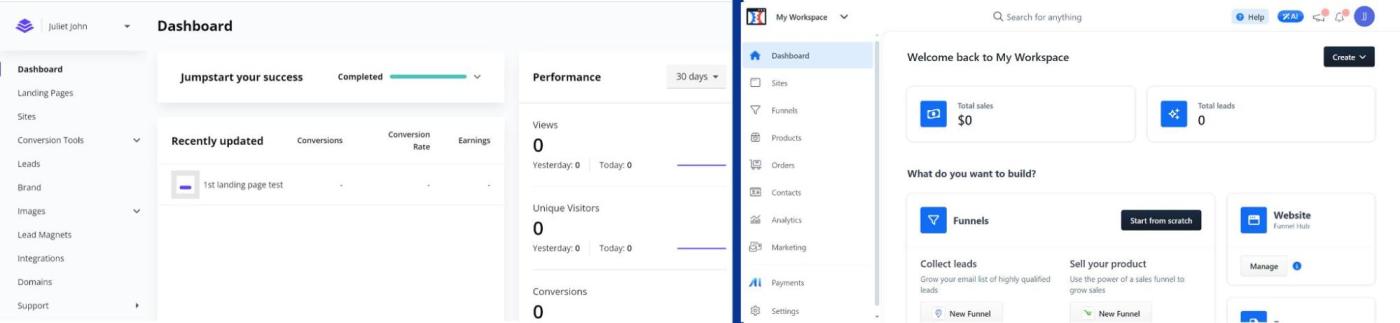
But even though they look similar, I find Leadpages a lot more intuitive.
Let's start with the template system. Inside Leadpages, finding the template you need is straightforward. Navigate to the landing page section in the sidebar, and select Create new landing page to view a vast selection of templates for any business. The sorting system is equally simple: by popularity, conversion, and newest. You can also filter by page type, industry, style, or color. There's no need to sift through any page; everything is well-labeled for even the most inexperienced landing page builder. You'll instinctively know what to do.
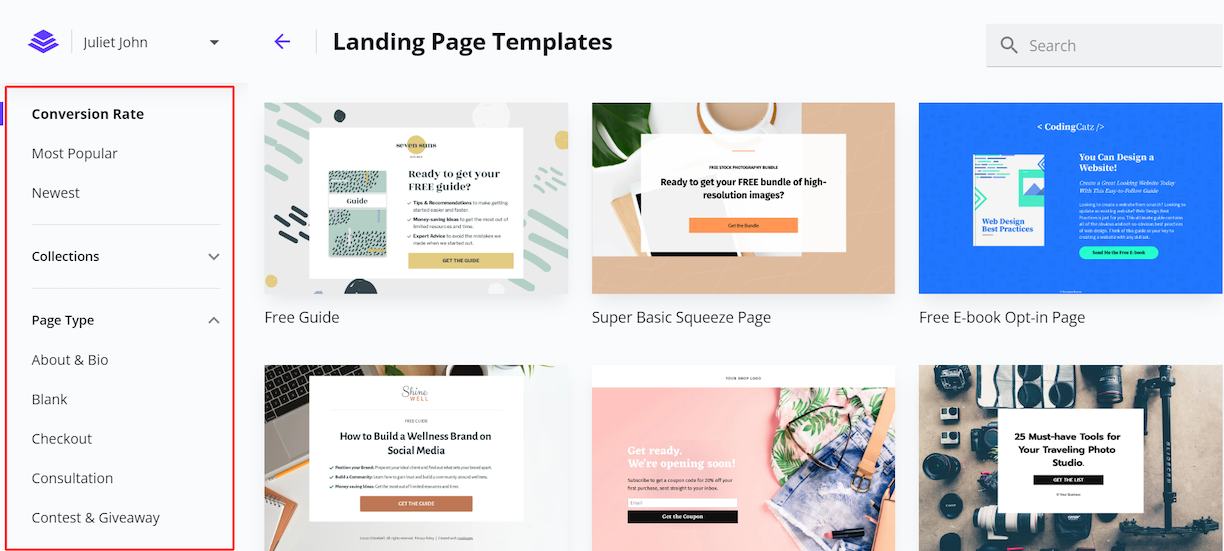
In ClickFunnels, on the other hand, the process is less intuitive. For starters, there's no landing page option anywhere in the app. To find a template, you need to first locate Pages from the Sites tab on your dashboard, then select Standalone pages and New page. On the next screen, you'll see a collection of templates, but they're sorted by categories like sales, order, upsell/downsell, and more.
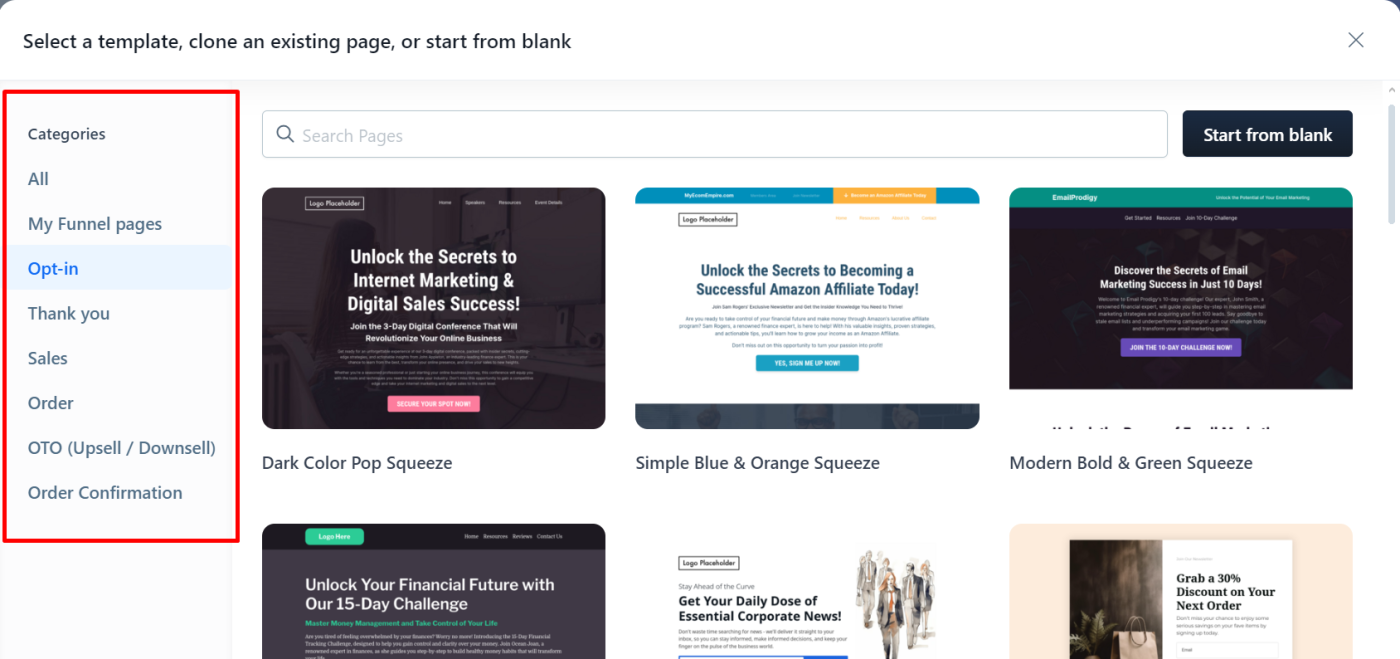
The difference is that these categorizations are based on funnel types instead of the page types approach that Leadpages uses. It's not a bad way of doing it, but it seems to cater more to people who are already conversant with sales funnels and know exactly what they're looking for.
ClickFunnels does provide loads of training videos to walk you through the funnel system and how to use the platform, but if you're looking to jump right into building a landing page, Leadpages is probably your best bet.
Leadpages has a more robust landing page builder
Once you find the templates you need and are ready to start customizing, you'll find an interactive drag-and-drop builder in both platforms. They allow you to get creative and customize your page with content sections, widgets, pop-ups, and other elements. Both tools offer advanced styling options for everything, and you can see changes as you make them in the WYSIWYG editor.
But Leadpages adds some extra features in its builder, making it a bit more robust. For example, Leadpages includes "Leadmeter," a conversion assistant that analyzes your page and predicts its performance before you publish. It'll spot issues in your CTA, copy, layout, and opt-in forms, and then offer customized suggestions for improving them. This feedback can make a huge difference, especially if you're using their basic plan, which doesn't include A/B testing.
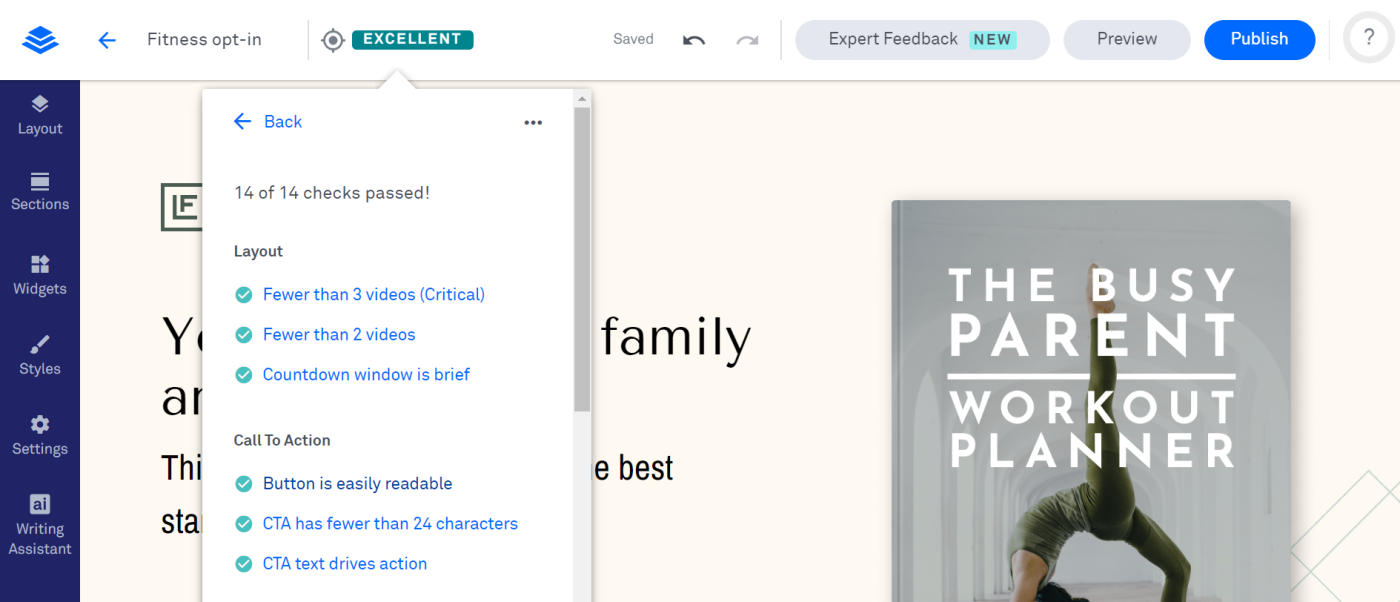
Leadpages' page builder also has an AI engine to help customize your page. If you can't find an ideal image for your landing page, you can quickly describe what you're looking for, and the image generator will create something decent in seconds.
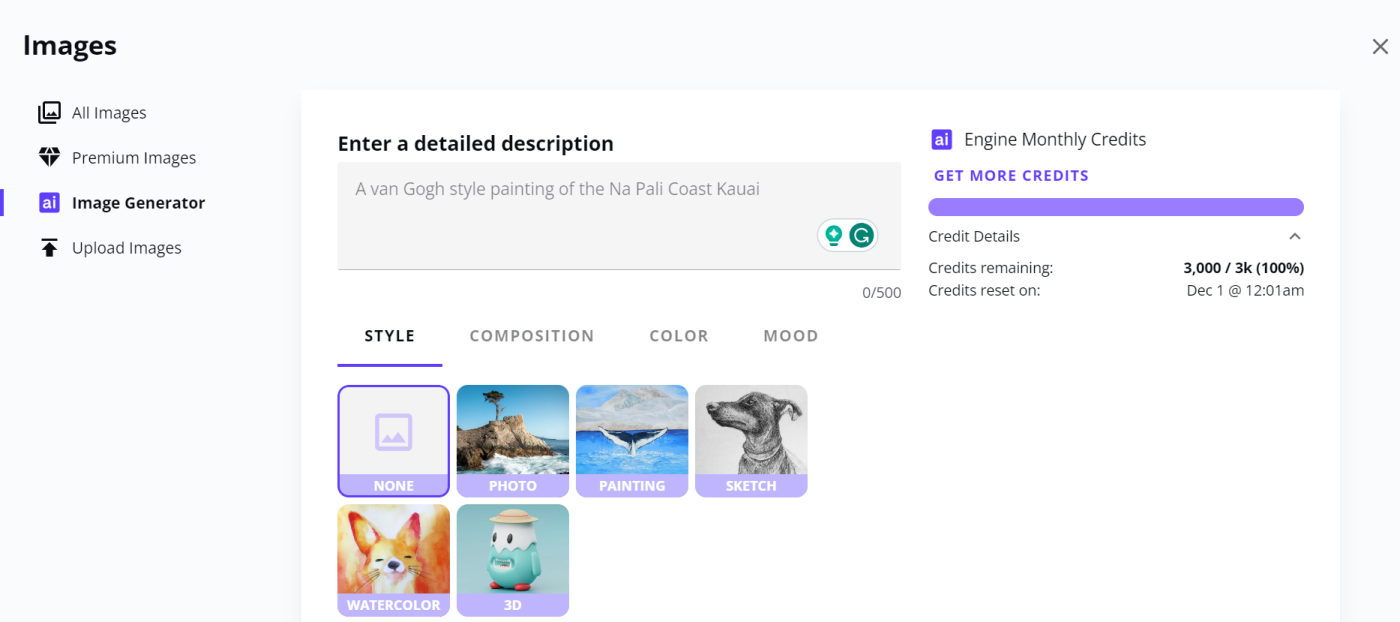
The same goes with the writing assistant. It can write your entire landing page copy or rewrite and expand existing headlines, paragraphs, and CTAs to make them more compelling. It's nothing you can't get from existing AI writing tools and AI image generators, but it's built right into the app. And, as you customize your landing page, Leadpages allows you to optimize it for search engines and social media. You can add keywords, a title, and a description right there in the builder.
In ClickFunnels, you get an AI writer to assist with generating copy as you build out your page. But there's no image generator or conversion assistant to provide feedback on your copy and design or predict its performance. While you can optimize for search engines in ClickFunnels, it doesn't happen inside the builder—you have to take several turns to locate the SEO functionality.
ClickFunnels has more features for conversion
Leadpages markets itself as a conversion-optimized landing page builder. And it certainly does a solid job with its Leadmeter, alert bar, and exit intent pop-ups. But the conversion optimization features in ClickFunnels are playing a different sport altogether.
First, there's email marketing. ClickFunnels has built-in email marketing functionality. So, if you're running a lead generation campaign, you can connect your email list to the landing page and automatically tag/segment visitors who complete your form. Then you can nurture those leads using a dripped email series—without integrating any third-party tools.
When you're ready to sell to your leads, ClickFunnels allows you to set up a series of automated pages—called sales funnels—specifically designed to draw leads closer and closer, until they become customers.
Here's what I mean. When promoting a product, you could have multiple pages with order bumps, one-click upsells, and downsells, or other types of limited-time offers to enhance the value of your product and encourage subscribers to make a purchase. From there, you could have a thank-you or order confirmation page with more special offers still promoting the original offer.
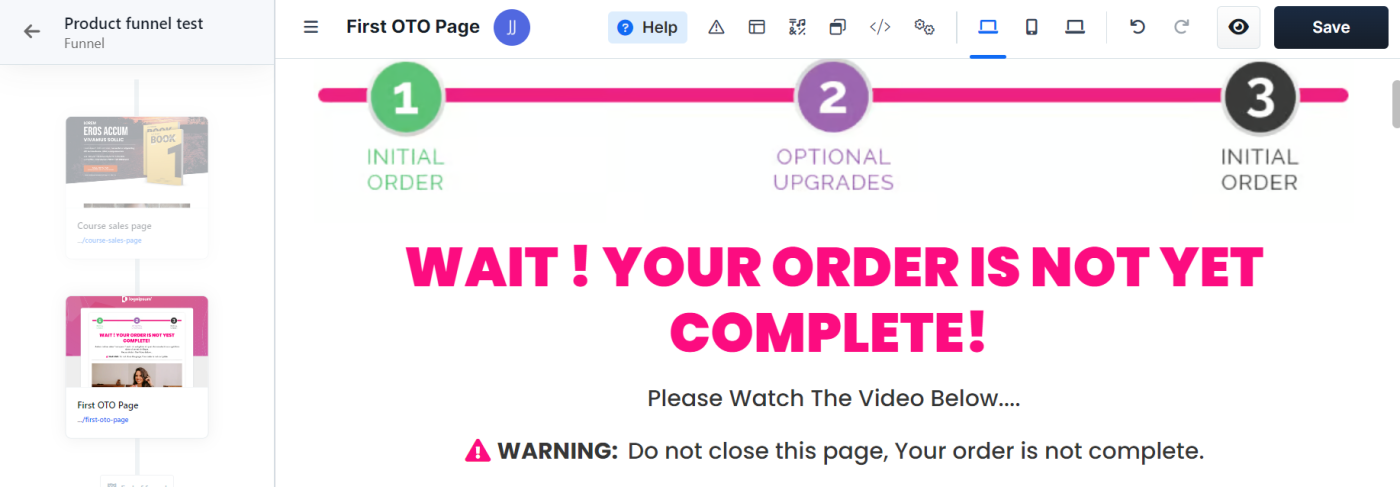
And based on the action a visitor takes, you could target them again with automated email sequences, follow-up SMS messages, or more landing pages to increase your chances of securing a sale. ClickFunnels provides fully designed templates for this process to allow you to visualize the steps a customer takes from landing on your page down to purchasing. It's very streamlined and optimized to convert.
With Leadpages, email marketing is nonexistent, so after generating leads, you have to connect a separate email marketing service to nurture them. If you have an email marketing app you love, that's not necessarily a bad thing—just a different way of handling the process. And while technically, you can create a funnel on Leadpages, you'll have to build every page individually and then connect them manually using the form and link settings in templates.
One last feature worth mentioning in this section is A/B testing, which is critical for improving conversion rates. Both tools allow you to run unlimited split tests to check the effectiveness of your landing page, but Leadpages reserves this feature for users on its Pro plan, while ClickFunnels offers it on all plans.
Leadpages is more affordable for small businesses
ClickFunnels and Leadpages both offer a 14-day free trial. But once that test drive is over and it's time to pull out your wallet, the two tools are worlds apart.
Leadpages has two price tiers: Standard at $49/month and Pro at $99/month. Both plans include unlimited leads, traffic, and landing page publishing. But you can't access A/B testing or connect to more than one custom domain on the Standard plan. The Pro plan connects to three custom domains and unlocks A/B testing plus free eCommerce transactions.
ClickFunnels is more expensive, with its Basic plan costing $147/month. But that price comes with everything Leadpages offers, including automated sales systems, CRM features, and email marketing that you'd otherwise purchase separately.
Leadpages is the obvious winner in price, but the difference in their feature sets is also clear. So, while Leadpages is more affordable for small businesses simply looking for a landing page builder, ClickFunnels could be cost-effective for experienced marketers who need a more sophisticated solution and want to avoid juggling several apps.
Leadpages has more native integrations, but both connect with Zapier
Both platforms allow you to connect to the other apps you use in your business. Leadpages leads with 90+ native integrations to major CRMs, email service providers, and other business-focused app categories. But both tools integrate with Zapier, so you can connect ClickFunnels and Leadpages to thousands of other apps. That way, you can do things like automatically send emails and SMS messages to anyone who fills out a form or create new contacts when someone registers for an event.
Here are some pre-made templates for inspiration, but Leadpages and ClickFunnels work across your entire tech stack.
Add new Facebook Lead Ads leads to ClickFunnels Classic lists
Create contact profiles in ClickFunnels from new Typeform entries
Zapier is a no-code automation tool that lets you connect your apps into automated workflows, so that every person and every business can move forward at growth speed. Learn more about how it works.
Leadpages vs. ClickFunnels: Which should you choose?
Both Leadpages and ClickFunnels will help you build effective landing pages, but they serve different audiences.
Choose Leadpages if all you need is a landing page for lead generation, you have minimal marketing and sales experience, or you value simplicity in your tools. It'll help you create a professional landing page in minutes, easily track your performance, and reach your marketing goal.
Choose ClickFunnels if you need an entire selling system, you want to nurture leads without using a third-party email marketing tool, or you plan to scale your business with gated or membership-only content and don't want the hassle of juggling several tools.
Related reading: