On their own, most URLs are long and unwieldy—and when you add parameters that track things like what website the person clicking the link is coming from or what ad they've seen, they can get downright ludicrous. One way to get around this problem is with a URL shortener that can take your long link and turn it into something a lot more manageable.
For years, the Google URL Shortener was a simple and free way to shorten them to something more manageable, but it was shut down back in 2019. The good news is, there are still plenty of alternatives out there.
With over a decade of experience reviewing tech and web apps, I can tell you there's almost never one perfect solution to any given problem. (The only exception to this is takeout: the best answer is always pizza.) The best URL shortening service depends on what you need and want it to do. There are simple, fast, and free URL shortening apps, marketing- and analytics-focused ones aimed at multinational enterprises, and everything in between.
I've been updating this article for several years. This year, to help you find the right URL shortener, I tested more than 45 different options. These are the best—and what makes them great.
Looking to shorten Google Drive or Google Docs links? Our tutorial shows you how to do this automatically, using Zapier.
The 7 best URL shortener services
Bitly for the best all-around URL shortener
Rebrandly for an alternative to Bitly
Dub for a modern URL shortener
TinyURL for free, fast, and anonymous short URLs
BL.INK for business owners
URL Shortener by Zapier for automatically creating short links
Short.io for a great free plan
What makes the best URL shortener?
How we evaluate and test apps
Our best apps roundups are written by humans who've spent much of their careers using, testing, and writing about software. Unless explicitly stated, we spend dozens of hours researching and testing apps, using each app as it's intended to be used and evaluating it against the criteria we set for the category. We're never paid for placement in our articles from any app or for links to any site—we value the trust readers put in us to offer authentic evaluations of the categories and apps we review. For more details on our process, read the full rundown of how we select apps to feature on the Zapier blog.
At its most basic, a URL shortener takes some long, unwieldy link and turns it into a shorter link. One advantage of this is that these short links are easier to share. For example, if you're making an ad for a roommate, you can take something like http://www.example.com/my-super-awesome-blog-about-squirrels/2022/10/23/live-with-a-squirrel-fan--they%27re-awesome/?utm_source=zapier&utm_medium=paid-social&utm_term=squirrels&utm_content=big-banner-a, and turn it into https://tinyurl.com/live-with-me.
This shortened link means whoever sees your ad has an easy-to-type URL to visit, rather than having to type some long, unintelligible string of text where they're almost guaranteed to make a mistake (and they certainly won't include your tracking information).
And it's not just for ads for roommates; URL shorteners allow you to provide a typeable link on a business card, print ad, podcast interview, or any other situation where someone can't just click on a nice hyperlink. (Most also allow you to create QR codes, which are even easier for this.)
While URL shorteners used to be useful for shortening longer links to fit character limits on social media and messaging apps, a lot of platforms take care of that for you. X-formerly-Twitter, for example, automatically shortens any shared links with its t.co shortening service (ironically, the now-rebranded company doesn't seem to own X.co, so it's still using the old Twitter shortening domain), while iMessage obscures any links behind a preview card. If you're just sending things to your friends, you only really need to worry about URL shortening if you're exclusively using SMS.
Instead, URL shorteners are most useful when you want to include additional information like tracking parameters, send deep links to different parts of apps, include complicated information like GPS coordinates, or even send people with different devices to different destinations—like the correct app store to download your app.
So, even though URL shorteners really just take a long link and make it smaller, the best of them have a few extra features that make them more useful. I was looking for tools that also included:
Analytics and click tracking. If you share a link to someone else's blog post with your audience, for example, you won't know much about how many people—and who—click through; all that data will be in the other person's analytics account. If you use a URL shortener, however, you'll have a unique short URL, so you'll also be able to see how many clicks the link gets, where they're coming from, and what devices people are using. Like with most marketing services, the more detailed and powerful these analytics, the higher the cost. Free services tend to have basic click tracking (although there's often a time limit and a limit on the number of total clicks tracked), while premium marketing options will collect as much data as possible—and even allow you to serve different URLs to people in different places or using different devices.
Customization of URLs. The best URL shorteners all allow you to customize your shortened URLs. This means you can make your URLs more relevant, or use different links in multiple ads or social media posts to compare click-through rates. Many basic or free plans for a short link generator only let you change the last part of the URL (so you get
https://tinyurl.com/awesome-squirrels), while the more business-focused services enable you to use a custom domain (so you getsquirre.ls/awesome).Standalone app. There are lots of different URL shortening options out there, and I limited my search to easy-to-set-up, standalone services. There are self-hosted versions, like Polr and YOURLS, that, while free and powerful, require too much technical knowledge to easily recommend. There are also URL shorteners built into other apps that I didn't consider. For example, Ow.ly is fully integrated into Hootsuite, and most newsletter services have some kind of URL shortening and tracking. I also didn't consider link in bio services that give you a single updateable URL to get around a social media profile's limits on the number of links you can have in your description, although many link shorteners are now starting to offer a similar feature.
Value for price. I paid particular attention to pricing tables and what each short URL generator offered at the different tiers. Some free plans are almost better than other apps' paid plans, at least if you don't want incredibly detailed analytics.
I've been testing apps for this list for the past four years. To update the list this year, I spent time with dozens of apps, shortening URLs and generally exploring how well they worked. URL shortening isn't a complex task, at least from a user interface perspective, so this was mostly to get a feel for how nice they were to use and what extra features and analytics they offered—every app I tested was able to shorten a long URL. Apps with more advanced features took more testing than simple free options. With that said, I wasn't looking for feature overload. Apps like Sniply that add a CTA over the links you share, while kind of compelling, felt too niche for most users.
In general, I relied on my experience using and testing software over the past decade to make any close judgment calls, as well as considering my notes on all the different apps from last year. If an app seemed under continuous development and was improving, it was much more likely to be considered favorably than one that looked to be stagnating.
With that, let's look at the best link shorteners.
Interested in doing even more with your URL shorteners? Check out our tips for how to use automation to track them, send them, and stay on top of performance.
The best URL shorteners at a glance
Best for | Free plan | Pricing | |
|---|---|---|---|
An overall solution | Yes, but not really worth it | From $35/month | |
A Bitly alternative | Yes, up to 10 links and 250 clicks tracked per month | From $13/month | |
A modern option | Yes, up to 25 links, 1,000 clicks, and 3 custom domains | From $24/month for 1,000 links, 50,000 clicks, and advanced features | |
Free, fast, and anonymous short URLs | Yes | From $12.99/month for tracked links and branded domains | |
Business owners | Yes, with 1,000 active links and limited analytics | From $48/month | |
Automatically creating short links | Zapier, yes; not with URL shortener because it requires multi-step Zaps | From $29.99/month for all of Zapier | |
A great free plan | Yes, with 1,000 branded links, 50,000 tracked clicks, and device targeting | From $19/month |
Best all-around URL shortener
Bitly
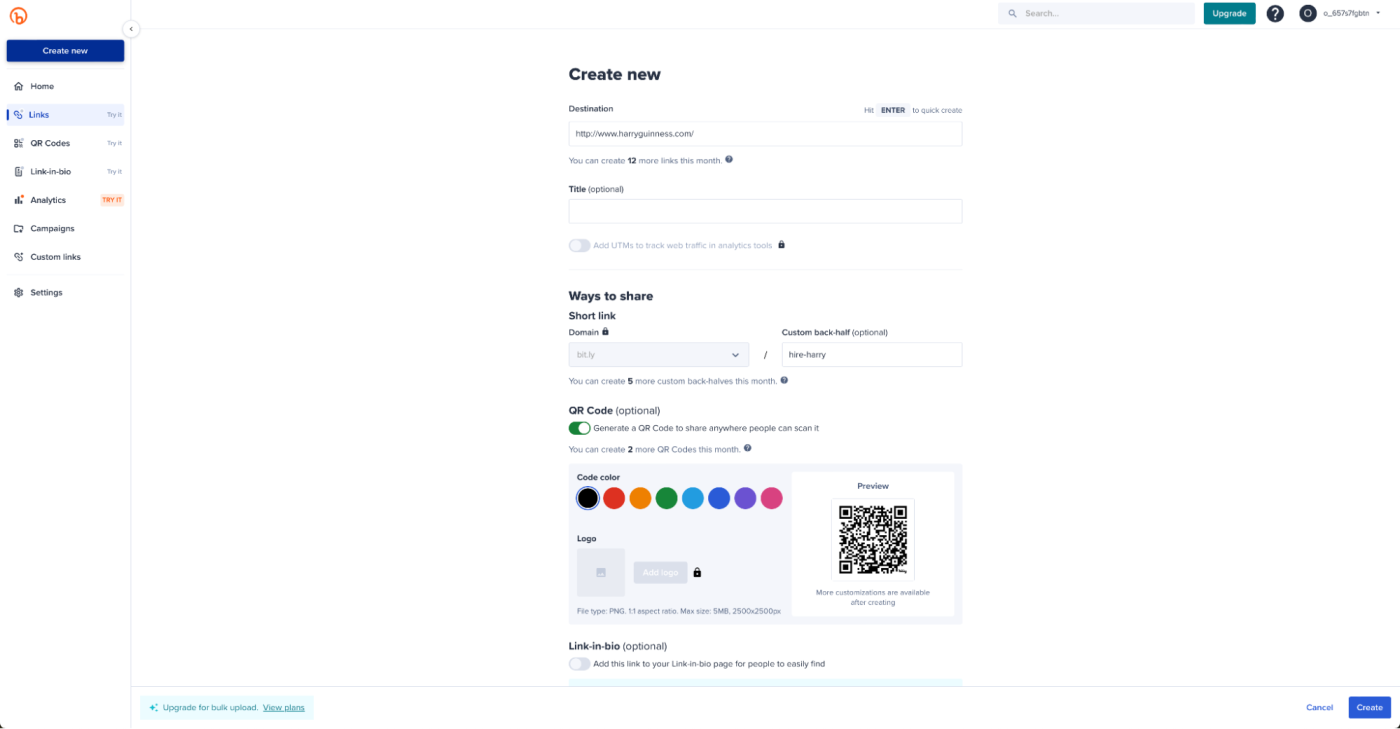
Bitly pros:
Has all the URL shortening features you could ever need in one app
Been reliably shortening links for more than 15 years
Bitly cons:
Pointless free plan
Bitly is a full-service, business-grade URL shortener. It's simple to use and has all the features you could ask for in a link management service. In addition to making it quick to create short links, it has a comprehensive dashboard where you can track how your social links and other campaigns are performing. You can also generate QR codes for all your short links, and it even has a link-in-bio feature, so you really can manage all your links in one place.
While Bitly used to offer a good free account, the free plan isn't worth recommending anymore. You're limited to 10 links a month with only five custom URL back-halves (so, bit.ly/CUSTOM). My free account from a few years ago still gets 10,000 links/month, which is more than any of the regular paid plans.
The $35-per-month Growth plan provides a free custom domain, allows you to create 1,500 links per month, and shows more data about who clicks your links. If you need more from Bitly, the Premium plan, at $300/month, is a big price step up but offers 3,000 links per month, more granular analytics for things including city-level data and device types, and other features. There's also a Core plan with only 100 links per month, but you have to pay $96 upfront, which works out at $8 per month over the course of the year.
Bitly is a great URL shortener for large online businesses that share a lot of links and want to brand and track them. It's also a good choice for small businesses that want to generate short URLs and follow their stats for a modest number of campaigns. Really, Bitly has been doing this for so long that it is just an incredibly safe choice. If you're prepared to do a few calculations and dig deep into the pricing tables, you may well find a better deal for the features you need with another app—but if you're happy to pay and want a do-it-all URL shortener, you're unlikely to be let down by Bitly.
Bitly even integrates with Zapier, so you can do things like automatically generate short links from an RSS feed or add new links to a spreadsheet.
Bitly price: Free plan isn't really worth it; Growth plan from $35/month, with branded domains, more links per month, and support.
Best custom URL shortener for a Bitly alternative
Rebrandly
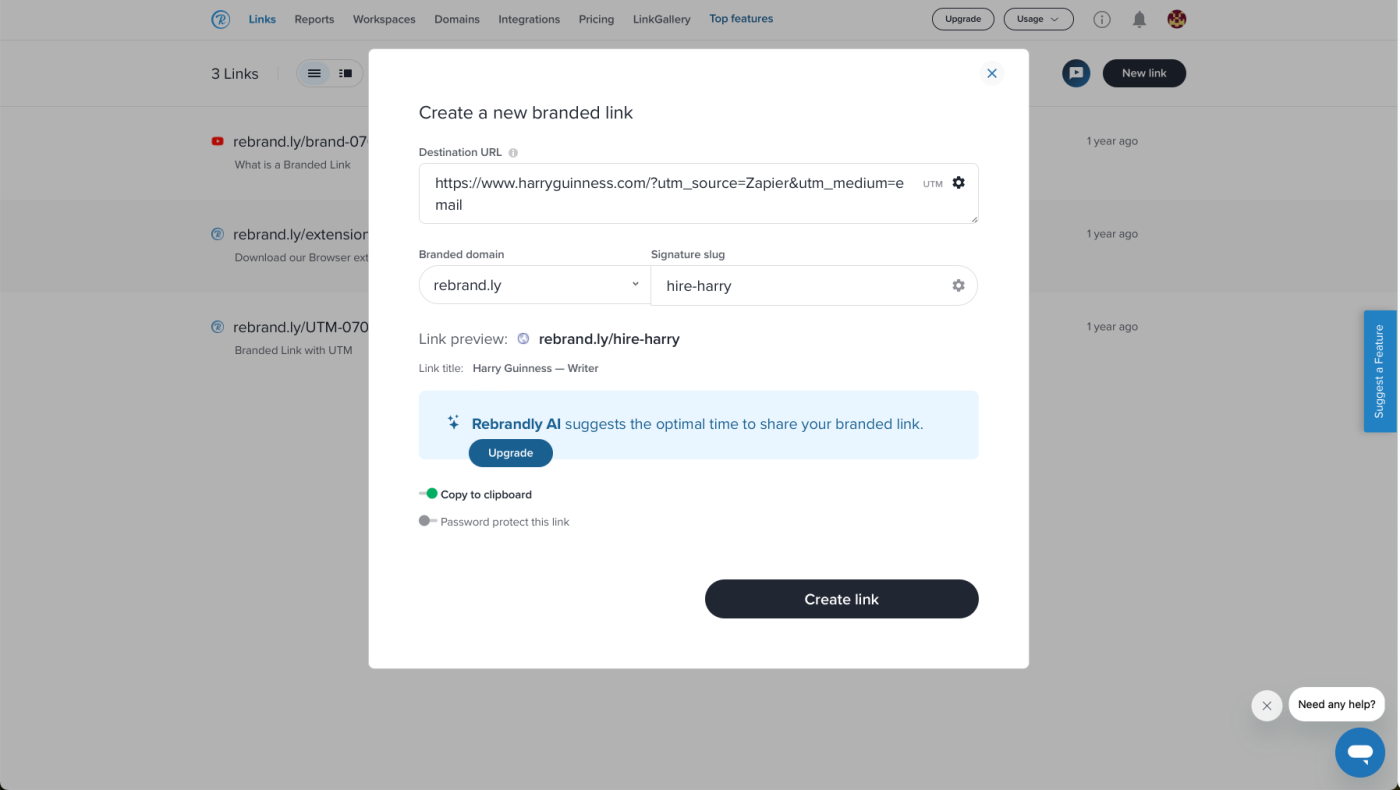
Rebrandly pros:
Nice, simple web app that doesn't hide features away in weird spots
A decent entry level plan that doesn't require paying for a year up front
Rebrandly cons:
Free plan isn't worth using
If you're looking for a powerful alternative to Bitly, then Rebrandly is worth checking out. It's a great URL shortener, though unfortunately, it's recently gutted its free plan just like Bitly did a few years ago.
Even still, the Essentials plan, which gets you 250 branded links per month for $14 or 500 branded links for $19, can be a pretty good deal as, unlike Bitly's cheapest plan, you don't have to pay for a full year in advance. If you know you're going to max out a free plan but don't want to be on the hook for a long contract, it's a solid choice.
Upgrade to the $39-per-month Essentials plan or $399-per-month Enterprise plan, and you get even more control over your links and where they send the people who click on them, more advanced analytics, and on the Enterprise plan, five or more users.
On top of all that, Rebrandly is really nice to use. The web app is fast and minimalist, and it includes tools for tracking the popularity of each link, data about who's clicking on the links, and automatic QR code generation, too. Like Bitly, it also has a link-in-bio feature called LinkGallery, and it integrates with Zapier, so you can do things like automatically create links from Google Sheets or add new links to Buffer.
Create Rebrandly links from a Google Sheets spreadsheet
Rebrandly price: Free plan with up to 10 links and 250 clicks tracked per month; Essentials plan from $13/month for 2,500 links and 10,000 clicks tracked per month.
If you're looking for a Bitly alternative, Cuttly, Ctiny, and T2M are also worth checking out. y.gy offers great value, but it lacks a lot of Bitly's features, and URLR is based in Europe—if that's something you care about.
Best modern URL shortener
Dub
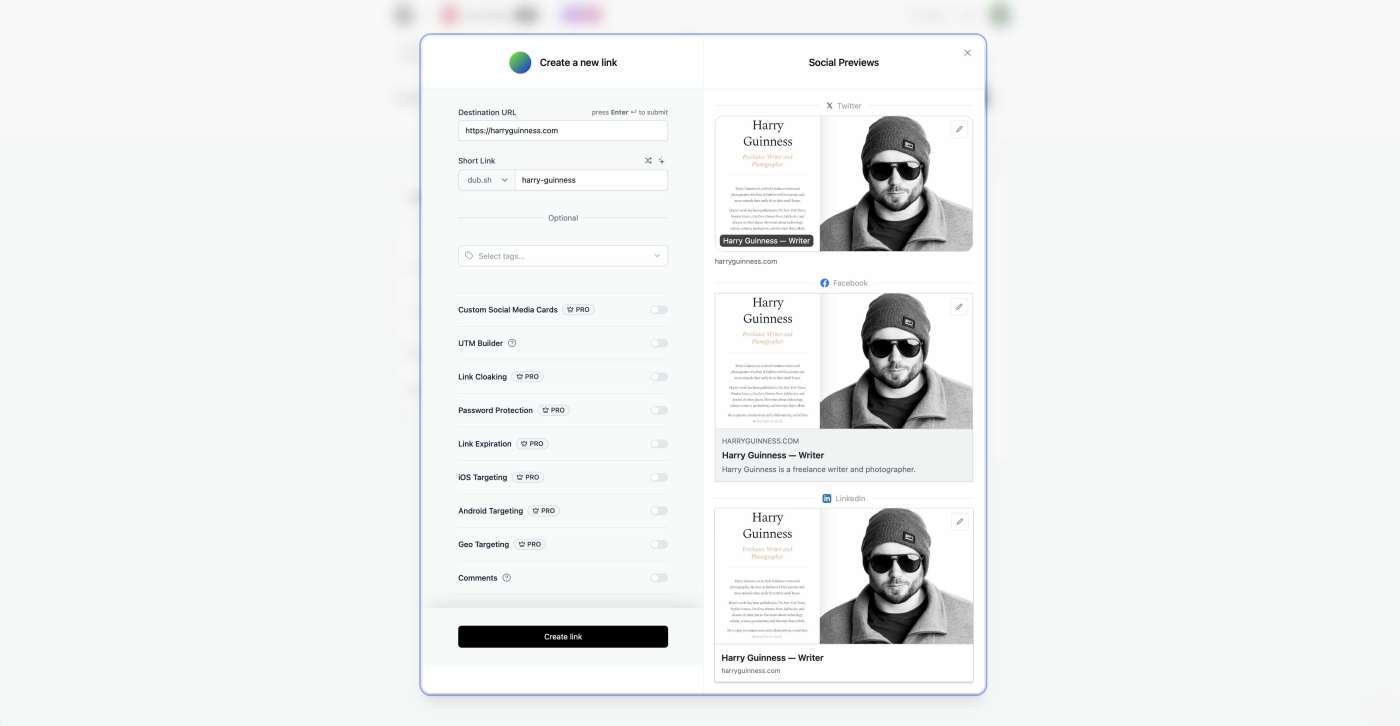
Dub pros:
Really nice to use
Great bang for your buck
Dub cons:
Still under very active development, so it's missing non-essential features
Most of the best URL shorteners have been around for a decade or longer. They work great, but you can sometimes feel the weight of all those product updates, and you can't help but wonder: if someone were to build a modern URL shortener from scratch, what would it look like? Well, Dub does its best to answer that question.
Dub launched in late 2022, and it's rapidly adding features. Even without every bell and whistle, it's a super modern link shortener with none of the bloat of some other tools. It has a clean interface, keyboard shortcuts, and AI-powered URL slug suggestions, among other nice touches.
Maybe more importantly, you also get great bang for your buck. Dub has a generous free plan with 25 new links and a thousand tracked clicks per month, plus you can use up to three custom domains and even a subdomain of your existing website. You also get advanced analytics (like what city people are clicking your links in and what device they're using) and automatic QR codes. With some apps, even the basic paid plan doesn't have these features.
Similarly, Dub has competitive paid plans. $24/month gets you 1,000 new links per month and 50,000 tracked clicks, plus you get advanced link targeting (so you can send people with different devices or in different locations to a different place), custom social media cards (which look great), five users, and a whole lot more, including unlimited AI credits (It's even open source, though running it on your own server requires jumping through quite a few hoops.)
And Dub's Zapier integration can automatically create, retrieve, update, and delete links based on actions to you take in any of the other apps you use, so you can automate all your URL shortening workflows.
Dub price: Free for 25 links, 1,000 clicks, and 3 custom domains; from $24/month for 1,000 links, 50,000 clicks, and advanced features.
Best free URL shortener for quick, anonymous use
TinyURL
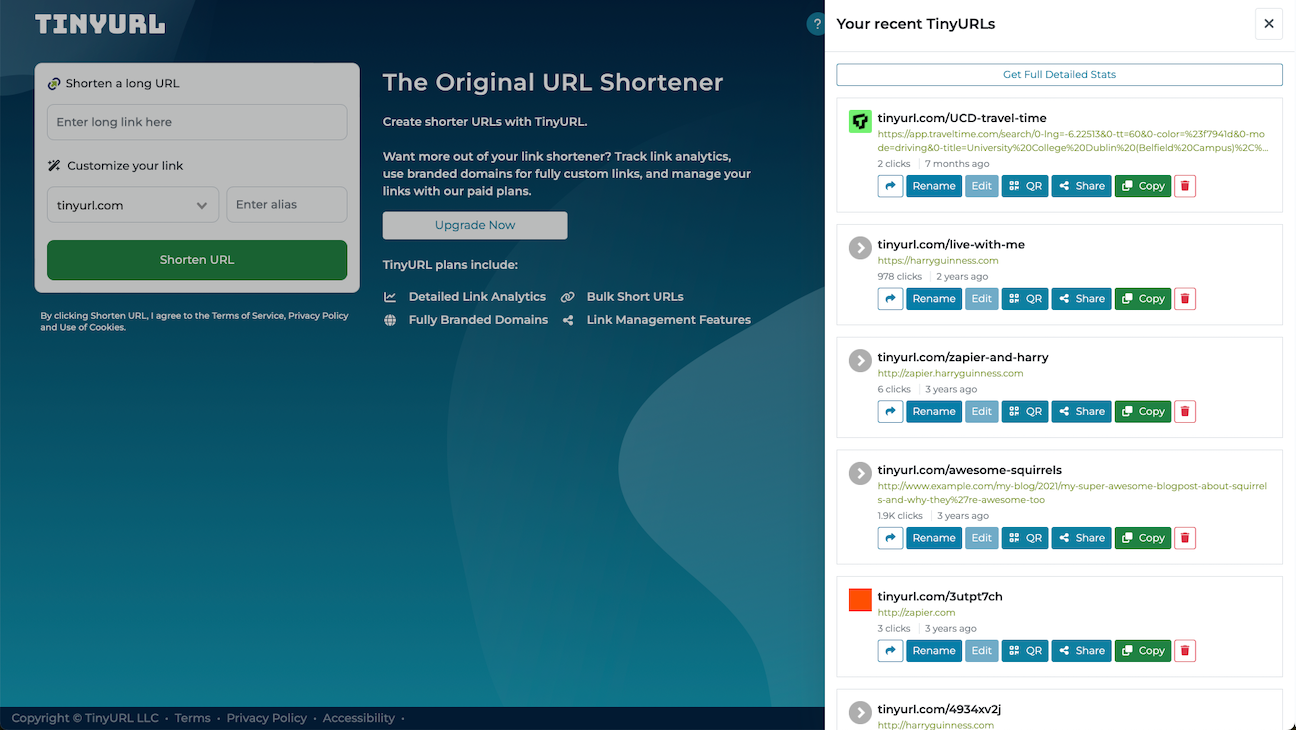
TinyURL pros:
Free to use, even without signing up
Simple and reliable Pro plan
TinyURL cons:
More limited feature set than most other apps
Website is a bit dated
Free link shortener TinyURL has been in the game since 2002, and it's stuck around so long because it shortens URLs, and it does it with minimum fuss. It's a useful tool for when you're in a hurry and need to create a short link that will never expire. Just paste your long link into the box, customize the second half of the URL, if you want, and click Shorten URL. You can then use that link indefinitely without fear that it will stop working.
Although you don't need an account to use TinyURL, if you sign up for one, you can see a history of all your shortened links. You can also subscribe to a paid plan if you want features like tracking and analytics, branded domains, and the ability to edit each TinyURL after you create it. Really, if your needs are simple, it's hard to go wrong.
TinyURL price: Free to use; Pro plan from $12.99/month for tracked links and branded domains.
Best URL shortener for business owners
BL.INK
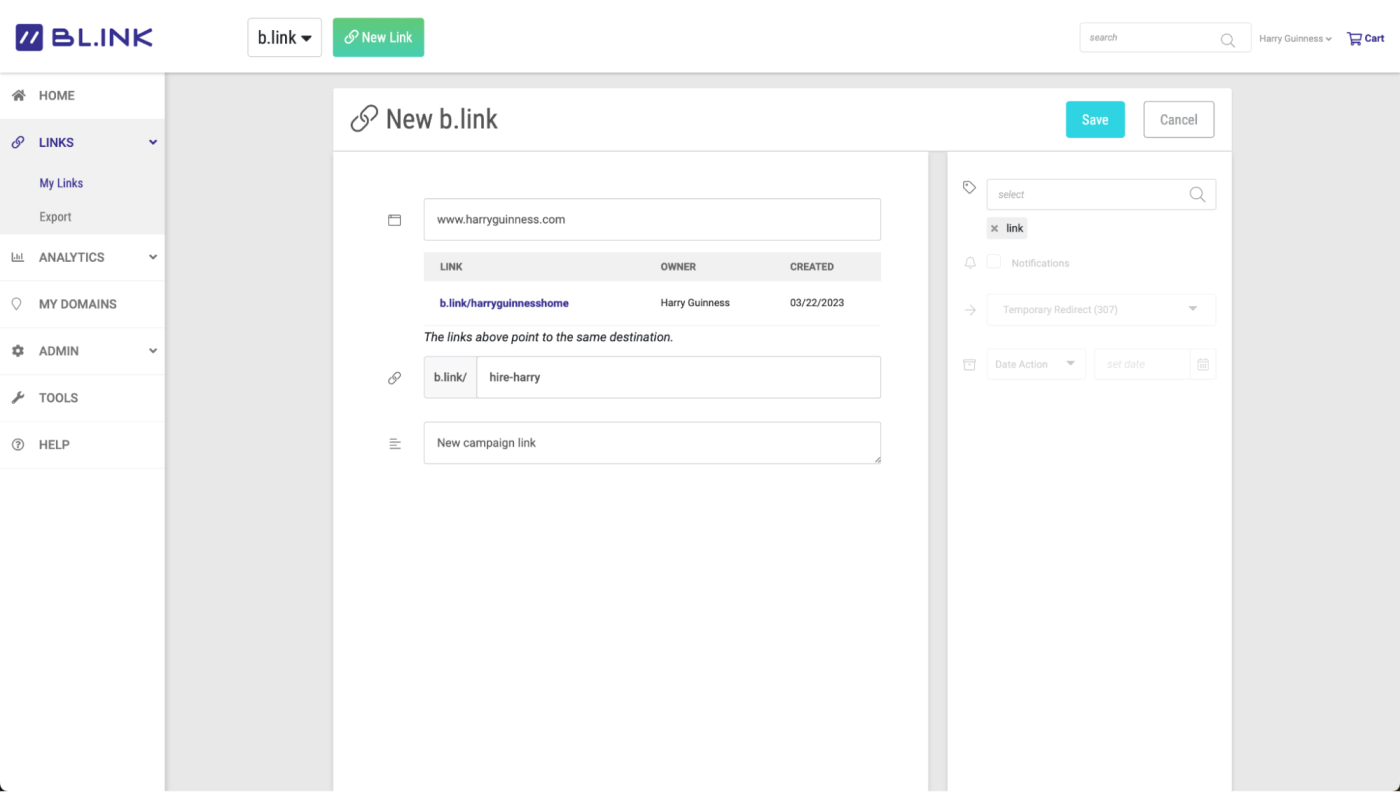
BL.INK pros:
You can use a custom domain on the free plan
Pro plan offers features like team members for a fraction of the cost of other apps
BL.INK cons:
Web app is not the nicest to use
BL.INK is a full-featured small business and enterprise-focused URL shortener service that can be used to not only turn long URLs into short ones but also to track the traffic coming from your links.
Its dashboard shows trending links and general statistics, while an analytics page lets you dive into traffic by device, location, and referrers. You can also drill down into clicks by the time of day. Tags, which you can add to your shortened links, let you view the link traffic related to specific campaigns, and Dynamic Links allow you to send links to different locations based on location, what device someone is using, and even the time or day.
BL.INK offers four tiers of paid plans starting from $48/month that give small businesses, teams, and larger enterprises a variety of options based on the number of links you need to generate and track. Free account holders can generate 1,000 active links, track up to 1,000 clicks per link, and create a custom domain to make branded links. Really, if you're a business in need of a full-service URL shortener that the entire team can access, then BL.INK is one of your best options. For less than 50 bucks a month, it offers features like multiple users, which cost hundreds of dollars a month with some other link shorteners.
Plus, BL.INK integrates with Zapier, so you can do things like automatically create short links from new WordPress posts or spreadsheet rows.
Create a BL.INK short link for new WordPress posts
Create BL.INK short links from a Google Sheets spreadsheet
BL.INK price: Free plan with 1,000 active links and limited analytics; Expert+ plan from $48/month with 10,000 active links, 7,500 tracked clicks per link, and 3 users.
Best link shortener for automatically creating a short URL
URL Shortener by Zapier
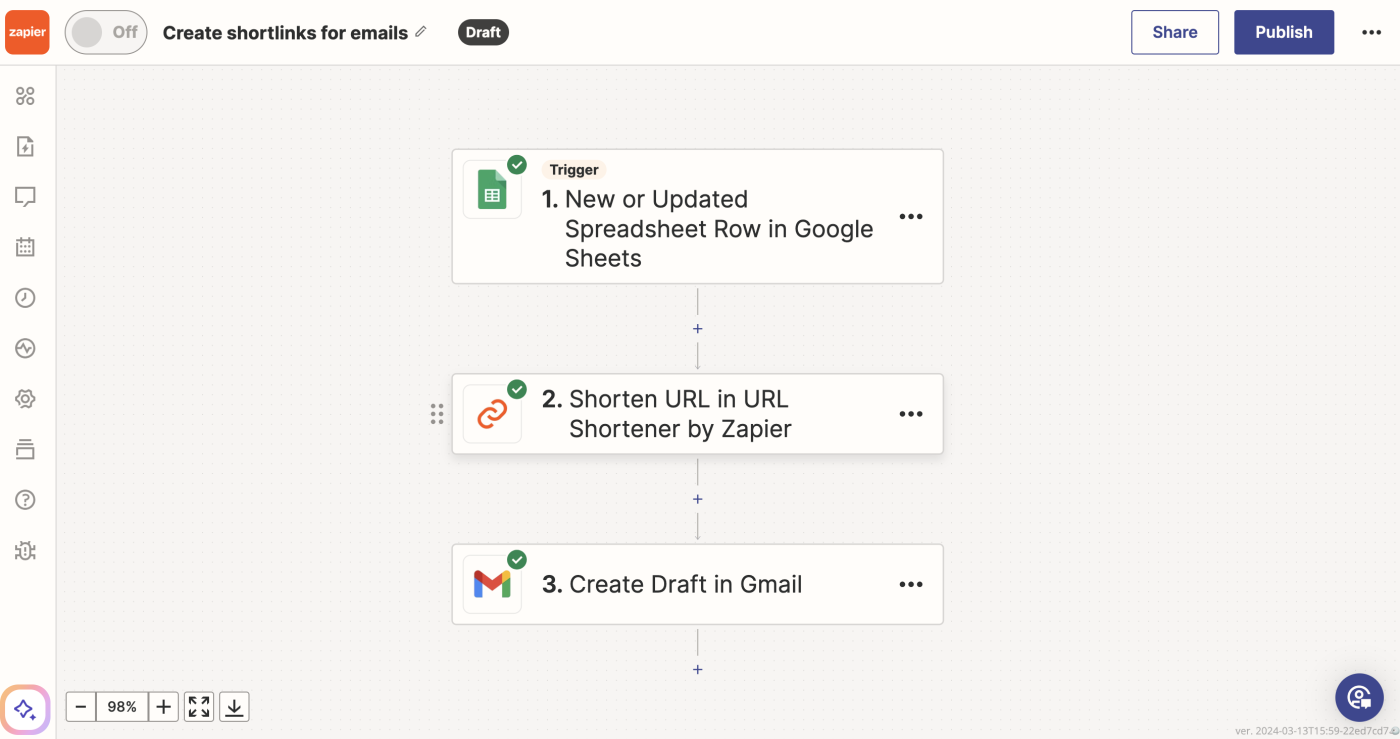
URL Shortener by Zapier pros:
Makes it super easy to automate link shortening with other apps
Included with a Zapier subscription
URL Shortener by Zapier cons:
It's pretty basic
When you want to automatically create and save a shortened link every time you do something in any of more than 6,000 apps—like add a photo to your Instagram account or upload a new product to your Shopify store—Zapier's URL Shortener is the way to go.
You can create a Zap (an automated workflow on Zapier) that triggers every time you upload a post, create a product, or do something else in the other apps you use most. Zapier can then save the shortened URL to a Google Sheet or send it directly to another app.
This is the Zapier blog you're reading, so test it for yourself since we're a little biased, but if you're looking to add URL shortening to your automated workflows, this will do the trick. Here are some other popular ways people use Zapier's URL shortener.
Post new Eventbrite events to Buffer with shortened URLs
Shorten URLs with new push commands in Zapier Chrome exension
URL Shortener by Zapier price: Free plan has unlimited two-step Zaps with 100 tasks/month (won't effectively let you use the URL shortener); Starter from $29.99/month ($19.99/month, billed annually) with unlimited multi-step Zaps and 750 tasks/month.
Best free URL shortener
Short.io
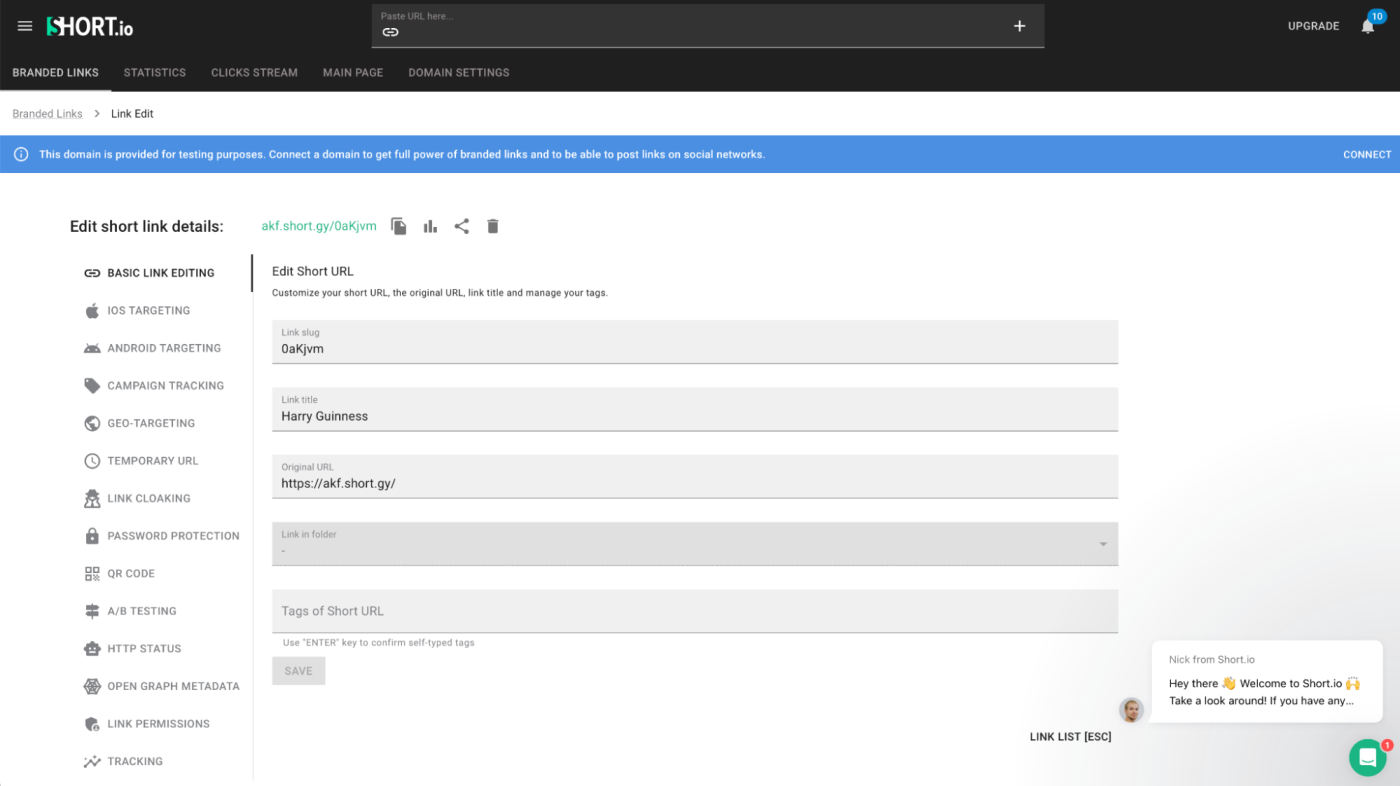
Short.io pros:
Advanced targeting and analytics available on its cheapest plan
Best-in-class free plan
Short.io cons:
You're forced to use a custom domain, even on the free plan
Short.io is one of the few full service link shorteners that actually has a generous free plan. It's great because if you're just starting out, you can use the free offering, and then upgrade to one of the more feature-filled paid plans.
When you add a link, click the Apple icon, Android icon, or globe icon and select how you want to target your clickers and what link you want to serve them. You can, of course, send iOS users something totally different than desktop users, but that's probably going to be very confusing for everyone—including you. Instead, it's best to use this feature only when you have a reason to send different types of visitors to subtly different web pages.
Otherwise, Short.io is a great URL shortener, though unlike most options, you're required to use your own custom domain. Still, even on the free plan, you get five of them, which no other app on this list equals. You can set a default domain for any short link that doesn't work, and dig deep into when, where, and how people are clicking on your links in the Statistics and Clicks Stream sections.
And Short.io integrates with Zapier, so you can do things like create new short links from an RSS feed or Shopify products.
Short.io price: Free plan with 1,000 branded links, 50,000 tracked clicks, and device targeting; Personal plan from $19/month for unlimited branded links and geo-targeting.
What happened to all the free URL shorteners?
As you may have noticed, the free plans of most apps on this list have gotten markedly worse over the past few years. While I can't confirm it, I suspect it's down to two reasons:
Spam abuse and people creating scam links using free accounts
Short links shifting from a convenient social media feature for regular users to a marketing analytics feature for businesses
Either way, I don't think we're going to see a return to the days when Bitly offered 10,000 links on the free plan. But if you're looking for a free URL shortener, TinyURL or Short.io will do the trick.
Make your link short
As long as you make a shorter link, it doesn't really matter to your audience how you do it. All the dozens of apps I tested were able to take a long URL and turn it into something shorter. The apps that made this list just represent the nicest, best, most interesting, and easiest options I tested.
The best option for you will come down to how often you need to create a shortened URL and what kind of customization and analytics you need. Give each of these link shorteners a try, and then stick with the one that works best with the rest of your workflows—personally, my favorites are TinyURL and Dub.
Related reading:
This post was originally published in October 2018 by Jill Duffy. The most recent update was in March 2024.





