- File & Folder Automation
- AI File & Folder Management
- AI-driven file organization
Using AI: process and organize new files by extracting data and moving them to designated locations
Automatically process new files by extracting data and moving them to the right storage or collaboration tools without manual intervention. This automation uses AI to scan, summarize, and route documents to designated locations, ensuring insights are captured and organized instantly. Users save time, reduce errors, and maintain an up-to-date file structure effortlessly.
Filter by common apps:
 Google Drive
Google Drive AI by Zapier
AI by Zapier Box
Box Formatter by Zapier
Formatter by Zapier ChatGPT (OpenAI)
ChatGPT (OpenAI) Google AI Studio (Gemini)
Google AI Studio (Gemini) Code by Zapier
Code by Zapier Google Sheets
Google Sheets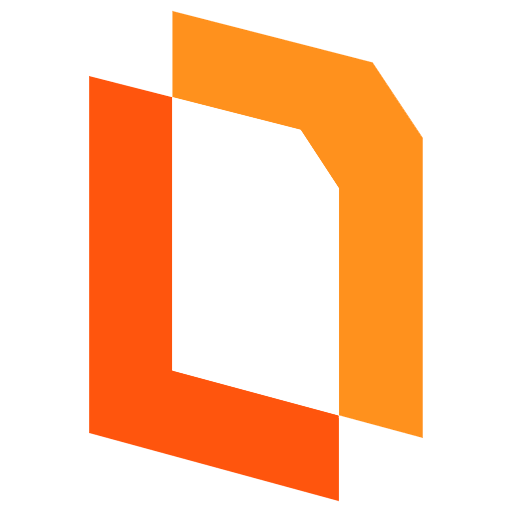 PDF.co
PDF.co Notion
Notion Microsoft SharePoint
Microsoft SharePoint Filter by Zapier
Filter by Zapier Airparser
Airparser
- Process new Google Drive files, clean names, and upload to Box
- Process new Google Drive files, format text, create vector store, and copy files
Process new Google Drive files, format text, create vector store, and copy files
- Extract data from new Google Drive files, chat with Google AI Studio, run code, and create rows in Google Sheets
Extract data from new Google Drive files, chat with Google AI Studio, run code, and create rows in Google Sheets
- Process new Google Drive files, convert to different formats, summarize content, and create Notion pages
Process new Google Drive files, convert to different formats, summarize content, and create Notion pages
- Receive structured data from new Google Drive files, analyze content, and rename files accordingly
Receive structured data from new Google Drive files, analyze content, and rename files accordingly
- Process new SharePoint files, extract data, and move to designated folder
Process new SharePoint files, extract data, and move to designated folder