- Customer Automation
- Customer Follow-Up
- Automated post-service surveys
Send followup surveys after service events
Automating follow-up surveys after service events ensures timely customer feedback collection without manual intervention, increasing response rates and customer satisfaction insights. By triggering surveys based on event completions—such as order labels created, invoices paid, or meetings scheduled—businesses can capture impressions while experiences are fresh. This streamlined process saves time, reduces errors, and empowers teams to act on feedback quickly for continuous service improvement.
Filter by common apps:
 Hotjar
Hotjar Filter by Zapier
Filter by Zapier Microsoft Outlook
Microsoft Outlook Pipedrive
Pipedrive Mailgun
Mailgun Google Sheets
Google Sheets Delay by Zapier
Delay by Zapier Textmagic
Textmagic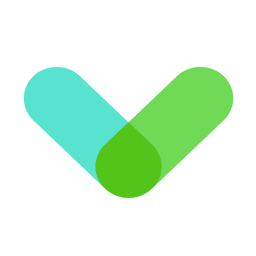 Sign In Scheduling
Sign In Scheduling Gmail
Gmail Webhooks by Zapier
Webhooks by Zapier Whippy
Whippy Delighted
Delighted Google Calendar
Google Calendar Looping by Zapier
Looping by Zapier EverTransit
EverTransit Jotform Enterprise
Jotform Enterprise Zendesk
Zendesk
- Send follow up email requesting review from Hotjar to Microsoft Outlook
- Send follow up email via Mailgun after Pipedrive service visit
Send follow up email via Mailgun after Pipedrive service visit
- Send follow up message in Textmagic after new survey response in Google Sheets
Send follow up message in Textmagic after new survey response in Google Sheets
- Send follow up email with survey link via Gmail after appointment in Sign In Scheduling
Send follow up email with survey link via Gmail after appointment in Sign In Scheduling
- Collect customer feedback after calls with Whippy and Webhooks by Zapier
Collect customer feedback after calls with Whippy and Webhooks by Zapier
- Send follow up email survey via Delighted after order delay and specific conditions
Send follow up email survey via Delighted after order delay and specific conditions
- Send follow up email with survey link from Google Sheets to customers before event from Google Calendar
Send follow up email with survey link from Google Sheets to customers before event from Google Calendar
- Send follow up email with survey link from EverTransit to Gmail after ride status update
Send follow up email with survey link from EverTransit to Gmail after ride status update
- Update Zendesk ticket with feedback from Jotform survey responses
Update Zendesk ticket with feedback from Jotform survey responses