- Inventory Automation
- Inventory Management
- Real-time inventory alerts
Notify stakeholders about inventory changes
Automate real-time notifications to relevant team members whenever inventory changes occur, ensuring stakeholders stay informed of stock levels, purchase orders, and threshold alerts without manual monitoring. These automations reduce response time, prevent stockouts or overstock situations, and centralize communication through preferred channels. By eliminating manual status checks, teams can focus on strategic tasks and maintain optimal inventory control.
Filter by common apps:
 Shopify
Shopify Filter by Zapier
Filter by Zapier Slack
Slack Amplifier
Amplifier Gmail
Gmail Schedule by Zapier
Schedule by Zapier SMS by Zapier
SMS by Zapier inFlow Inventory
inFlow Inventory Google Sheets
Google Sheets Email by Zapier
Email by Zapier ShipStation
ShipStation Webhooks by Zapier
Webhooks by Zapier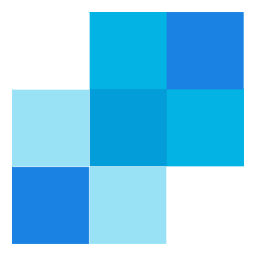 SendGrid
SendGrid
- Notify team members in Slack when Shopify inventory levels reach a specified threshold
- Notify the team in Slack when Shopify inventory is out of stock
Notify the team in Slack when Shopify inventory is out of stock
- Notify team members via email when inventory is low in Amplifier
Notify team members via email when inventory is low in Amplifier
- Notify team via email and SMS about weekly inventory update
Notify team via email and SMS about weekly inventory update
- Notify the team on Slack about weekly inventory levels from Shopify
Notify the team on Slack about weekly inventory levels from Shopify
- Notify team members in Slack when new or updated purchase order is created in inFlow Inventory
Notify team members in Slack when new or updated purchase order is created in inFlow Inventory
- Notify the team via email when stock levels are low using Google Sheets and Zapier
Notify the team via email when stock levels are low using Google Sheets and Zapier
- Notify the team in Slack when a specific item is ordered from ShipStation
Notify the team in Slack when a specific item is ordered from ShipStation
- Notify logistics team on Slack, and send email updates via SendGrid when stock request is made
Notify logistics team on Slack, and send email updates via SendGrid when stock request is made