- IT Automation
- Incident Management
- Instant incident alerts
Notify incident management system of new support tickets
Automatically forwarding newly created support tickets into your incident management workflow ensures that urgent issues are captured and acted on without delay. This automation eliminates manual monitoring and reduces the risk of missed or overlooked tickets, ensuring consistent incident tracking and faster resolution. By streamlining ticket-to-incident handoff, teams gain real-time visibility, improve response times, and maintain organized incident records.
Filter by common apps:
 Zendesk
Zendesk Filter by Zapier
Filter by Zapier Notion
Notion Webhooks by Zapier
Webhooks by Zapier MySQL
MySQL Freshdesk
Freshdesk HubSpot
HubSpot ServiceNow
ServiceNow PagerDuty
PagerDuty Jira Service Management
Jira Service Management Autotask
Autotask Jira Software Cloud
Jira Software Cloud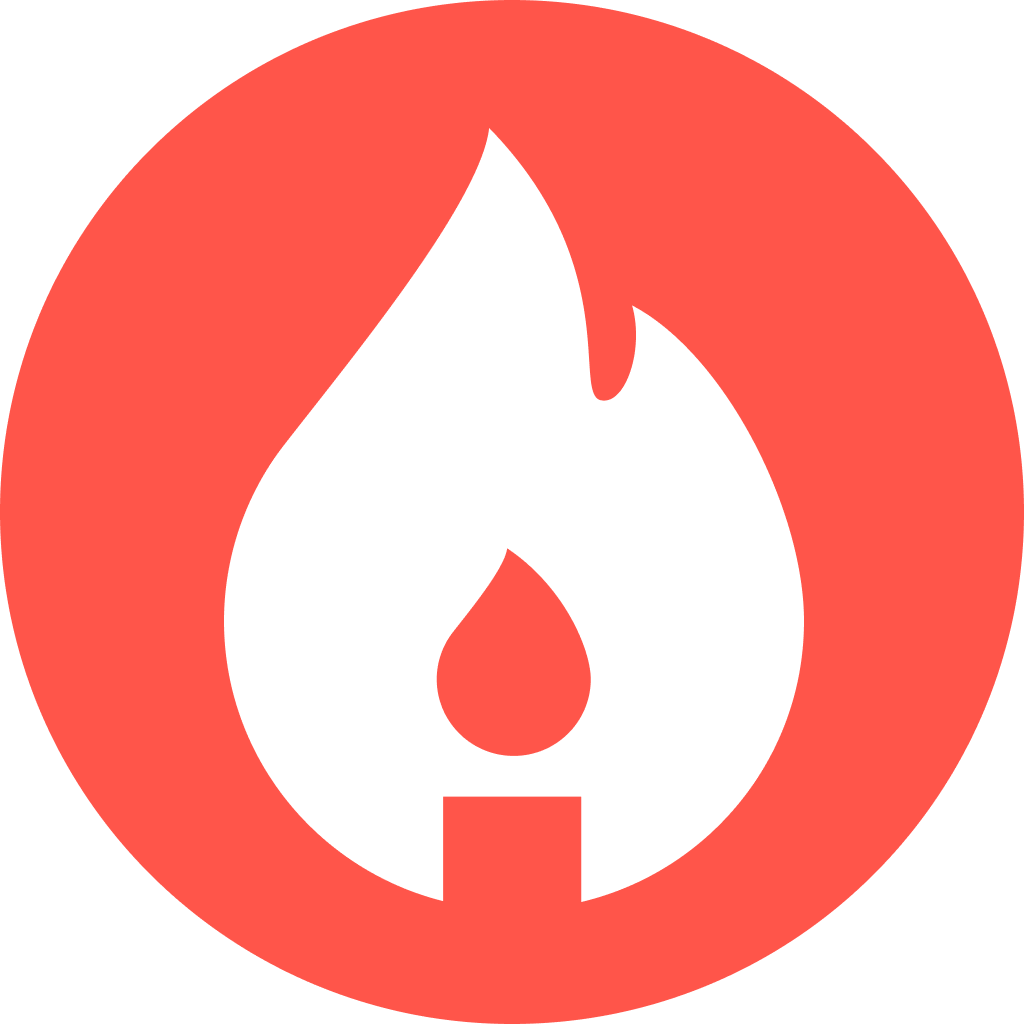 incident.io
incident.io RingCentral
RingCentral Formatter by Zapier
Formatter by Zapier Freshservice
Freshservice
- Transfer and organize repair tickets from Zendesk to Notion
- Create incident ticket in Freshdesk from security alert via Webhooks and MySQL
Create incident ticket in Freshdesk from security alert via Webhooks and MySQL
- Create new incident record in ServiceNow from new HubSpot ticket
Create new incident record in ServiceNow from new HubSpot ticket
- Create incident alerts in PagerDuty, send GET request, and update Zendesk ticket
Create incident alerts in PagerDuty, send GET request, and update Zendesk ticket
- Notify PagerDuty when Jira Service Management support ticket is updated
Notify PagerDuty when Jira Service Management support ticket is updated
- Create an incident in PagerDuty when a new ticket is generated in Autotask
Create an incident in PagerDuty when a new ticket is generated in Autotask
- Create incident in incident.io for high priority Jira updates
Create incident in incident.io for high priority Jira updates
- Notify PagerDuty when a new ticket is created in Freshdesk
Notify PagerDuty when a new ticket is created in Freshdesk
- Create support ticket in Freshservice from new SMS in RingCentral, and extract details with Formatter
Create support ticket in Freshservice from new SMS in RingCentral, and extract details with Formatter