- Marketing Automation
- Audience Segmentation
- Automated audience tagging
Manage audience tags based on interactions for accurate segmentation
Automatically applying and updating tags based on subscriber interactions ensures your audience is always accurately segmented without manual effort. By leveraging event triggers and conditions, this automation maintains up-to-date profiles and unlocks personalized outreach at scale. It saves time, minimizes errors, and boosts engagement by delivering the right message to the right people.
Filter by common apps:
 Mailchimp
Mailchimp Practice Better
Practice Better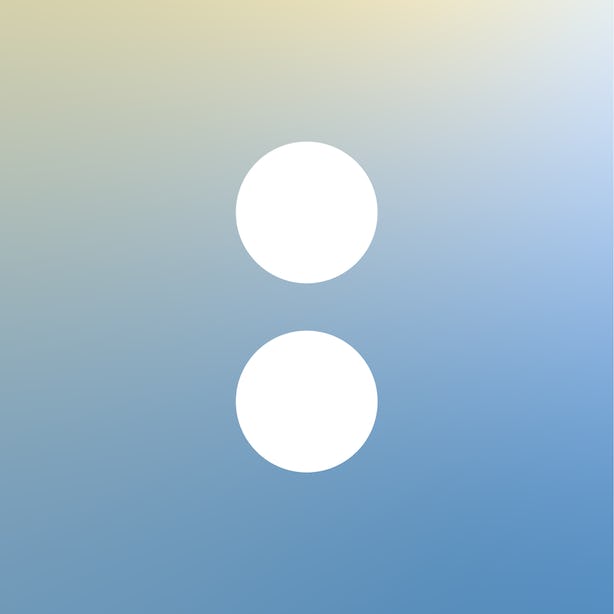 Acuity Scheduling
Acuity Scheduling Filter by Zapier
Filter by Zapier HubSpot
HubSpot WebinarGeek
WebinarGeek ActiveCampaign
ActiveCampaign Circle
Circle Flodesk
Flodesk BookingKoala
BookingKoala SamCart
SamCart
- Tag new Mailchimp subscribers for better segmentation and targeted communication
- Update Mailchimp subscriber tags when a booking is confirmed in Practice Better
Update Mailchimp subscriber tags when a booking is confirmed in Practice Better
- Manage subscriber information in Mailchimp from new Acuity Scheduling appointments, and update tags accordingly
Manage subscriber information in Mailchimp from new Acuity Scheduling appointments, and update tags accordingly
- Manage subscriber tags in Mailchimp based on HubSpot deal stage updates
Manage subscriber tags in Mailchimp based on HubSpot deal stage updates
- Tag contacts in ActiveCampaign for WebinarGeek viewers
Tag contacts in ActiveCampaign for WebinarGeek viewers
- Manage member segmentation in Flodesk from new tagged members in Circle
Manage member segmentation in Flodesk from new tagged members in Circle
- Tag new Mailchimp subscribers without tags for better audience segmentation
Tag new Mailchimp subscribers without tags for better audience segmentation
- Manage customer tags in Mailchimp for booking cancellations from BookingKoala
Manage customer tags in Mailchimp for booking cancellations from BookingKoala
- Manage subscriber tags in Mailchimp based on new orders in SamCart
Manage subscriber tags in Mailchimp based on new orders in SamCart