- Task Automation
- Task Updates
- Automated Task Logging
Log task updates for tracking and reporting
This automation category captures and records task updates across platforms into centralized records for seamless tracking and reporting. It ensures teams stay informed by automatically logging changes, comments, and status updates in real time without manual data entry. By maintaining up-to-date logs, it reduces errors, improves accountability, and accelerates decision-making.
Filter by common apps:
 Notion
Notion Google Sheets
Google Sheets Double HQ
Double HQ Microsoft Excel
Microsoft Excel ClickUp
ClickUp Bonsai
Bonsai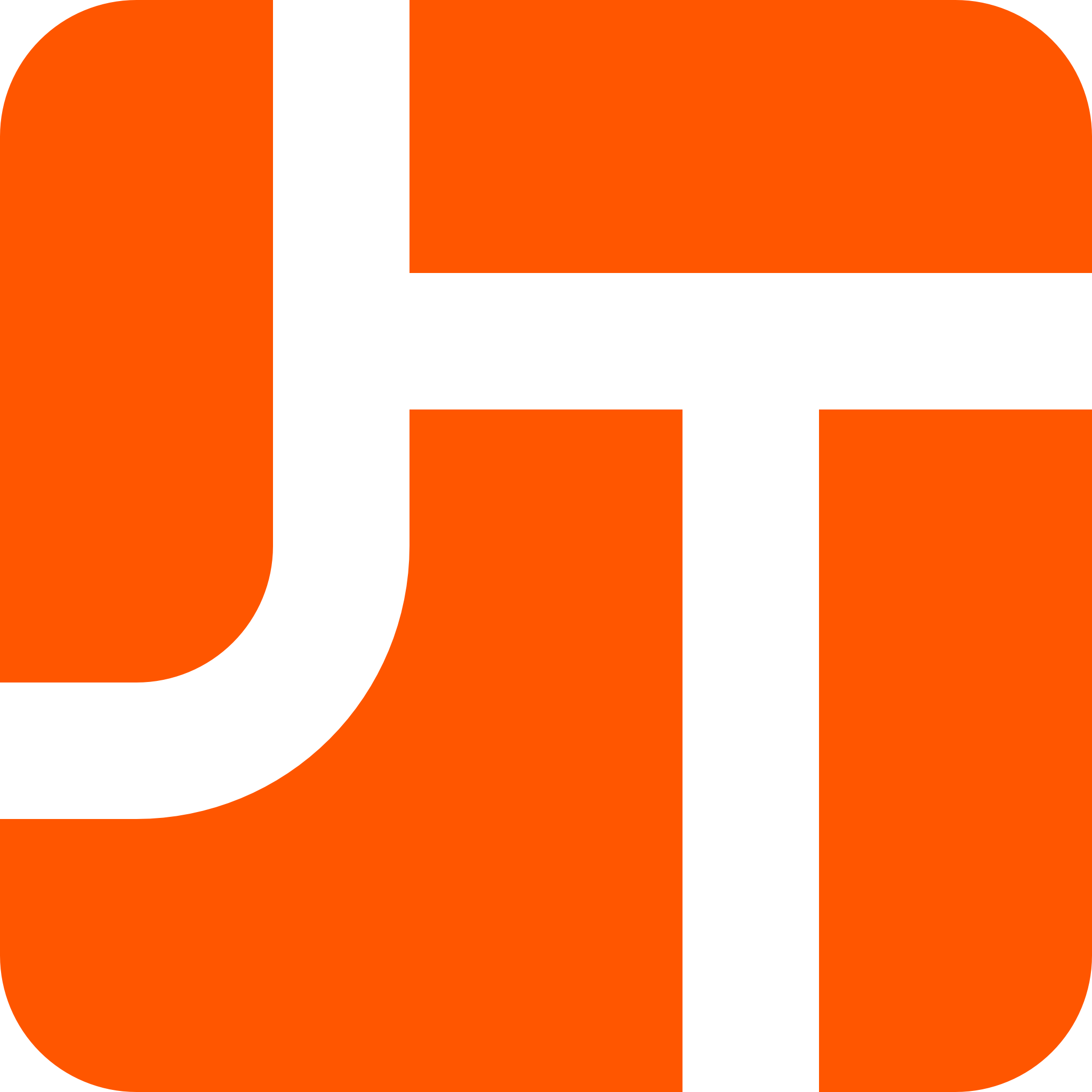 JobTread
JobTread Filter by Zapier
Filter by Zapier Phone.com
Phone.com Linear
Linear Slack
Slack Zapier Tables
Zapier Tables TickTick
TickTick Formatter by Zapier
Formatter by Zapier
- Sync updates from Notion to Google Sheets for current task details
- Log task status updates in Microsoft Excel from Keeper
Log task status updates in Microsoft Excel from Keeper
- Log task status updates in Google Sheets from Keeper
Log task status updates in Google Sheets from Keeper
- Update task status in ClickUp, find row in Google Sheets, and delete completed tasks
Update task status in ClickUp, find row in Google Sheets, and delete completed tasks
- Log updates from Notion to Google Sheets for tracking and analysis
Log updates from Notion to Google Sheets for tracking and analysis
- Log task updates from Bonsai to Google Sheets for better tracking
Log task updates from Bonsai to Google Sheets for better tracking
- Notify assigned user via SMS, and log task details in Excel
Notify assigned user via SMS, and log task details in Excel
- Notify team in Slack and log new task details in Zapier Tables when a new issue is created in Linear
Notify team in Slack and log new task details in Zapier Tables when a new issue is created in Linear
- Log new TickTick tasks in Google Sheets and notify team in Slack
Log new TickTick tasks in Google Sheets and notify team in Slack