- Task Automation
- Task Completion
- Auto-log completed tasks
Log completed tasks for recordkeeping
This automation category captures and records completed tasks across productivity tools into a centralized system, ensuring a reliable audit trail without manual effort. It streamlines recordkeeping by automatically logging task details—such as completion time, title, and notes—into your preferred destination. Users gain visibility into their achievements, simplify progress reporting, and preserve historical data for analysis and accountability.
Filter by common apps:
 TickTick
TickTick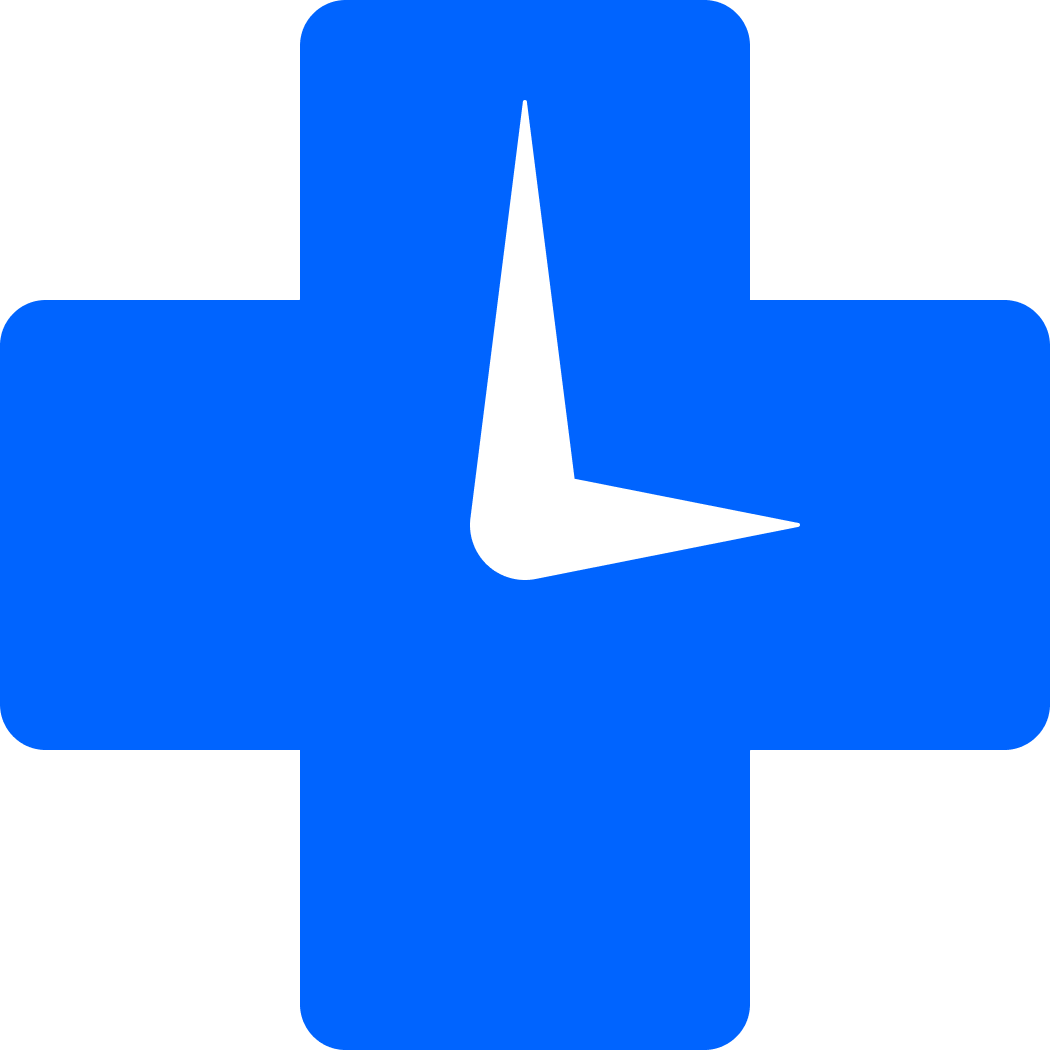 RescueTime
RescueTime Access Practice SE
Access Practice SE Google Docs
Google Docs Zapier Tables
Zapier Tables Filter by Zapier
Filter by Zapier Digest by Zapier
Digest by Zapier Slack
Slack Asana
Asana Formatter by Zapier
Formatter by Zapier Translate by Zapier
Translate by Zapier Nozbe Personal
Nozbe Personal Evernote
Evernote Habitify
Habitify Todoist
Todoist Reflect
Reflect
- Log completed tasks from TickTick as highlight events in RescueTime
- Log completed tasks in Google Docs from Access Practice SE
Log completed tasks in Google Docs from Access Practice SE
- Track completed tasks, summarize in a digest, and send to Slack
Track completed tasks, summarize in a digest, and send to Slack
- Log completed Asana tasks in Google Docs with completion date and details
Log completed Asana tasks in Google Docs with completion date and details
- Log completed Asana tasks in Google Docs, translate details, and add completion time
Log completed Asana tasks in Google Docs, translate details, and add completion time
- Log completed Nozbe tasks in Evernote for future reference
Log completed Nozbe tasks in Evernote for future reference
- Mark task as completed in Todoist when habit is logged in Habitify
Mark task as completed in Todoist when habit is logged in Habitify
- Create note in Reflect for completed tasks in Todoist
Create note in Reflect for completed tasks in Todoist
- Log completed Todoist tasks with details and time in Reflect daily note
Log completed Todoist tasks with details and time in Reflect daily note