- Customer Automation
- Customer Follow-Up
- Automated feedback tasks
Create followup tasks for customer feedback
This automation category triggers follow-up tasks whenever customer feedback events occur—such as form submissions, job completions, or new client sign-ups—ensuring no input goes unnoticed. It removes the need for manual tracking by automatically capturing events and creating tasks in your preferred task management tool. By centralizing all follow-up actions, teams can respond promptly, maintain consistent customer engagement, and continually improve service quality.
Filter by common apps:
 monday.com
monday.com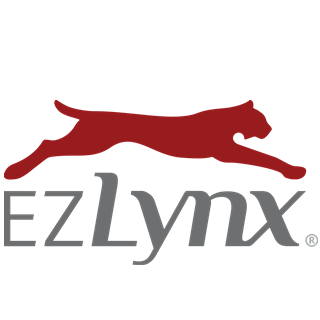 EZLynx
EZLynx Calendly
Calendly Formatter by Zapier
Formatter by Zapier Quo
Quo Delay by Zapier
Delay by Zapier Gmail
Gmail Google Forms
Google Forms SimpleTexting
SimpleTexting Webhooks by Zapier
Webhooks by Zapier Copilot CRM
Copilot CRM Jobber
Jobber Typeform
Typeform Filter by Zapier
Filter by Zapier HubSpot
HubSpot Slack
Slack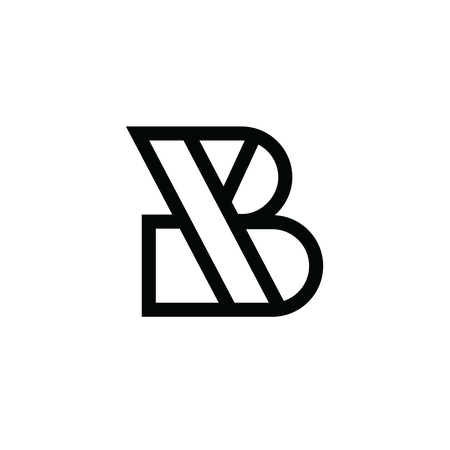 Boulevard
Boulevard Pendo
Pendo Zendesk
Zendesk
- Create follow up note in EZLynx when task status changes in monday.com
- Send follow up message via OpenPhone after Calendly consultation, and delay for timing
Send follow up message via OpenPhone after Calendly consultation, and delay for timing
- Send follow up message via OpenPhone after receiving a review email in Gmail
Send follow up message via OpenPhone after receiving a review email in Gmail
- Send follow up message in SimpleTexting after new Google Forms response
Send follow up message in SimpleTexting after new Google Forms response
- Create new customer and add follow-up to-do in Copilot CRM from webhook request
Create new customer and add follow-up to-do in Copilot CRM from webhook request
- Send follow up email via Gmail after job is closed in Jobber
Send follow up email via Gmail after job is closed in Jobber
- Create follow up task in HubSpot and notify team in Slack for upsell opportunities
Create follow up task in HubSpot and notify team in Slack for upsell opportunities
- Create follow up task in HubSpot after Boulevard appointment completion
Create follow up task in HubSpot after Boulevard appointment completion
- Create support tickets in Zendesk for specific Pendo feedback responses
Create support tickets in Zendesk for specific Pendo feedback responses