- Lead Management Automation
- Lead Tracking
- Automate lead logging
Capture and log new leads from various sources into a tracking system
Automate the process of collecting new lead information from multiple channels and consolidating it into a centralized tracking system for streamlined follow-up. This eliminates manual data entry, reduces errors, and ensures every lead is logged accurately in real time. By keeping your lead database up to date automatically, you can focus on engaging prospects and driving conversions.
Filter by common apps:
 Onepage
Onepage Quentn
Quentn Google Sheets
Google Sheets Microsoft Outlook
Microsoft Outlook Code by Zapier
Code by Zapier JobNimbus
JobNimbus LeadCapture.io Forms
LeadCapture.io Forms Formatter by Zapier
Formatter by Zapier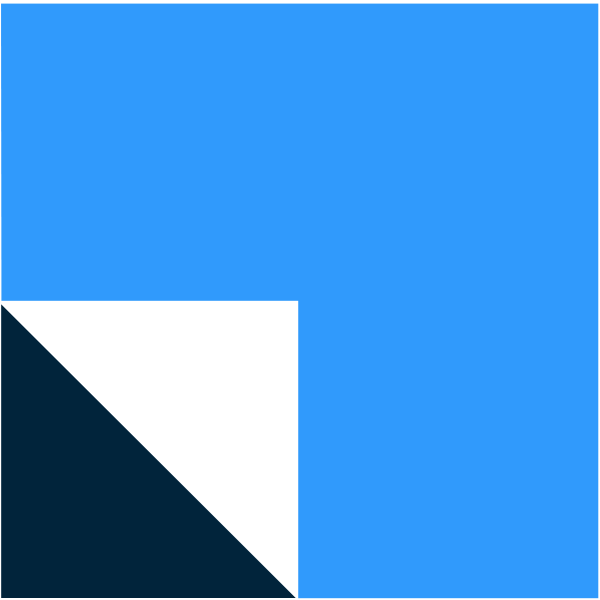 LeadSquared
LeadSquared Filter by Zapier
Filter by Zapier Popupsmart
Popupsmart Gmail
Gmail Manychat
Manychat Airtable
Airtable Facebook Lead Ads
Facebook Lead Ads Zoho Mail
Zoho Mail ActiveCampaign
ActiveCampaign
- Capture new leads from Onepage, create or update contacts in Quentn, and log details in Google Sheets
- Extract lead information from Microsoft Outlook emails, and log it into Google Sheets
Extract lead information from Microsoft Outlook emails, and log it into Google Sheets
- Capture new leads from Microsoft Outlook, log in Google Sheets, and create contacts in JobNimbus
Capture new leads from Microsoft Outlook, log in Google Sheets, and create contacts in JobNimbus
- Capture new lead from LeadCapture.io Forms, format date, and log in Google Sheets
Capture new lead from LeadCapture.io Forms, format date, and log in Google Sheets
- Log lead updates in Google Sheets for tracking and analysis
Log lead updates in Google Sheets for tracking and analysis
- Capture new form submissions, send personalized email, and log details in Google Sheets
Capture new form submissions, send personalized email, and log details in Google Sheets
- Capture new leads from Manychat and organize in Airtable
Capture new leads from Manychat and organize in Airtable
- Capture new leads from Facebook Lead Ads, send personalized email with Zoho Mail, and log details in Google Sheets
Capture new leads from Facebook Lead Ads, send personalized email with Zoho Mail, and log details in Google Sheets
- Capture lead information from ActiveCampaign and log it in Google Sheets
Capture lead information from ActiveCampaign and log it in Google Sheets