- How to Manage a Remote Team
- How to hire a remote team
- How to build culture in a remote team
- How Successful Remote Teams Evaluate Employees: A Look inside Automattic, GitHub, and Help Scout
- How to Build Strong Relationships in a Remote Team
- How to Run a Company Retreat for a Remote Team
- This is What a Remote Office Looks Like
- How to Work Faster in a Remote Team
- How to Find Your Optimal Work Environment and Boost Productivity
- The pros and cons of working across time zones: What to expect when you work in a distributed company
- How to Avoid Burnout in a Remote Team
- How to Thrive as an Extrovert on a Remote Team
- How to Find and Get Hired for a Remote Job
- The remote worker's toolkit: The 15 tools you need to work remotely
- A Special Thanks To Those Who Share: The Best Blog Posts, Articles and Resources on Remote Work
How to Run a Remote Team Meeting
We're meeting averse here at Zapier. In fact, one reason we love being a remote team is because it helps avoid the distracting and unnecessary side meetings that happen every day in co-located teams.
If done right, though, meetings can be an efficient way to work through potential problems and solutions. This is the case for a recurring "standup meeting" in a remote team, which gives teammates visibility into each other's activities and helps remove any roadblocks in the way of a colleague's responsibilities. It's also a nice reminder that you work with people who have personalities bigger than their group chat personas would ever show.
Over the course of Zapier's history we have revamped how we do our team standup meeting. After many—six at last count—unsuccessful iterations, we've finally found a meeting structure that drives meaningful discussion and visible results for the business.
Here's how we make the most of the weekly standup meeting:
Time and Meeting Frequency
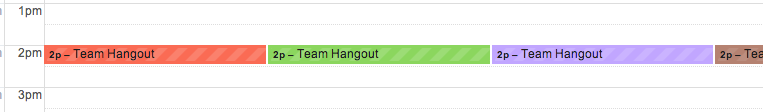
Every Friday at 12 p.m. PST all 10 Zapier team members converge in a Google Hangout for a roughly one-hour company check-in.
In the past, we tried the agile version of the 15-minute daily standup, but we found this was too frequent. Most days, team members didn't have enough new information to convey, making a majority of the meetings not useful. The daily format also required everyone to slot some part of their day, every day to chat. That was a lot of wasteful meeting overhead.
So we settled on a weekly meeting. One week between check-ins tends to supply the right amount of activity where a team meeting becomes useful.
Friday at 12 p.m. PST is the best time for us since all our teammates are in the U.S. It lets the meeting be one of the last things they have on their schedule for the week.
We've debated Fridays vs. Mondays as well. You could argue Monday might be better served since it's forward looking, while Friday is at the conclusion of the week. We've found that a Friday wrap up works best for us. Any small team or pair discussions followup from the Friday meeting that needs to happen can happen on Monday. This makes sure each week has a fast start as well.
Meeting Structure
Past iterations of our weekly team meeting involved each team member verbally sharing the items they completed that week. However, that was an inefficient way to do a meeting.
Meetings are an awful place for information sharing. When we did so, we spent the entire meeting talking at each other about tasks we completed rather than discussing tasks that could drive significant results for the company.
So we pulled a trick out of the Jeff Bezos playbook: write your ideas out in complete sentences.
Meeting Preparation
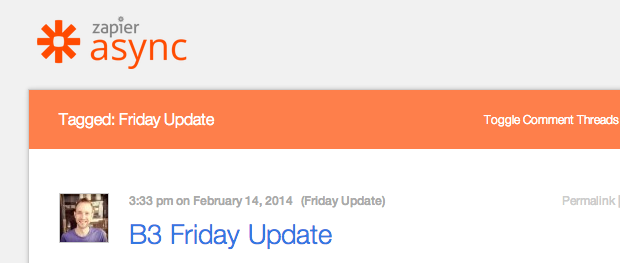
Before our Friday weekly hangout, each teammate writes a short Friday update blog post on our internal P2 blog. The format of these posts look roughly like this (though some people have slightly different styles):
- Things I said I'd do this week and their results
- Other issues that came up
- Things I'm doing next week
Teammates aren't required to read these posts before the hangout. Instead, the first 10 minutes of our meeting is complete silence. During the silence everyone reads through all the updates from each team member.
Information sharing happens more efficiently via written word. Another benefit is that it's documented if it's needed later.
Once everyone has had the chance to read through all the updates we then turn to the discussion.
Meeting Discussion
Discussion in meetings is also a hard aspect to get right. In the past, we conducted a free-for-all for questions. This led to some people and projects naturally dominating the discussion. In the end, important questions weren't getting answered.
So we flipped the discussion aspect of the meeting on its head. Instead of allotting time for each person to answer questions about their weekly update, we give each person time to ask questions of their teammates that they formulated when reading the update posts.
Each person gets 5 minutes to ask questions, but they aren't required to use all 5 minutes if they don't need it. Since it's time-constrained, team members make sure to only ask pertinent questions and ask their questions in order of importance.
If discussions last longer than 5 minutes, it's a sign you either need to chat with the relevant parties later or your updates post didn't go into enough detail on that topic.
We always have the same person, our designer Al Abut, be the timekeeper. This way we don't waste time figuring out who is going to keep track of how long each person takes.
We also keep the order of team members consistent, though it does rotate. The question-asking order goes from nearest birthday to furthest birthday (at time of writing that means February birthdays go first, and January birthdays go last). This means you always know where in the rotation you come. (Bonus: You also always know when your teammate's birthday is right around the corner).
But in case we forget, we use the below Zap to post to our Slack room 15 minutes before the meeting starts. It includes a quick reminder that the meeting is coming up, a direct link to the hangout room, and the meeting order.
This keeps the meeting moving quickly without unnecessary chit-chat about what the meeting should be about.
Meeting Equipment
One aspect we initially undervalued was the right equipment. As long as you have an internet connection then you should be good to go for the team hangout, right?
It's not quite that simple. A poor internet connect and poor headphone/microphone combination makes participation in the meeting almost impossible.
If at all unavoidable you should join the meeting on a strong internet connection; wired if possible. We also recommend teammates have a good set of headphones. The Microsoft LifeChat LX-6000 comes highly recommended from the wirecutter and many of our teammates have them and they work fantastically.
Why Does This Work?
Caveat: I'm not a behavioral scientist. After running these meetings for several years, I've found this meeting structure works well for the following reasons.
- It requires minimal preparation for everyone. All that's required before the meeting is a short update post on what you did that week.
- The meeting focuses on answering specific questions individual team members have. Information sharing happens before the discussion starts so there is minimal time wasted giving information vocally.
- It follows a specific structure. The structure allows the meeting to run quickly and smoothly. Little time gets wasted figuring out what should get talked about and who should be talking.
- Everyone gets ample time to have their questions answered, rather than a dominant voice controlling the meeting. The 5-minute circle makes sure all voices get heard.
- The 5-minute limit ensures the most important topics get discussed. It also makes sure everyone is succinct in asking questions and in answering them. There isn't time to be long-winded.
- Proper use of tools. P2, Google Hangouts, Google Calendar and Zapier all combine to make sure that the meeting runs smoothly.
- Information gets documented. Because everyone writes their updates in P2, the bulk of the meeting gets documented and saved for reference later.
How Will This Scale?
Truthfully, I'm not sure.
Currently, Google Apps for Business limits Google+ Hangouts to 15 participants. Though we're good for now, we'll need to find another tool when we exceed that number.
Additionally, 5 minutes per person for questions adds quickly when more participants join a meeting. Luckily, as more people join, people toward the end of the question-asking queue have less questions. That said, I can't imagine a 20- or 30-person meeting following this method being all that effective.
A potential solution could be sharding the meetings so each team (engineering, marketing, etc.) runs their own version of this style of meeting.
Either way, we'll continue to experiment and tweak as we grow. Even without an answer for scaling, I thought this was a worthwhile meeting structure to share since it has been effective for us for quite some time.
If you do something novel for your team standups, let me know in the comments. Running efficient and useful meetings is a struggle for many of us, so your experience is welcome!
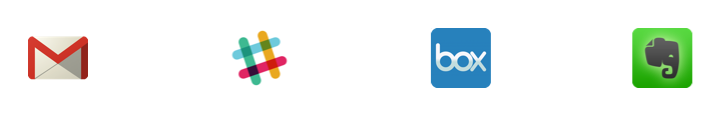
Take the Work out of Workflow
Zapier is the easiest way to automate powerful workflows with more than 5,000 apps.