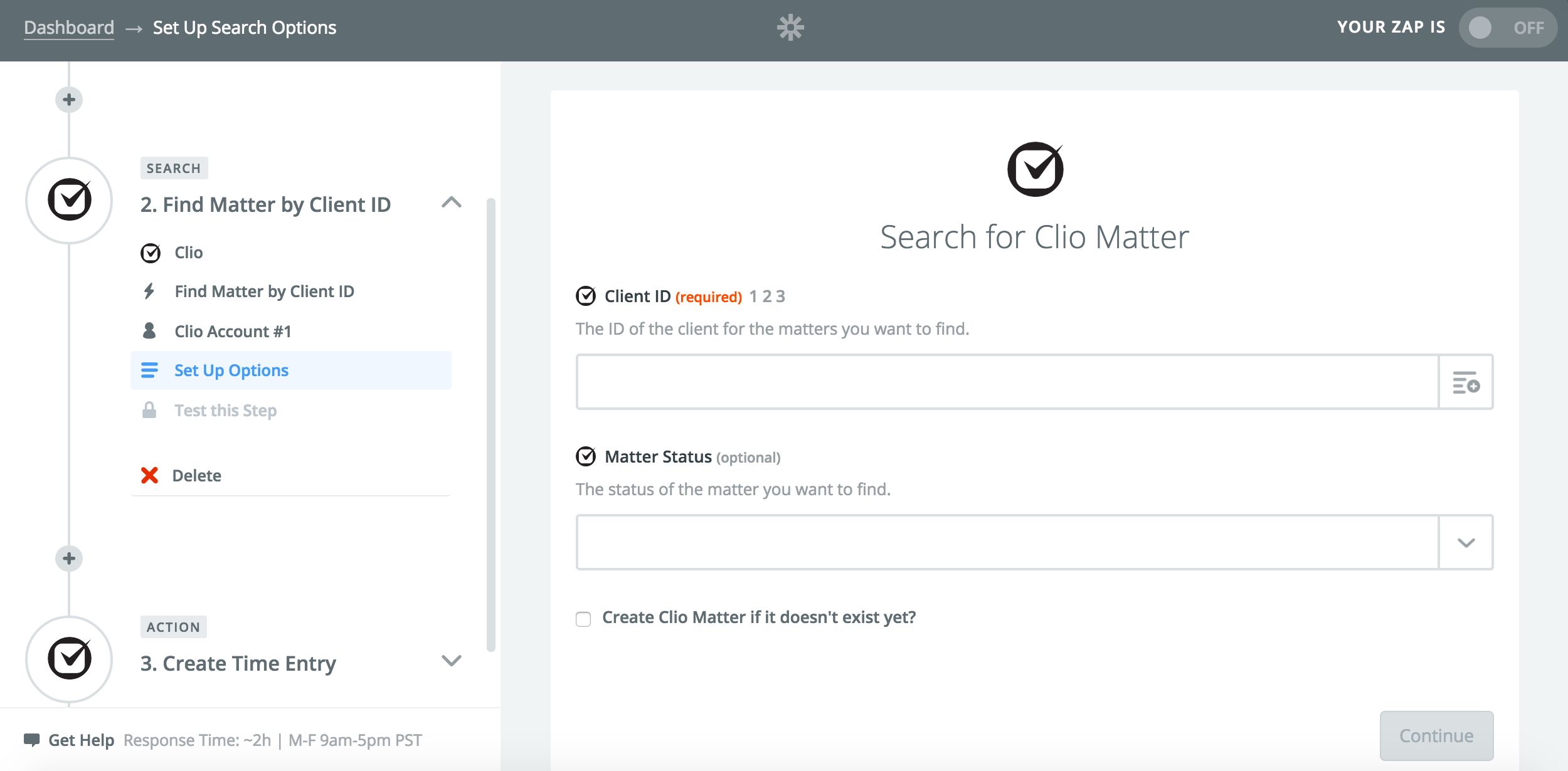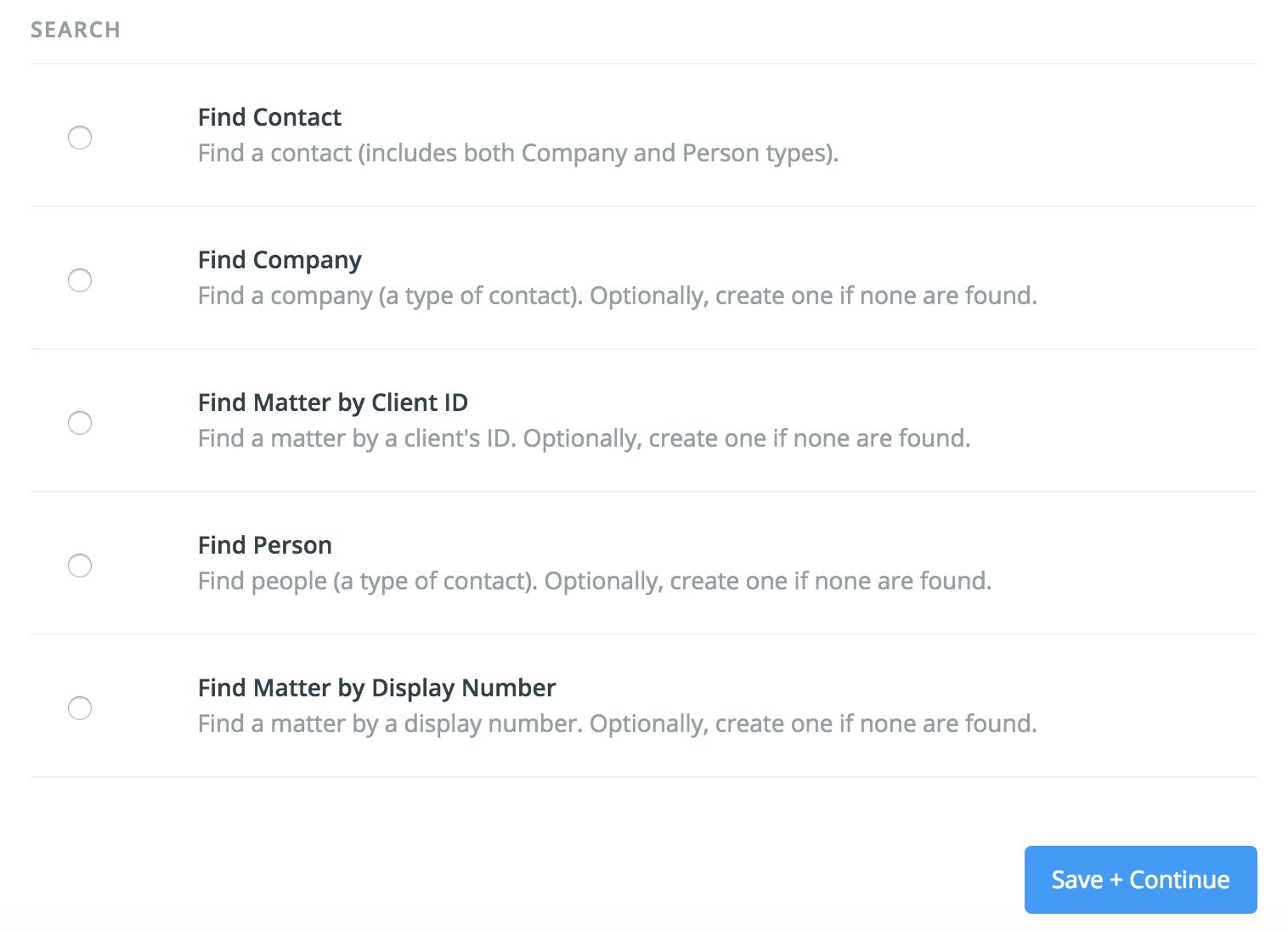New Ways to Automate Your Practice with Clio Zaps: Find Matters and Contacts
Automating your law practice with Clio and Zapier is easy. You can eliminate repetitive data entry from your work days and give yourself more time for big-picture items with Clio Zaps like these:
Zapier's Clio integration was recently updated, so you can automate even more of your practice.
Zapier can now search Clio for contacts (including both companies and people) and matters, thanks to a new Zapier feature called Search Actions. If Zapier doesn't find the company, person, or matter that matches your search criteria, it will create one. Then you can use that company, person, or matter in a subsequent step of your Zap.
For example, you can set up a Zap that finds (or creates) a certain Clio matter and then creates a time entry and a note for it whenever a time entry starts on time-tracking app Toggl. You won't have to remember to update Clio and manually create time entries anymore. Zapier automatically updates Clio for you, so you can spend more time on client work and less time on data entry.
Another way you can use these Zaps is to help yourself avoid creating duplicate entries in Clio. Before creating a new company, person, or matter, Zapier can check to see if it already exists. If it doesn't already exist, Zapier will create it.
There are now so many more ways to build Clio Zaps to fit your needs. Here are the choices you will see when building a Zap that includes one of the Search Actions available for Clio:
How To Use This Integration:
- Sign up for a Clio account, and also make sure you have a Zapier account.
- Connect your Clio account to Zapier.
- Check out pre-made Clio integrations.
- Or create your own from scratch in the Zap Editor.