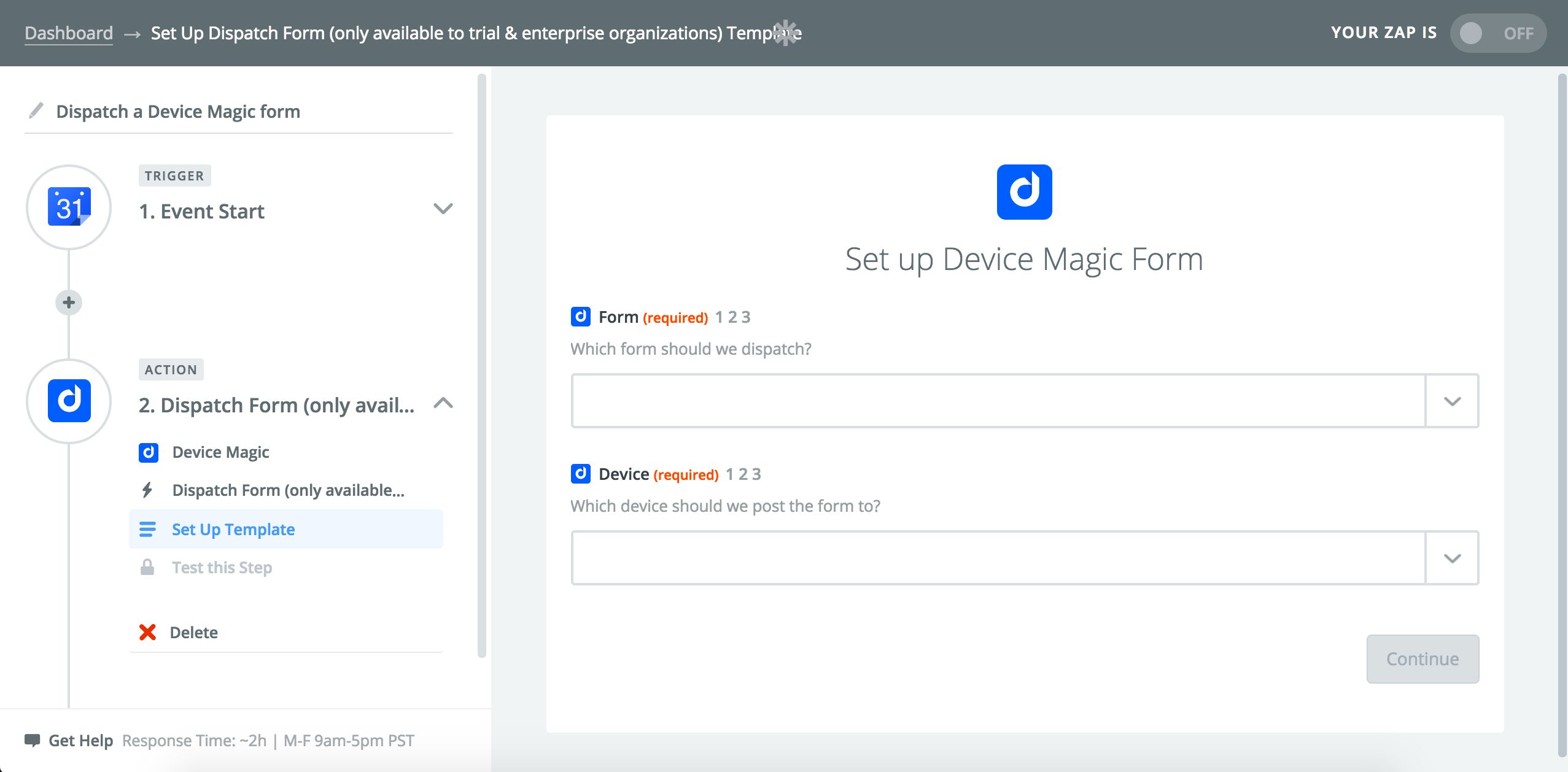Pair Zaps with Device Magic Forms to Collect Data Offline
Distributed teams that need to count on reliable communication, even without network connection, are turning to Device Magic's offline, mobile forms. If your onsite consultants need to record essential data while out in the field, they can submit Device Magic forms on their mobile devices. Device Magic will then automatically collect the data the next time their mobile devices are connected to a network. Device Magic also lets you flip the stream of communication: you can send newly-received data out to your consultants by pre-populating a form and dispatching it to them while they are out in the field.
Now, thanks to updates made to Zapier's Device Magic integration, you can use a Zap to automatically dispatch Device Magic forms. Don't worry about manually dispatching forms in certain situations: you can automate the process by using a Zap to dispatch pre-populated forms whenever a particular event happens in another app.
For example, whenever a new project is added to time-tracking tool Toggl, Zapier can automatically dispatch a Device Magic form to a certain team member. The team member can record essential data about the project right away on their mobile device, saving you the time you would've spent catching up with the team member after the fact when details may be fuzzier.
Here are more ways you can automatically dispatch Device Magic forms:
How To Use This Integration:
- Sign up for a Device Magic account, and also make sure you have a Zapier account.
- Connect your Device Magic account to Zapier.
- Check out pre-made Devic Magic integrations.
- Or create your own from scratch in the Zap Editor.