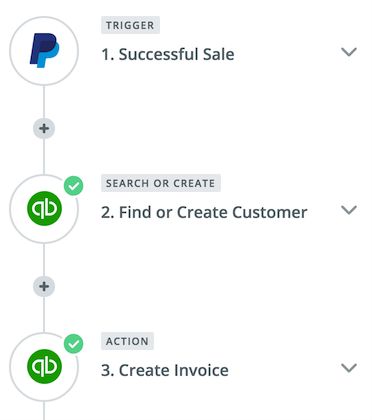New Triggers, Actions, and Searches for QuickBooks Online
If there is one thing that all small business owners worry about, it would be the numbers. What's our expenses? How about revenue coming in? Am I invoicing people correctly? What are people actually purchasing from me? QuickBooks can help you track your expenses, send invoices, see balance sheets, and manage your own expenses.
With search capabilities and multi step actions now available on Zapier, it opens many deeper QuickBooks capabilities. Line item support, searching for specific customers to take action on, many of the things needed to make true customer workflows have arrived.
Searches
- Customer - allows searching for a customer by name or email, especially useful for use with PayPal Trigger
New Triggers
- New Payment - Trigger line item data into apps for received payments
New Actions
- Create Estimate - includes line item support
- Create Invoice
Here's a great way you can use the updated QuickBooks integration with Zapier:
How To Use This Integration:
- Sign up for a QuickBooks account, and also make sure you have a Zapier account.
- Connect your QuickBooks account to Zapier.
- Check out pre-made QuickBooks integrations.
- Or create your own from scratch in the Zap Editor.