Updates to Our Facebook Offline Conversions Integration: Connect to CRMs Inside the Events Manager
You probably use a number of different tools during your day. But jumping between them can break your focus.
The latest update to our Facebook Offline Conversions integration makes life a little easier by surfacing some popular workflows right when you're managing your ad events in Facebook, making it easy to connect Salesforce, Infusionsoft, and Zoho CRM as sources for conversion events.
With those automatic connections in place, you'll be able to boost the effectiveness of your ads by logging the successfully converted customers from your CRM as examples for your targeting. This improves your ad measurement and targeting, as well as helping focus on ads that capture the attention of the kinds of audience you want by getting more precise with every sale you make.
How to access this inside Facebook
- Navigate to "Partner Integrations" inside the Facebook Events Manager dashboard for your account
- Select any app indicated as "powered by Zapier", and follow the instructions to set up your workflow
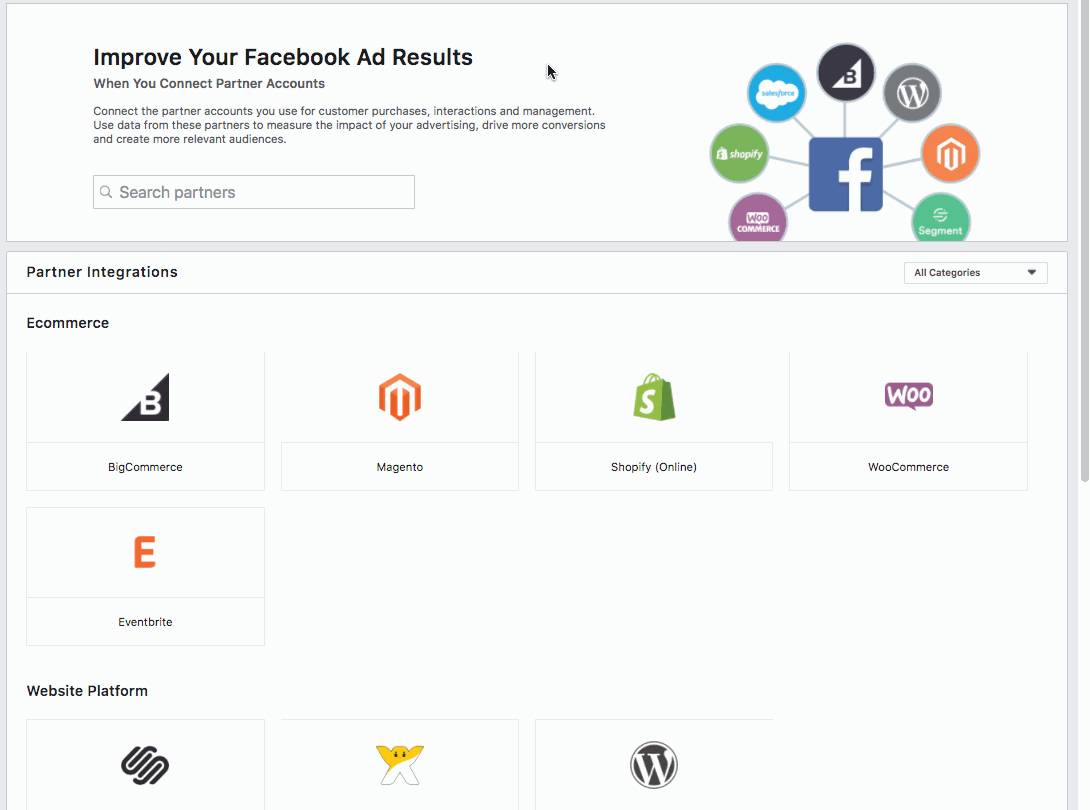
## How To Automate Facebook Offline Conversions with Zapier
-
Create a Facebook Ad account and a Facebook Business Manager account, and make sure you have a Zapier account
-
Try some pre-made Facebook Offline Conversions integrations and learn more about how Facebook Offline Conversions works with Zapier
-
Check out our Facebook Offline Conversions help documentation for details on connecting your account and setting up your first Zap, or check out the Facebook Offline Conversions help video
-
Or login and build a custom workflow with Facebook Offline Conversions and Zapier