New for ScheduleOnce: Discover and Leverage ScheduleOnce's In-app Zapier Integrations

ScheduleOnce makes scheduling appointments easy by allowing prospects and customers to schedule their own meetings with you online. This helps save time, increase conversion rates, and accelerate engagement.
However, scheduling is only one component of your broader workflow. Once a prospect makes a booking, you'll need that info in places like your CRM, marketing automation tool, or email campaign app. That way, no leads fall through the cracks.
That’s where Zapier comes in. Today, we're happy to announce ScheduleOnce’s new and improved Zapier experience. With this update, you can set up Zaps within your ScheduleOnce account, making it even easier to ensure ScheduleOnce is seamlessly integrated with your workflow.
With just a few clicks, you can quickly search and setup more than 75 ready-made Zaps that will send booking data to the most popular business applications, like these:
How will ScheduleOnce users see this in action?
1. Enter your ScheduleOnce account
Once you login to your ScheduleOnce account, head over to the left sidebar, and click on "Zapier integration".
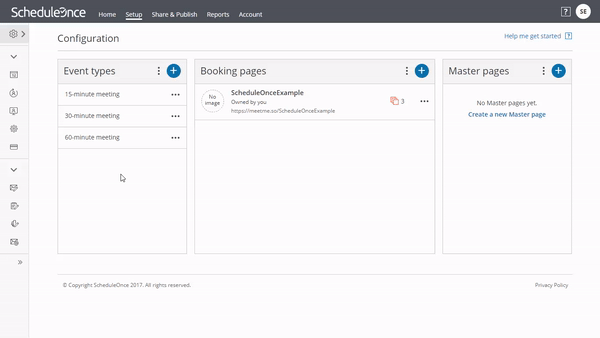
2. Search ScheduleOnce’s ready-made Zaps for the integration you want to use
ScheduleOnce has more than 75 ready-made Zaps that you can easily access right from within your ScheduleOnce account. You can browse the Zaps, or search for the specific one you need. When you find the Zap you want, click “Add Zap.”
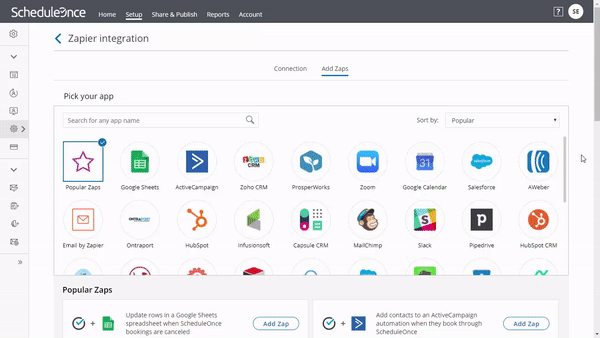
3. Customize your Zap
Follow the prompts to simply set up the Zaps you need. Just a few clicks, and you are done!
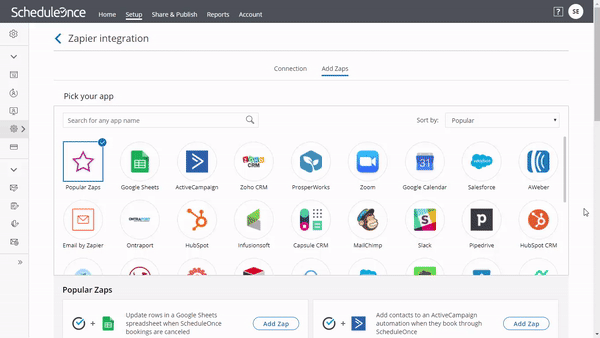
How to Automate ScheduleOnce with Zapier
-
Make sure you have a Zapier account and a ScheduleOnce account
-
Explore pre-made ScheduleOnce integrations on Zapier or check out the offerings inside the new integration experience inside ScheduleOnce.
-
Check out our ScheduleOnce help documentation for details on connecting your account and setting up your first Zap
-
Or login to build a custom workflow with ScheduleOnce and Zapier