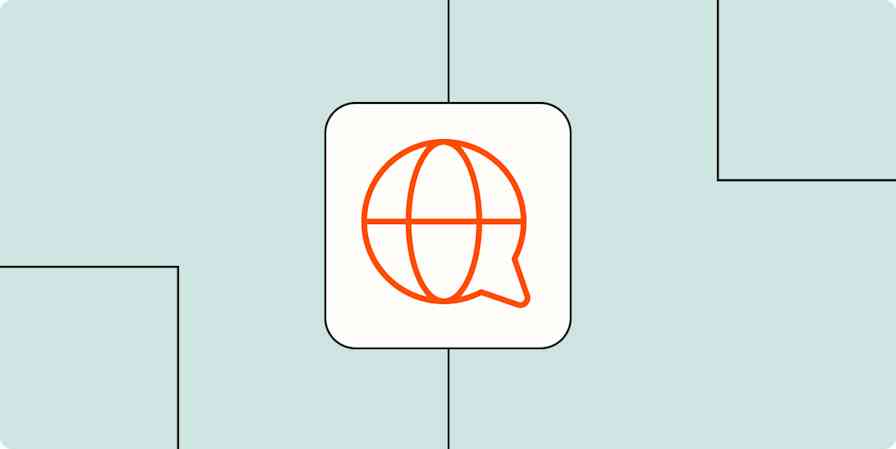After years of working from coffee shops and couches, there's one thing I'm certain of: working remotely is hard. Incredibly hard.
On paper, it sounds all rainbows and unicorns—you get to choose your own hours, you don't need to deal with a boss looming over your shoulder, and you can even work in your pajamas.
But working from home can just as easily be defined by poor productivity, low energy, and the slippery slope of procrastination. You spend half your time battling distractions, and the other half fighting off the guilt that comes from giving in to those distractions.
How can you work from home while keeping your focus? I've been working remotely for over a decade, collecting productivity tactics along with my friend Dan Shure. These tricks keep us productive, and can help you find the best way to work remotely—for you.
1. Start your day right
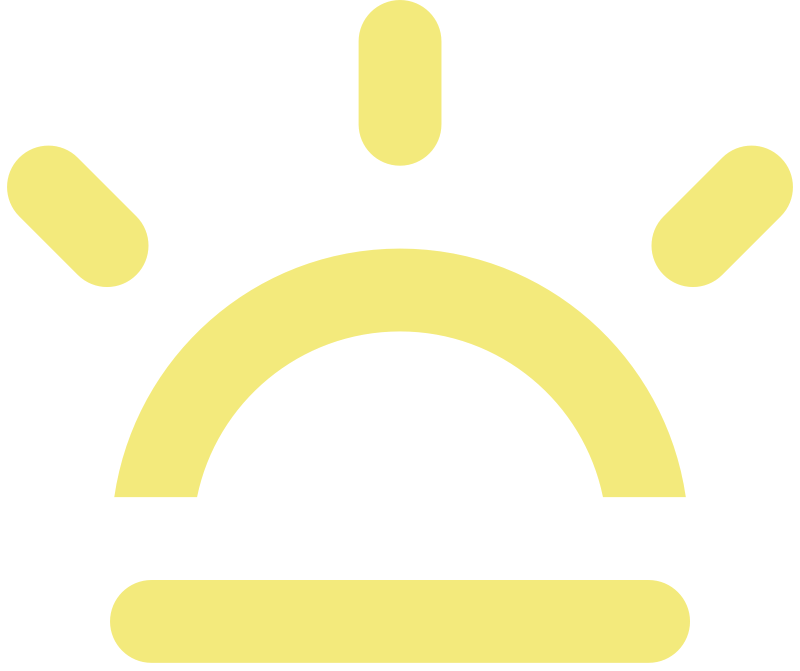
How you start your day often determines how you end it. If you check Facebook immediately after you wake up, there's a good chance that behavior will carry over to the rest of your day.
Turns out there's some research to back this up: your energy and willpower peak in the morning. Throughout the day, your willpower is diminished, which means you're more susceptible to distractions. That three-hour Netflix binge sounds a lot more appealing when you've already been slacking off since the morning.
Besides the usual—like exercise, diet, and meditation—there are four habits I've developed that help me start my days right.
Start work as early as possible
Hemingway allegedly wrote every morning. Richard Branson is up and about no later than 5:45 a.m.—even on his private island.
You'll find that rising before the sun is a habit shared by most successful people.
This makes sense from a productivity standpoint: you have willpower and fewer distractions early in the morning. By tackling your to-do list as soon as you wake up, you'll avoid the desperate last minute rush to get things done.
Plus, according to one study, waking up early can also make you happier.
Make your bed first thing in the morning
Before I do anything else in the morning, I make my bed. That's advice I picked up from William McRaven, a former U.S. Navy Admiral and the 9th Commander of USSOCOM.
Here's what he says about making your bed after waking up:
If you make your bed every morning, you will have accomplished the first task of the day. It will give you a small sense of pride. And it will encourage you to do another task. By the end of the day, that one task will reinforce the fact that the little things in life matter...and if you can't do the little things right, you'll never do the big things right.
This is something productivity guru Tim Ferriss swears by, too—making your bed after you wake up gives you a sense of accomplishment and crosses at least one task off your to-do list. Plus, no matter what the day throws at you, it's one thing you can control.
I find that it also keeps me from checking my phone in bed—a massive productivity killer.
Drink a glass of water after waking up
This might sound mundane, but drinking enough water can have a pretty big impact on productivity. And when's the last time you had your full eight cups a day?
Dehydration is bad for your health, and also bad for your productivity:
Drinking water can increase metabolic rate by up to 30 percent in healthy adults, especially after waking up.
Drinking water can make the brain work 14 percent faster, especially if it has been in a dehydrated state (like after eight hours of sleep).
Drinking a glass of water right after waking up takes care of two problems: it kickstarts your metabolism and helps you meet the goal of eight cups a day. It's a simple solution to a big problem.
Prep for success the night before
"The most effective practice lies in the preparation," says Stephen Nachmanovitch in Free Play. He was talking about practicing art and music, but it also applies to work.
Essentially, by setting up your environment prior to starting your workday, you can jump right into your most important tasks, without worrying about meaningless details that detract from your mental gas tank.
So clear your desk of distractions—even washing its surface will make you more productive. Try to plan out your to-dos the night before. And prep your lunch and snacks for the day ahead of time, so you can fuel your body without wasting effort on decision-making.
Also, clear as much of your email inbox as possible the night before. This way, even if you're tempted to open email or need to check something in your inbox, you're not derailed by new messages.
2. Change your work environment regularly
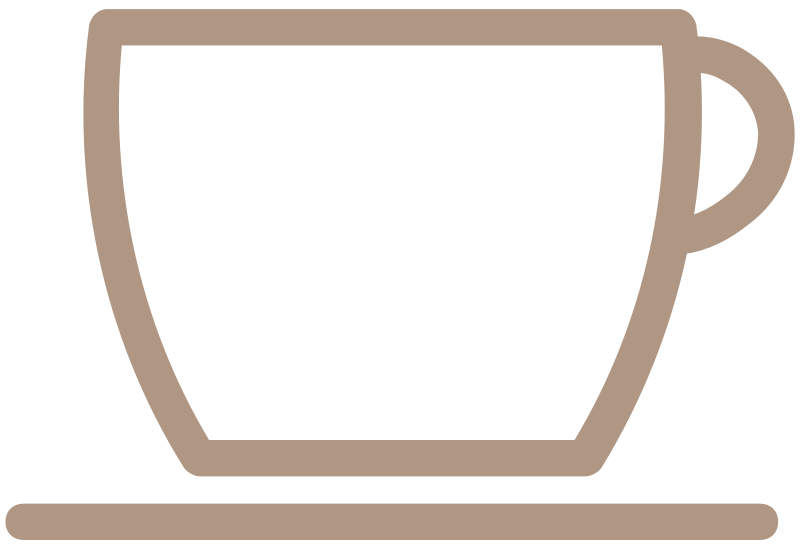
I spend most of my days working from my home office. But sometimes, I head over to a coffee shop or local co-working space to change my work environment.
Contrary to popular belief, a bit of ambient noise—the soft chatter inside a coffee shop, for example—can actually increase productivity. In one study published in the Journal of Consumer Research, light noise (at around 70db) was found to improve focus more than silence (at around 50db).
Then there's the famous Hawthorne Effect, where people improve their behavior when they are being observed. That means you'll be less likely to slack off on Reddit if others are watching—one reason why people working from co-working places report a 6-7 point improvement in productivity.
However, not all environment changes have to be as drastic. Even something small as moving from a sitting desk to a standing desk can give you an immediate boost in productivity.
3. Understand your willpower—and make use of it
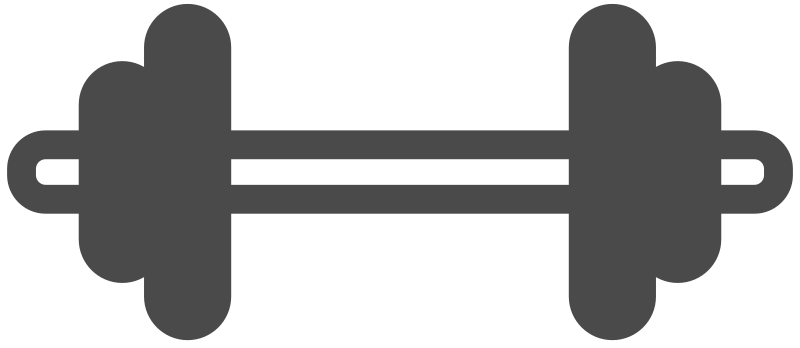
Willpower is a quintessentially human trait, but most of us don't really understand it.
Research shows that willpower, like energy, is a finite resource. You start every day with a limited quantity of "willpower points". As you move through the day—making (and putting off) decisions—you spend those points. Once you're depleted, you're prone to temptations and distractions.
The key to productivity is to manage these "willpower points" so you have more energy for making hard decisions (and ignoring distractions).
Here are a two things that work for both me and Dan:
Choose the "path of least resistance"
Every time you fight off a temptation, you spend some willpower points. Actively resisting the urge to eat a donut is harder than not having the donut at all. I call this "choosing the path of least resistance". Instead of fighting off temptations, you remove them from your surroundings altogether.
No temptations, no willpower wasted.
If you're trying to lose weight, you wouldn't stuff your freezer with ice cream. You'd tame your urges by eliminating your access to them. Similarly, if you're trying to avoid social media, blocking the sites altogether will conserve more willpower than actively avoiding the urge to open Facebook in a new tab.
Design your environment to prevent failure
When I walk into my office every morning, I have three things already set up for me:
My laptop up and running
A to-do list
My primary work tools—Google Calendar, Google Docs, and Photoshop—already open
This way, I don't have to dawdle around while I wait for the laptop to load or figure out what tasks to tackle for the day.
By designing my work environment this way, I hit the ground running instead of fighting off distractions. This conserves willpower and ensures I don't lose momentum.
Learn how to strengthen your willpower with our guide to building perseverance and avoiding distractions.
4. Keep your work and personal spaces separate
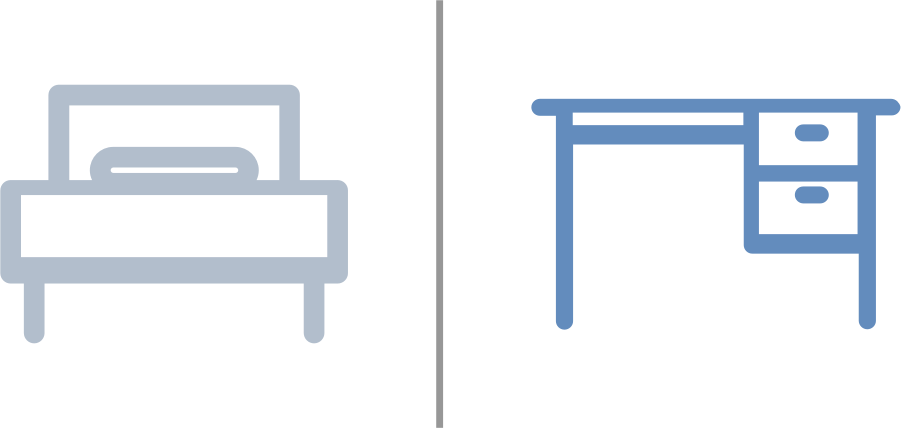
When you're working from home, it's easy to curl up in bed with a laptop and pretend that you're "working". I should know—I did that for years.
I had my biggest productivity gains when I started treating my work and personal areas as separate spaces. I used my bedroom just for sleeping, the living room for entertaining friends, and built a separate home office just for work.
This helps set the frame for improved productivity. When you enter your home office, you don't expect to take a nap or watch TV. Your brain gets spatially wired to think of the office as the place where work happens.
You get bonus points if you dress up in office attire (or at least something more formal than PJs) when you're working at home.
Plus, the separation creates a mini "commute." Simply walking from the bedroom to the office signals that you're physically moving between work and personal space. Your brain automatically switches into productivity mode when it starts seeing the work area as a place to get things done.
5. Make better use of productivity tools
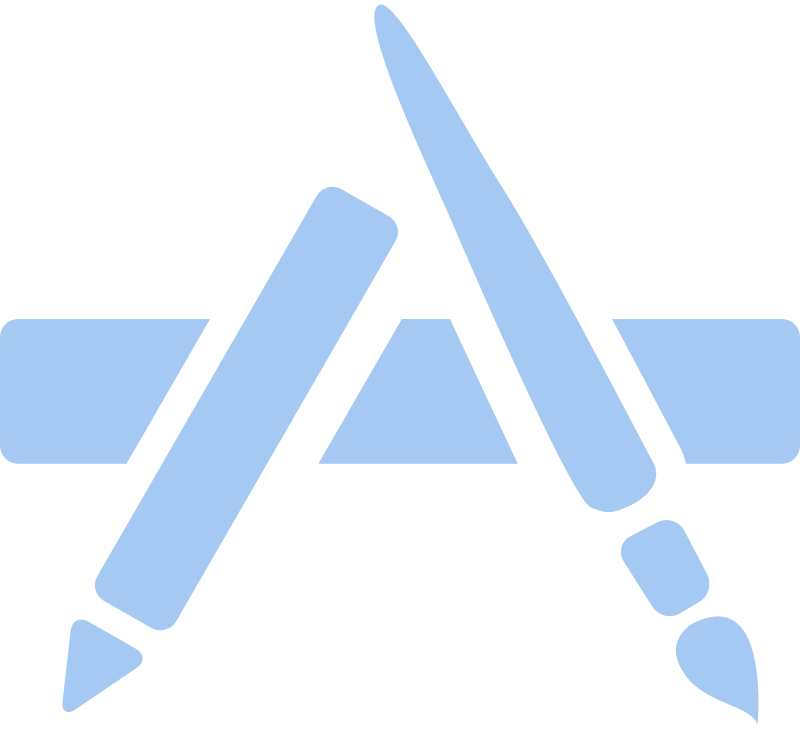
Every productive person I know has their own "recipe" of productivity tools. Some of them keep it sparse, using a couple of tools at most. Others use complicated combos to keep track of everything.
Here are the tools I use for keeping my productivity up:
Music/ambient sound: I swap between Noisli for ambient sounds, Brain.fm for productivity music, or a custom YouTube playlist.
To-do list: I switch between Any.do and Todoist to manage tasks.
Keybr: I write a lot. This tool helps me type faster so I can get more done in less time.
Trello: I use Trello to keep track of long-term projects and collaborate with others in kanban boards.
StayFocused: A Chrome extension that blocks access to distracting sites (such as Facebook or Reddit) after a set number of minutes. Very useful if you've been struggling to keep off social media.
You'll need your own set of apps to stay focused and productive. Check out Zapier's app roundups to find the best software, and make sure your toolkit keeps you productive. If a tool isn't getting the job done, it's time to switch to another app.
6. A/B test different productivity methods

The pages of the web's most popular blogs are packed with "game-changing" productivity techniques. Here are a few methods I've tried:
Pomodoro Technique: This technique follows the 25/5 principle—you work for 25 minutes, followed by a 5-minute break.
GTD (Getting Things Done): This technique has you delegate and prioritize your tasks in lists.
ABC & Pareto Principle: This method is often used in business management. Tasks are divided into three categories—A (urgent and important), B (important but not urgent), and C (neither urgent, nor important). After this, tasks that take the least amount of time from A are tackled first based on Pareto Principle (or the 80/20 rule).
But here's the problem: These techniques rarely work for everyone. The popular Pomodoro Technique, for example, requires you to break a five-minute break after every 25 minutes of work.
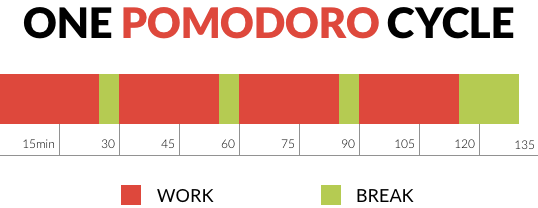
This sounds great if you're working on a "manager's schedule," with your day broken into hour-long blocks. However, if you're writing, coding, or doing anything creative (i.e., following a "maker's schedule"), two breaks every 50 minutes is two breaks too many.
Instead of forcing one method to fit your work style, try A/B testing different time management techniques on yourself. That way, you're not flying blind, and you can zero in on your perfect system for personal productivity.
With this approach, you'd try out technique A on Day 1 and technique B on Day 2. Track your mood and productivity over a couple of weeks and you'll get a fair idea of which technique works better for you.
Find more ways to manage your personal tasks with our roundup of task management strategies.
7. Track and gamify your productivity
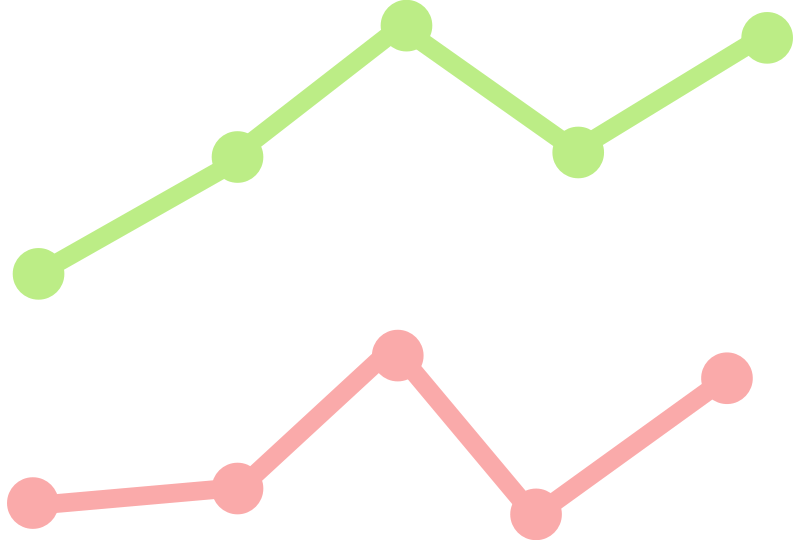
There's a simple maxim in management science: what can be measured, can be improved.
This applies to productivity as well. If you track how many hours you've worked, your mood, and your number of tasks completed, you can spot weaknesses and improve your performance. Once you have data, you can even up the ante by gamifying productivity—say, rewarding yourself with a favorite treat if you exceed eight hours of work for five days in a row.
You could track your productivity with an app like RescueTime, but I prefer an old-fashioned method. I create a spreadsheet for each month and track the number of hours I worked each day, using a time-tracking app like Toggl to tally the minutes. You can connect it to Google Sheets with a Zapier integration to automatically log each day's time.
Add new Toggl time entries to a Google Sheets spreadsheet
To push myself further, I create a lower and upper limit (in daily hours). Dipping below the lower limit invites a penalty. Going over the upper limit gets me a reward.
I then create a chart for the month so I know whether my productivity is going up or down. Here's what your spreadsheet might look like:
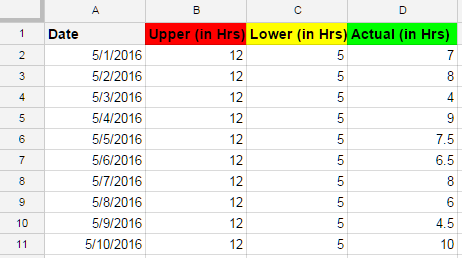
And here's the accompanying chart I add, to view my productivity at a glance:
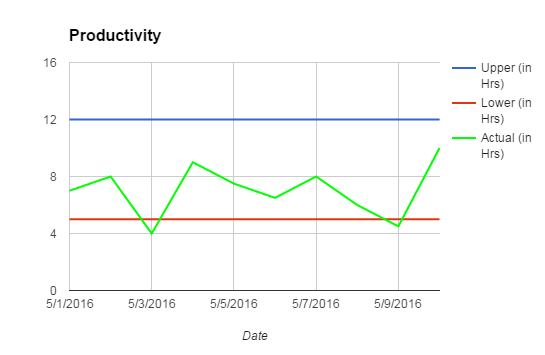
At a glance, I can see if I'm doing well, when I'm slacking off, and how many hours I'm working every day/week/month on average.
Learn how to make your own Google Sheets powered dashboard to track your productivity and business metrics.
8. Build habits with the X-Cards technique
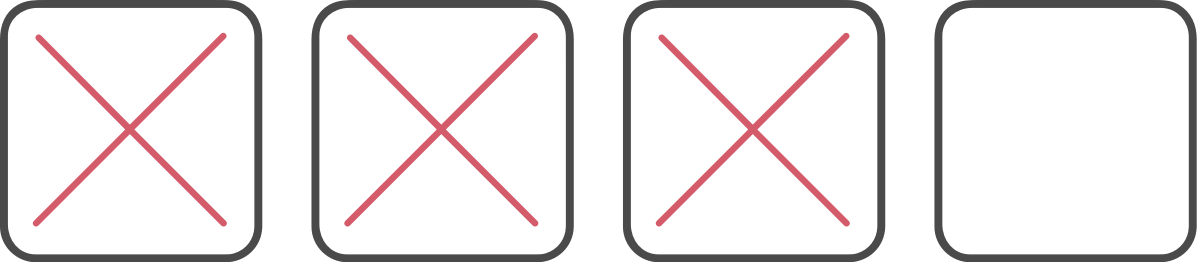
Most of these tactics require making a new habit—the holy grail of productivity. So, how long will that take?
Phillippa Lally is a health psychology researcher at University College London. Lally and her research team published a study in the European Journal of Social Psychology where they tried to figure out how long it really takes to form a habit.
After examining 96 people for 12 weeks, they concluded it takes two months on average before a new behavior becomes automatic—66 days to be precise.
I'm not going to tell you that's a hard-and-fast rule—you won't magically enter habit-mode after 66 days. But it's a good benchmark to shoot for.
One way to measure your progress is by using the X-card technique. (Some people call this the "Seinfeld Technique", named after comedian Jerry Seinfeld who allegedly wrote one joke a day—every day—to hone his craft.)
The technique is simple enough: start by creating an "X-Card," an index card divided into a 7x7 grid of 49 boxes. Or, you could use a dedicated app like 7 weeks.
On top of each card, write the habit you want to stick with. Every time you stick to that habit, you mark it with a big X in one of the boxes.
For example, if you decide to go to bed every day before midnight, your X-card will look like this:
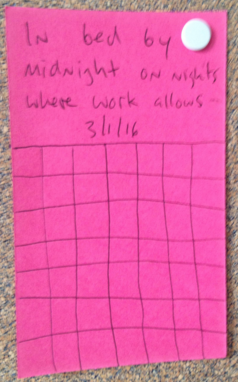
Every day before you go to bed, cross the boxes one by one. By the time you are done with all the boxes you'd have formed a habit.
But here's the catch: you need to keep the streak alive. Building a habit means taking the same action every single day. Whenever you need a little extra motivation, remind yourself that missing an X means your streak is busted, and you'll need to start from square one.
Staying productive while working from home is a big issue—perhaps the biggest issue for remote workers.
How you choose to face that challenge won't just determine your productivity—it will determine your future success and even your happiness. If you adapt these tips to your life, you just might find that your time off the clock is more productive, too.
Working remotely can be difficult—but it's something that's more and more common. The entire Zapier team works remotely, and you can find all of our remote work resources in our guide to working remotely.
Dan Shure, founder of Evolving SEO, contributed to this post.