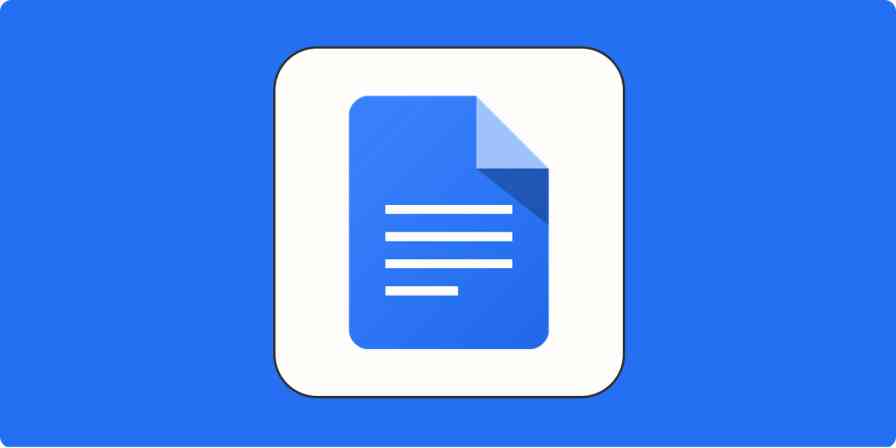I'm a firm believer that businesses can use Discord to connect with their customers and give them content they care about. In addition to helping run a Discord community for an independent publication, I like to write about Discord's potential uses here on the Zapier blog too.
So, when Discord released its Server Subscriptions and Server Shops, I was excited to see how server owners could use it to build professional communities.
Here, I'll walk you through what I've discovered and how you can use Discord's monetization features to earn money for yourself or your business.
What are Discord Server Subscriptions and Server Shops?
Discord Server Subscriptions and Server Shops are features that let you monetize your Discord server.
Discord Server Subscriptions let server owners monetize their servers using a subscription model with one to three tiers. Members of your Discord server pay you a monthly fee to get access to unique content, features, and communities. You can keep parts of your server behind your subscription or require a subscription for any access to your server.
Discord Server Shops were released in 2023 and give you the option to sell digital products in your Discord server. You can sell downloadable files or exclusive roles.
How much of a cut does Discord take from Server Subscriptions and Shops?
According to Discord's monetization terms, Server Subscriptions and Shops get the following fees taken out of their earnings:
Platform fee: 10%
Payment processing fee: 6% for desktop purchases, 15% for auto-renewing mobile subscriptions, and 30% for any other purchase type on mobile
Transaction fees: Dependent on the transaction platform a customer uses
It's also worth noting that you have to make a minimum of $100 to withdraw your Server Subscription earnings for the first time. From there, you'll need to have a minimum of $25 in your earnings to make a withdrawal.
How to monetize your Discord server
You'll need to have a Discord server in the first place to monetize it. I've previously explained how to create a server if you need a hand.
Also, Discord requires you to meet these eligibility guidelines to use Server Subscriptions and Shops:
Account user age 18 or older
A Discord account in good standing (no rule violations, recent safety violations, suspicious activity flags, or unpaid Discord charges)
A verified account email and phone number
Two-factor authorization enabled for your account and required for your server's moderator actions
Based in the United States and able to provide a US-based bank account and US identification document to Stripe
With all of that settled, click your server name in the upper-left corner of your server, then choose Server Settings.
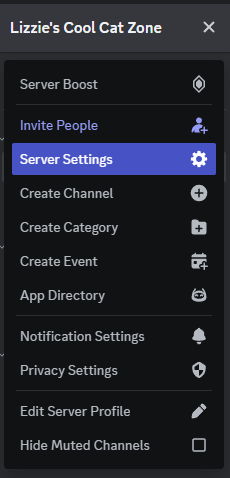
Go to the Server Subscriptions option, and follow the below steps to add monetization features to your server.
Note: You'll need to go here even if you only want to sell products because this setup covers all monetization features. Since Server Shops are currently quite new, you may need to look for a differently-named feature under Monetization in the near future.
Become a community server
If you haven't already, convert your server to a community using the prompt near the top of the Server Subscriptions page or the Enable Community option in your Server Settings menu. Click Get Started on that page to start setup.
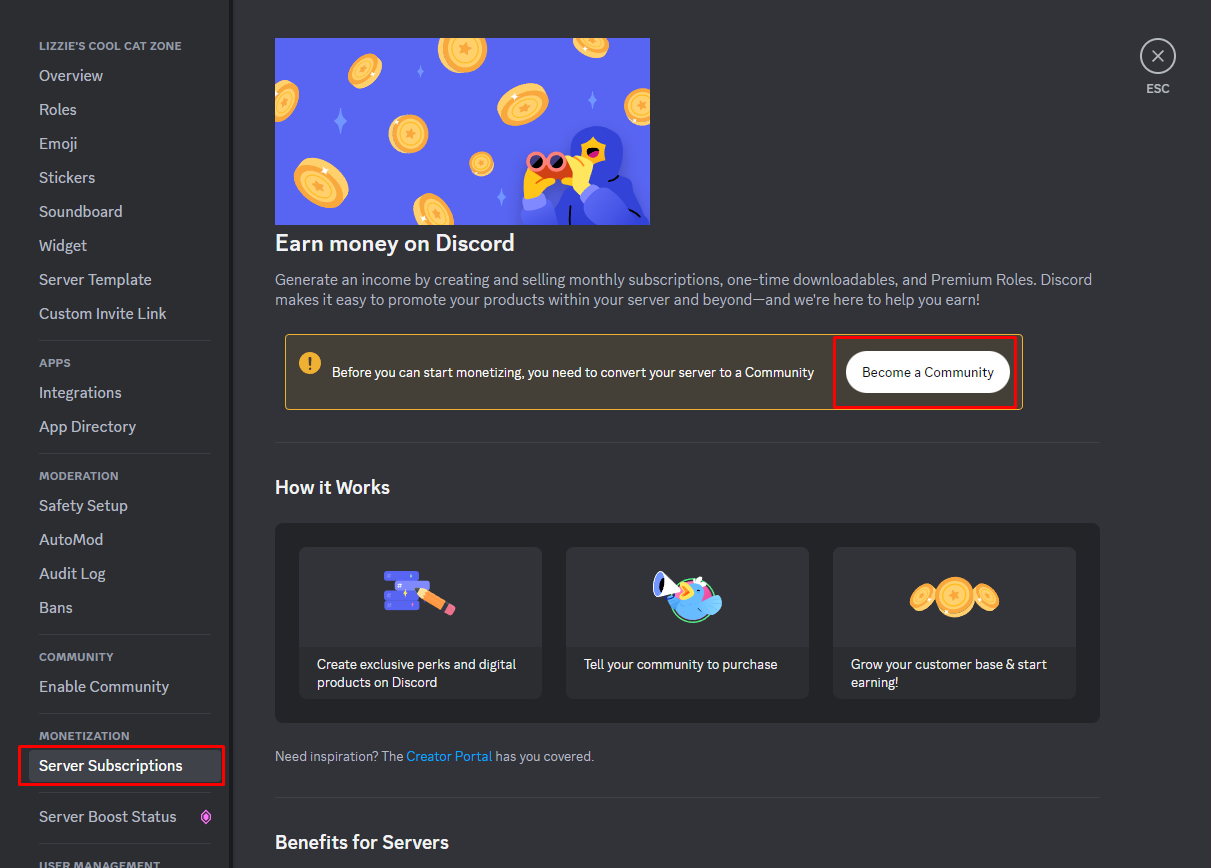
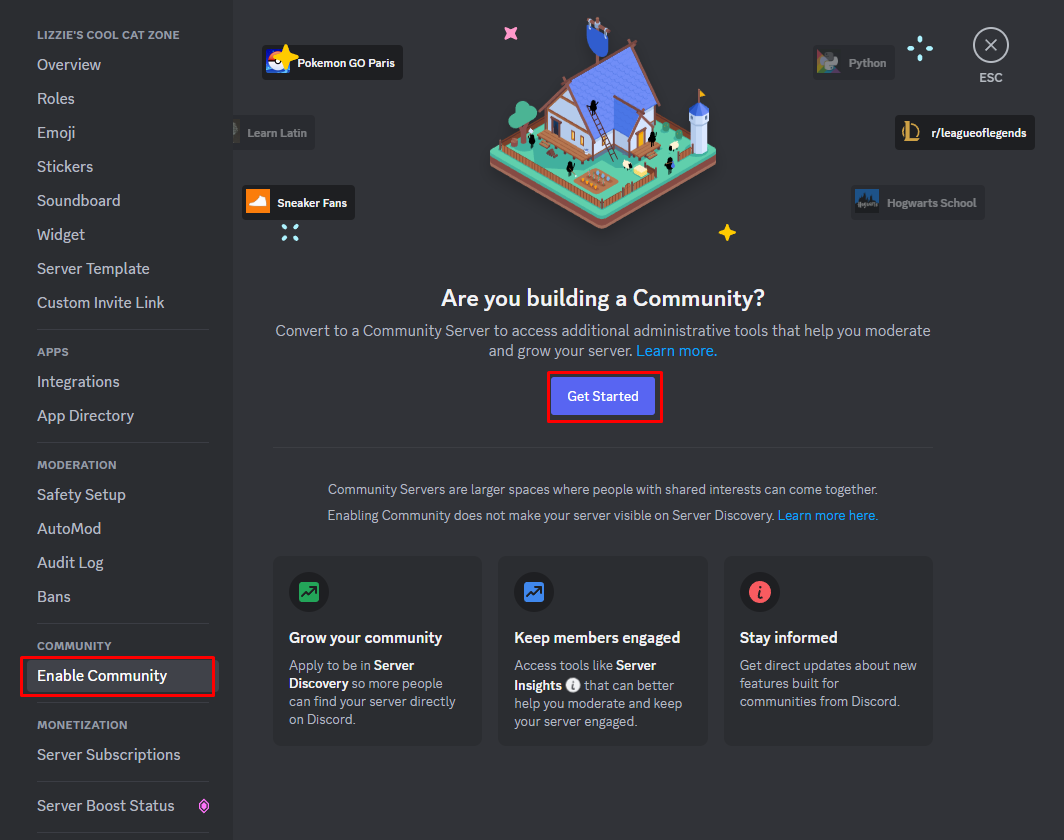
Discord will prompt you to follow three steps:
Safety checks: Require a verified email from server users and turn on media scanning for explicit content.
Setting up the basics: Create channels for rules and community updates. Discord can automatically create these for you if you don't have them yet—very nifty!
Finishing touches: Set default notifications to Mentions Only and disable "risky permissions" like channel management for the @everyone role. Then, agree to the Community Server Guidelines and Community Guidelines.
Once you have your Community server in place, create a high-quality welcome experience to improve your members' time with your server. Have a plan in place for how you'll manage your community, too.
Turn on Server Subscriptions
When you have a Community server, the Server Subscriptions menu item will become Enable Monetization, and the prompt at the top of the page will turn into Start Earning. If you meet the monetization requirements, you can check a box and click the button. If not, Discord will walk you through the requirements when you select the button.
Before you can fiddle with your subscription tiers and products, Discord will prompt you to create a team and add your payment information.
Click the Create Team button to go to Discord's developer settings in your browser. From there, click New Team to add members to your server management team and set up payment options through Stripe.
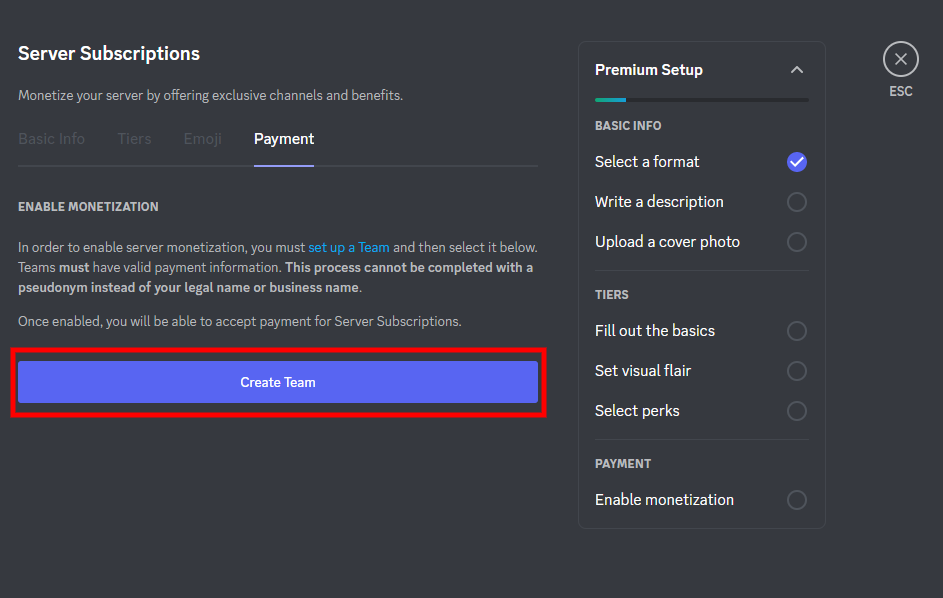
With your team ready to go, choose it as your payment team on the Server Subscriptions page to get access to all features.
Customize your monetization options
Now you can create your tiers and perks and adjust them to your liking.
Start with the Basic Info tab, where you can decide on your subscription exclusivity, describe your subscription program, and add a cover photo.
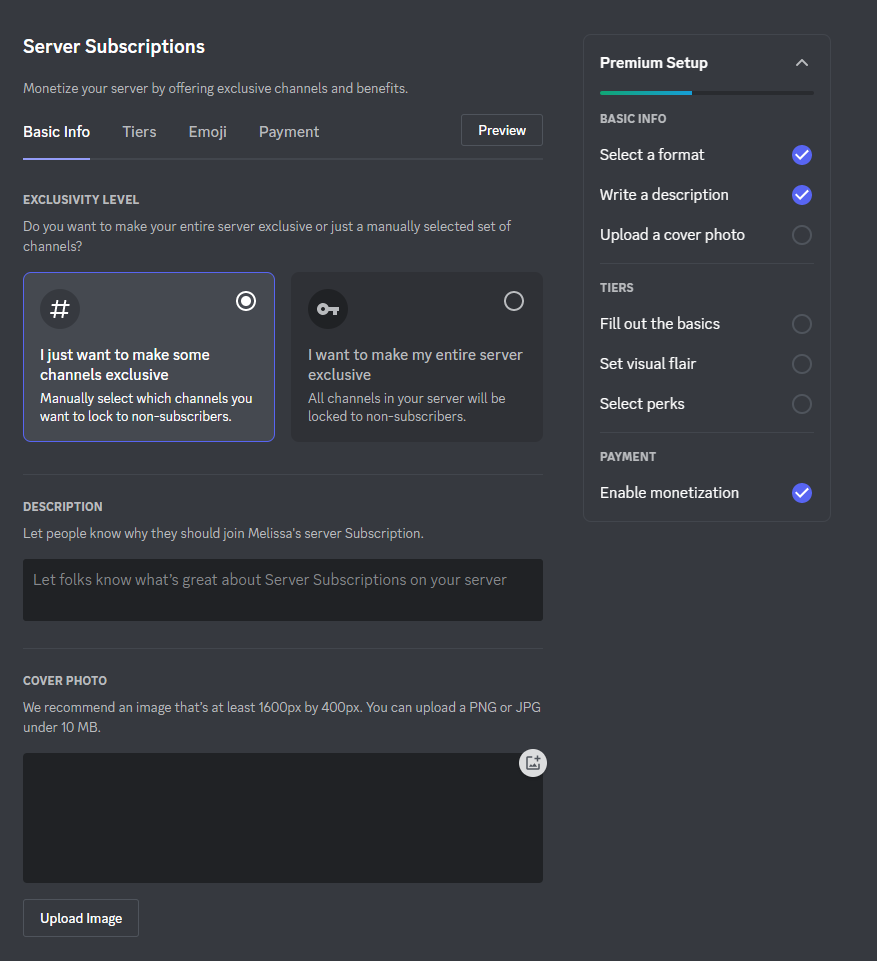
Then, on to your subscription tiers (in the Tiers tab).
Click the New Tier button to create a tier and determine these details:
Basic info: Tier name, price, description, and avatar
Channels and benefits: Exclusive channels, Discord role permissions, perks outside of Discord (such as merch or content), and emoji for this tier
Free trial: Free trial availability, plus your free trial's time limit and exclusivity if you turn it on
Visual flair: Name color and icon for members subscribed to this tier
Advanced options: Option to archive a tier to remove it and cancel renewals for it
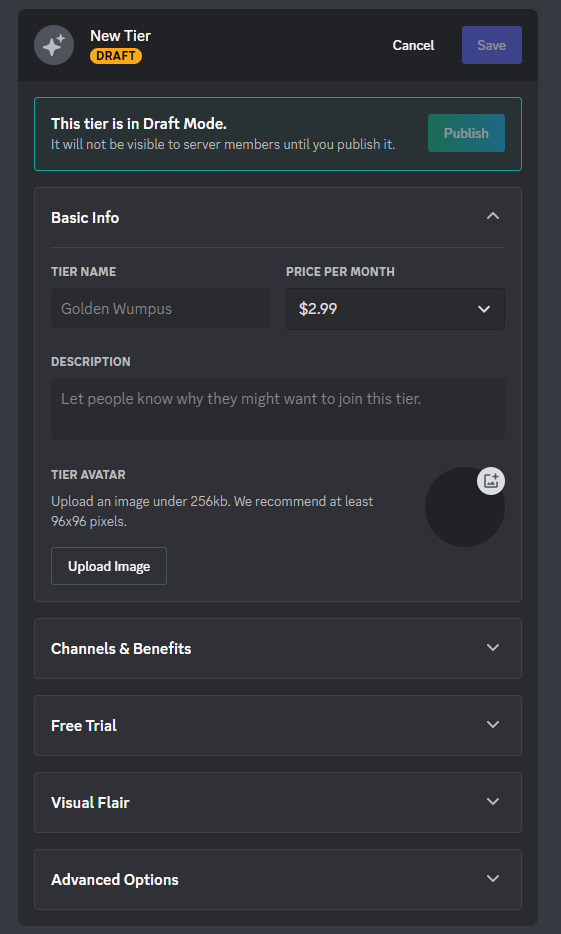
As its name implies, the Emoji tab lets you upload up to 25 subscriber-only emoji. You can decide which tiers can use an emoji as you upload it.
From there, you can go to the Payment tab at any time to check your revenue and subscribers. Here, you can also check your transaction history and change your payment team.
Create products for your Server Shop
Visit Server Products under Monetization in your Server Settings to add products to your Server Shop. It'll automatically take you to the Your Products tab, but you'll also have Basic Info and Payment tabs available that use the same information as their corresponding Server Subscriptions tabs. Under the Your Products tab, click Create New Product to make a new product.
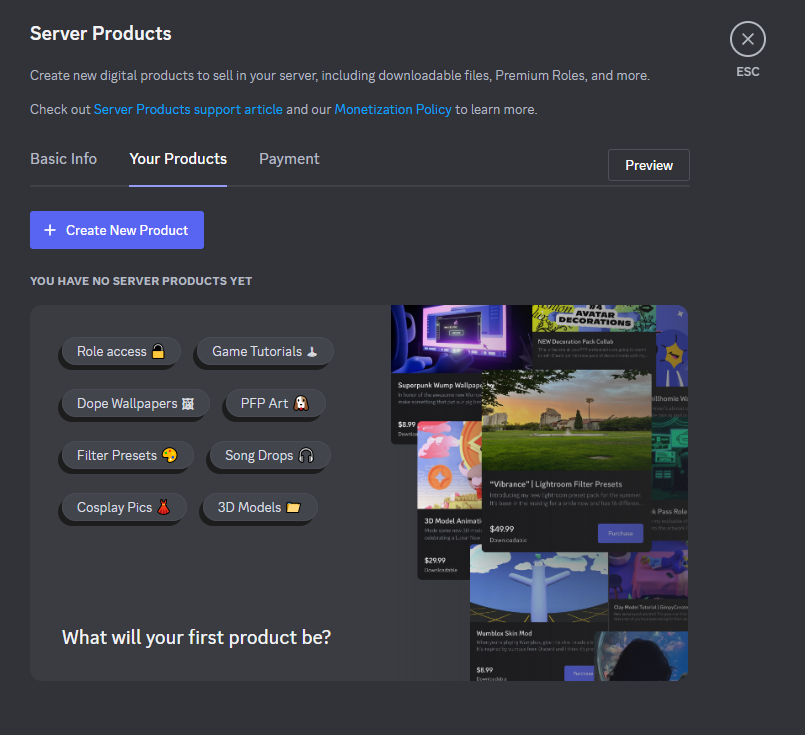
A new window will pop up with all of the options you need to create your product. Products can include a downloadable, a role, or both. You can toggle these product types at the very bottom of the window using Include a Role and Include a Downloadable.
You'll have these fields to complete:
Title: Choose a title for your product.
Description: Write a description of your product, and don't be afraid to get detailed—you have 1,500 characters to work with.
Thumbnail: Upload an image that represents your product.
Upload Your Downloadable (downloadables only): Click Upload file to add up to 10 files for people to download as your product. You can upload up to 500MB total of these compatible files: .png, .mov, .pdf, .jpeg, and .gif. However, you can't sell archive files like .zip or .rar files.
Add Role (roles only): Enter a role name and pick a color for that role. You'll then be able to go to Roles under Server Settings to edit what channels that role has access to. Follow our guide to Discord roles to completely customize your customers' experience.
On the right side of the window, you'll see a preview of what your product will look like when you share it in a Discord chat. Click Save as draft in the lower-right corner of the window to save your product for later, or select Publish in the upper-right corner of the window to make it public.
Promote your server with your Promo page
Your server's Promo page is the page that will appear in Discord's server directory advertising your subscription tiers. Here's an example of one from content creator Bella Poarch.
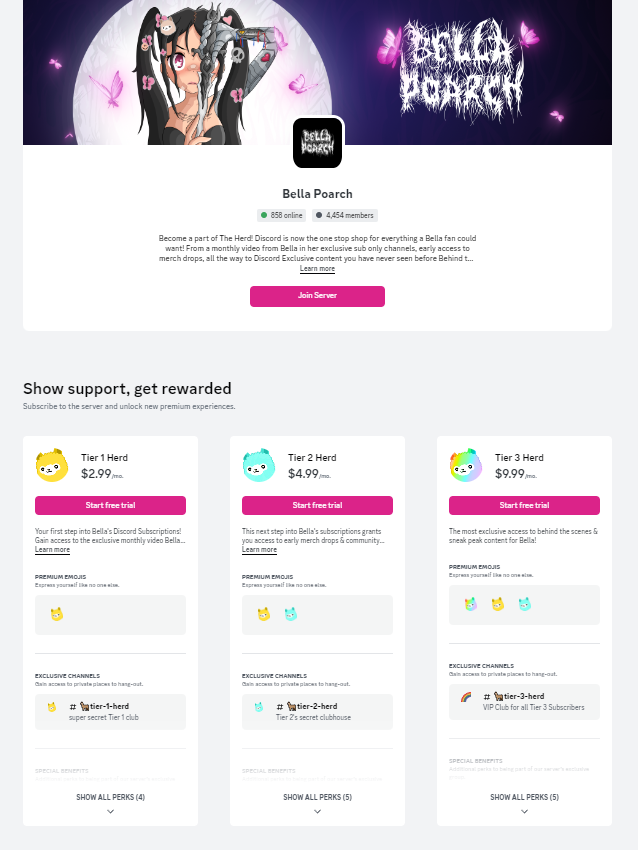
Go to Promo Page under Monetization in your Server Settings to customize yours. You'll have these options to work with:
Show your premium offering: Turn access to your Promo page on and off.
Your promo page URL: Copy your Promo page URL or visit it.
Choose page accent color: Select the color for the buttons on your Promo page.
Teaser trailer: Add a YouTube URL for a trailer for your subscriptions.
Choose what you want to show: Toggle the public subscriber count for your Promo page.
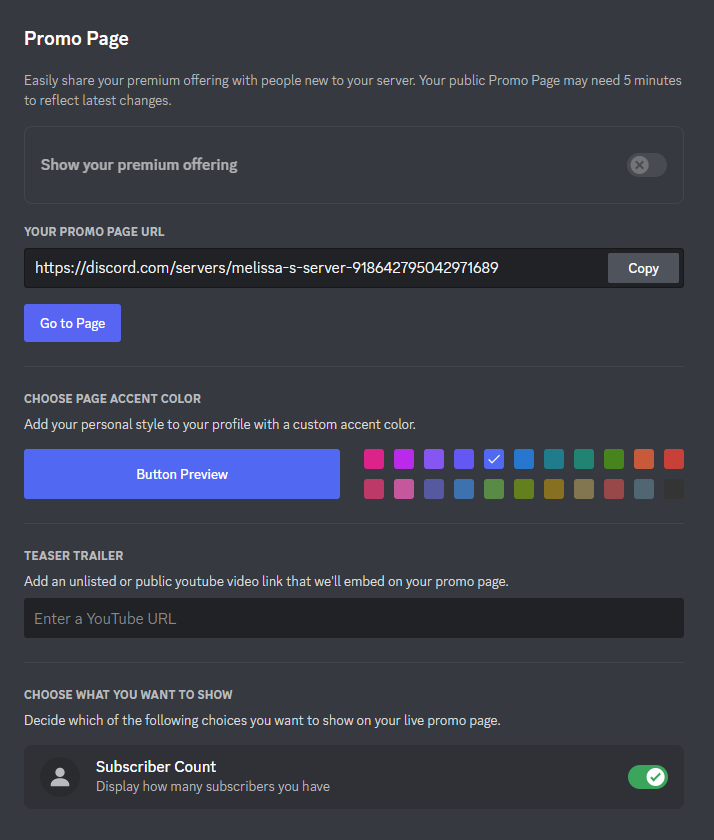
Discord Subscription Server and Shop ideas for your business
Discord Server Subscriptions and Shops give you a lot of control over the perks you can offer your subscribers. But how can you put them to use? Here are some use cases for these features.
Creators
It seems that Discord primarily has creators in mind for its Server Subscriptions and Shops, which makes sense considering its geek/gaming background. Streamers, YouTubers, musicians, and artists can provide unique content, merch, and behind-the-scenes peeks. For example, the band The Living Tombstone offers a subscription tier that lets members hang out with them.
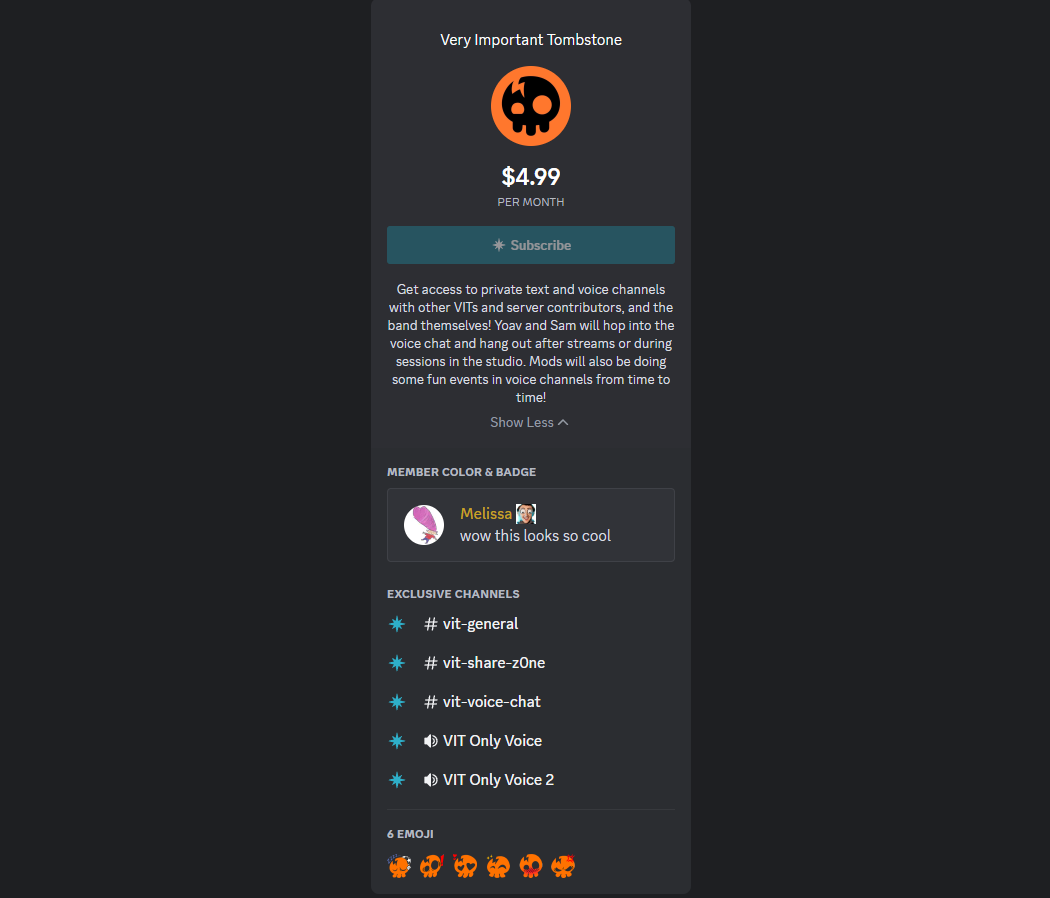
Freelance writers can follow a similar model. Perks could include things like special newsletter releases and blog posts.
Community
If you have an established server focused on community, memes, and socialization, Server Subscriptions and Shops give you a chance to reward loyal, paying members.
Some perks these users might be interested in include exclusive emoji and roles. Many Discord users join servers specifically for emoji, so don't underestimate the appeal of providing unique ones through subscriptions or as one-time products. Subscription-related roles let you provide special permissions like voice chat priority and thread creation, leading to new ways to interact.
You can also sell roles with exclusive icons and colors in your Server Shop, like the official VALORANT community.
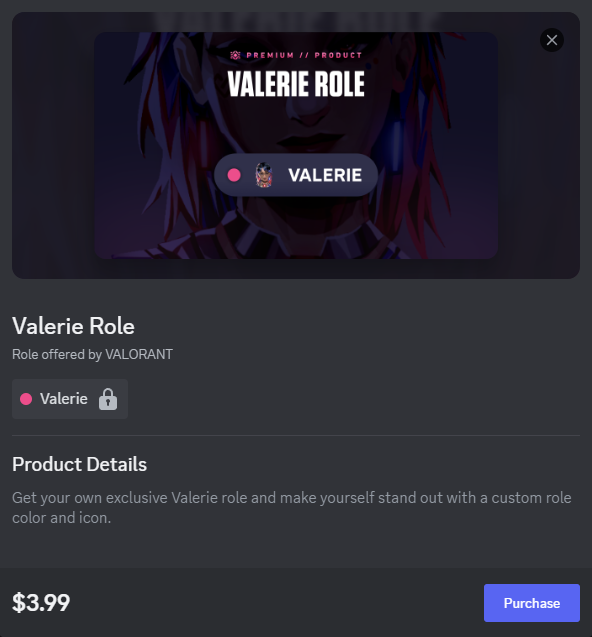
Be careful with providing special permissions to your members, though, especially if you have a dedicated base of free users. Taking away Discord functionality from free users and giving them to paid members probably won't fly with an established community.
Learning/expertise
Discord is home to tons of learning communities for languages and other academic subjects. Its format also lends itself well to communities where people can share their professional expertise.
In either of these community types, private channels could drive subscriptions and role purchases. Offer text and voice channels for a "learning buddies" program or personal coaching. Don't forget about voice channels—your paid chats could offer special study groups or webinars.
For example, Triba Business Community gives subscribed members access to exclusive resources, a founders-only chat, and the ability to ask a founder questions.
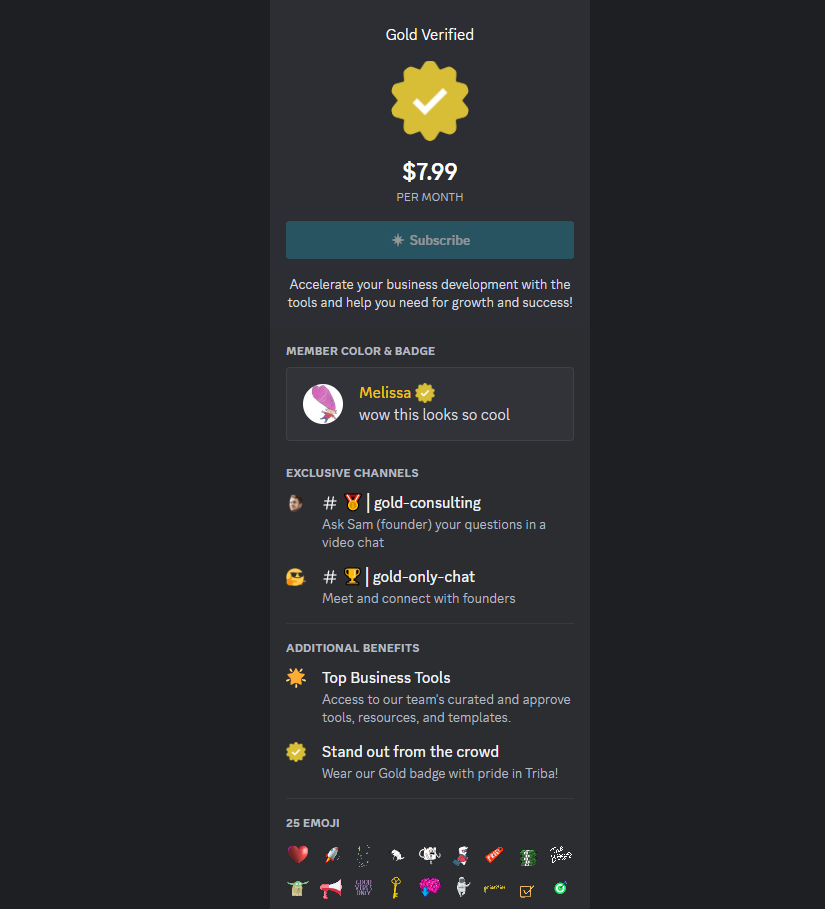
eCommerce
eCommerce shop owners can get in on Server Subscriptions and Shops as well. Offer subscription- and role-gated channels for deal drops, product releases, and limited pre-orders. If you go this route, be sure to connect Discord to Zapier so that you can automatically post new products and coupons on Discord. Here are some examples to get you started.
Create and send Discord channel messages for new Shopify products
Create Discord channel messages for new WooCommerce products
Zapier is a no-code automation tool that lets you connect your apps into automated workflows, so that every person and every business can move forward at growth speed. Learn more about how it works.
Tech support
Discord also makes a great channel for you to provide tech support for your product. As part of your paid roles and subscriptions, you can provide a full community or exclusive channels for fast-track support. Your Server Shop also gives you a space to sell any advanced guides or extra tips that your customers would consider worth paying for. Just make sure those paid resources help, not hinder—aim for power users looking for new ideas instead of people trying to make your product work.
Pave your own way
As you mull over your Discord Server Subscription and Shop possibilities, don't limit yourself to one of the monetization models I shared. Think of the content, knowledge, and community only you can offer, and look for ways to provide them in your server.
Related reading:
This article was originally published in January 2023. The most recent update was in March 2024.