- Customer Automation
- AI Customer Follow-Up
- Automated follow-ups
Using AI: send reminders for followup communications
Automating follow-up communications ensures that interested prospects and clients receive timely, personalized reminders after key interactions without any manual effort. By leveraging triggers from calls, coaching sessions, or project milestones, you can automatically send emails or messages that keep relationships warm and projects on track. This reduces the risk of missed opportunities, boosts engagement through personalized outreach, and streamlines your workflow for higher efficiency.
Filter by common apps:
 Google Forms
Google Forms Delay by Zapier
Delay by Zapier ChatGPT (OpenAI)
ChatGPT (OpenAI) Gmail
Gmail Mailchimp
Mailchimp Filter by Zapier
Filter by Zapier Bland AI
Bland AI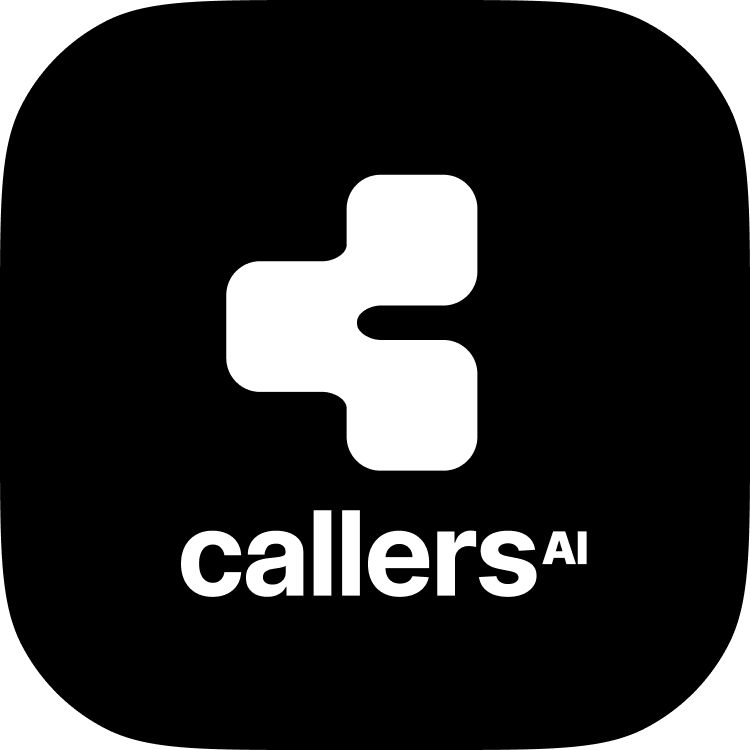 Callers
Callers Webhooks by Zapier
Webhooks by Zapier Synthflow AI
Synthflow AI Textmagic
Textmagic Salesforce
Salesforce Microsoft Outlook
Microsoft Outlook Calendly
Calendly SetSmart
SetSmart Schedule by Zapier
Schedule by Zapier Teamwork
Teamwork
- Follow up with potential clients via Gmail after Google Forms submission, and generate email content with ChatGPT
- Initiate follow up phone call to new Mailchimp subscribers after a delay
Initiate follow up phone call to new Mailchimp subscribers after a delay
- Send follow up email via Webhooks after call ends in Callers.ai and is marked as interested
Send follow up email via Webhooks after call ends in Callers.ai and is marked as interested
- Summarize call details, send email via Gmail, and text message via Textmagic
Summarize call details, send email via Gmail, and text message via Textmagic
- Generate and send personalized follow-up email from Mailchimp, find or create record in Salesforce, write email with ChatGPT, and send via Outlook
Generate and send personalized follow-up email from Mailchimp, find or create record in Salesforce, write email with ChatGPT, and send via Outlook
- Send follow up message in SetSmart after Calendly schedules coaching session
Send follow up message in SetSmart after Calendly schedules coaching session
- Send daily reminder emails to clients using Schedule by Zapier, ChatGPT, and Teamwork
Send daily reminder emails to clients using Schedule by Zapier, ChatGPT, and Teamwork