- Customer Automation
- AI Customer Notifications
- Instant AI Support Alerts
Using AI: notify the support team when a new customer support request or message is received
This automation monitors incoming support requests or messages across multiple channels and automatically notifies the support team when new items arrive. AI is used to generate summaries or draft responses and enrich notifications with key insights, so agents can quickly understand priority and context. The result is faster triage, more consistent responses, and no critical requests slipping through the cracks.
Filter by common apps:
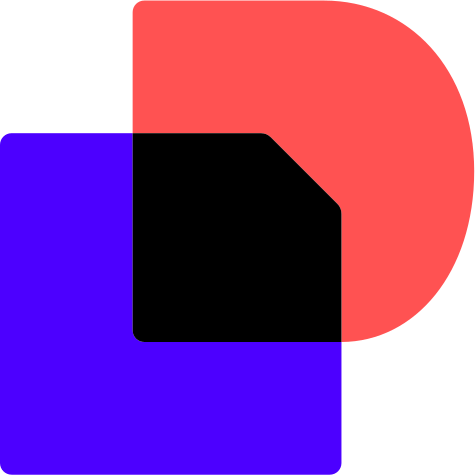 Docusign
Docusign Formatter by Zapier
Formatter by Zapier Slack
Slack HubSpot
HubSpot ChatGPT (OpenAI)
ChatGPT (OpenAI) Filter by Zapier
Filter by Zapier Intercom
Intercom AI by Zapier
AI by Zapier Quo
Quo Google Business Profile
Google Business Profile Email Parser by Zapier
Email Parser by Zapier Gmail
Gmail WhatsApp Notifications
WhatsApp Notifications
- Notify customer support on Slack when a contract is signed with details
- Analyze sentiment of new HubSpot tickets and notify Slack channel
Analyze sentiment of new HubSpot tickets and notify Slack channel
- Notify Slack channel with new Intercom ticket details and AI analysis
Notify Slack channel with new Intercom ticket details and AI analysis
- Classify incoming messages from OpenPhone, notify relevant team in Slack
Classify incoming messages from OpenPhone, notify relevant team in Slack
- Notify customer support in Slack when a new review is detected, and classify the review content
Notify customer support in Slack when a new review is detected, and classify the review content
- Notify support team on new Google reviews, generate responses with ChatGPT, and create HubSpot ticket
Notify support team on new Google reviews, generate responses with ChatGPT, and create HubSpot ticket
- Summarize customer support emails and notify the support team in Slack
Summarize customer support emails and notify the support team in Slack
- Identify new customer inquiries in Gmail, notify team on WhatsApp
Identify new customer inquiries in Gmail, notify team on WhatsApp
- Generate response to Intercom messages, and add note in conversation with ChatGPT
Generate response to Intercom messages, and add note in conversation with ChatGPT