- Appointment Automation
- AI Appointment Reminders
- AI-powered appointment responses
Using AI: generate personalized responses to appointment requests
This automation category leverages AI to generate personalized responses to appointment requests across various channels, ensuring timely, tailored communication without manual effort. It streamlines follow-ups by tapping into new entries, form submissions, and chat interactions to craft customized emails, messages, or calendar invites. By integrating AI-generated content with scheduling tools, it enhances engagement and reduces response time, leading to improved customer satisfaction and operational efficiency.
Filter by common apps:
 Jotform
Jotform ChatGPT (OpenAI)
ChatGPT (OpenAI) Google Docs
Google Docs Square
Square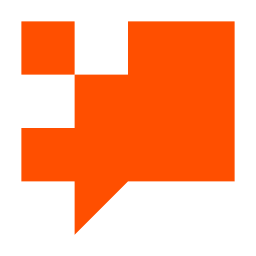 Zapier Chatbots
Zapier Chatbots Calendly
Calendly AI by Zapier
AI by Zapier Gmail
Gmail Webhooks by Zapier
Webhooks by Zapier Delay by Zapier
Delay by Zapier Facebook Messenger
Facebook Messenger Webflow
Webflow Google Calendar
Google Calendar ActiveCampaign
ActiveCampaign Filter by Zapier
Filter by Zapier
- Generate personalized responses in ChatGPT, and store interactions in Google Docs from Jotform submissions
- Respond to new customer inquiries, generate replies, and create appointments in Square
Respond to new customer inquiries, generate replies, and create appointments in Square
- Generate personalized email drafts in Gmail for new Calendly clients
Generate personalized email drafts in Gmail for new Calendly clients
- Engage users on Facebook Messenger, delay response, and generate replies with ChatGPT
Engage users on Facebook Messenger, delay response, and generate replies with ChatGPT
- Generate personalized appointment script from Webflow form and email it via Gmail
Generate personalized appointment script from Webflow form and email it via Gmail
- Respond to personal training inquiries via Gmail, create assistant with ChatGPT, and check calendar availability
Respond to personal training inquiries via Gmail, create assistant with ChatGPT, and check calendar availability
- Generate personalized notes in ActiveCampaign from new or updated contacts using ChatGPT
Generate personalized notes in ActiveCampaign from new or updated contacts using ChatGPT