- Financial Automation
- AI Expense Tracking
- AI-powered expense logging
Using AI: extract and organize expense details from receipts into spreadsheets
Automatically extract and organize expense details from uploaded receipt images into a structured spreadsheet, eliminating manual data entry and reducing errors. By leveraging AI-based OCR and automated workflows, each receipt’s date, amount, merchant, and itemized entries are accurately parsed and logged in real time. This streamlined process saves time, improves financial visibility, and ensures consistent record-keeping for budgeting and reporting.
Filter by common apps:
 Google Drive
Google Drive ChatGPT (OpenAI)
ChatGPT (OpenAI) Google Sheets
Google Sheets Google AI Studio (Gemini)
Google AI Studio (Gemini) Telegram
Telegram AI by Zapier
AI by Zapier Airtable
Airtable Microsoft Excel
Microsoft Excel Looping by Zapier
Looping by Zapier Webhooks by Zapier
Webhooks by Zapier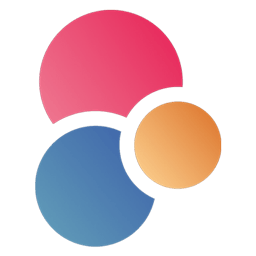 Eden AI
Eden AI Formatter by Zapier
Formatter by Zapier Adalo
Adalo ClickUp
ClickUp Anthropic (Claude)
Anthropic (Claude)
- Extract expense details from receipts in Google Drive, analyze with ChatGPT, and add to Google Sheets
- Track expenses by extracting data from receipts in Google Drive, and log it in Google Sheets
Track expenses by extracting data from receipts in Google Drive, and log it in Google Sheets
- Extract expense data from Telegram messages, analyze with AI, and log into Google Sheets
Extract expense data from Telegram messages, analyze with AI, and log into Google Sheets
- Extract details from Google Drive receipts, analyze with ChatGPT, and create records in Airtable
Extract details from Google Drive receipts, analyze with ChatGPT, and create records in Airtable
- Extract and organize expense data from Google Drive receipts into Microsoft Excel
Extract and organize expense data from Google Drive receipts into Microsoft Excel
- Extract item details from digital receipts in Airtable, loop through text, and create structured records
Extract item details from digital receipts in Airtable, loop through text, and create structured records
- Extract receipt data, format dates, and update records in Adalo
Extract receipt data, format dates, and update records in Adalo
- Extract and organize expense data from ClickUp tasks to Google Sheets via Google Drive and Claude
Extract and organize expense data from ClickUp tasks to Google Sheets via Google Drive and Claude