- Lead Management Automation
- AI Lead Follow-Up
- Lead capture & follow-up
Using AI: analyze conversations to determine optimal followup timing and update lead information
Automating lead capture and follow-up streamlines the process of gathering prospect information from multiple channels, analyzing engagement signals with AI, and delivering timely notifications for next steps. This category ensures every lead interaction—from email replies to phone calls and chatbot conversations—is instantly recorded, enriched, and acted upon without manual effort. By orchestrating these workflows, teams can prioritize high-value opportunities, optimize follow-up timing, and maintain up-to-date records in their CRM or communication platforms.
Filter by common apps:
 Schedule by Zapier
Schedule by Zapier AI by Zapier
AI by Zapier Google Sheets
Google Sheets WhatsApp Notifications
WhatsApp Notifications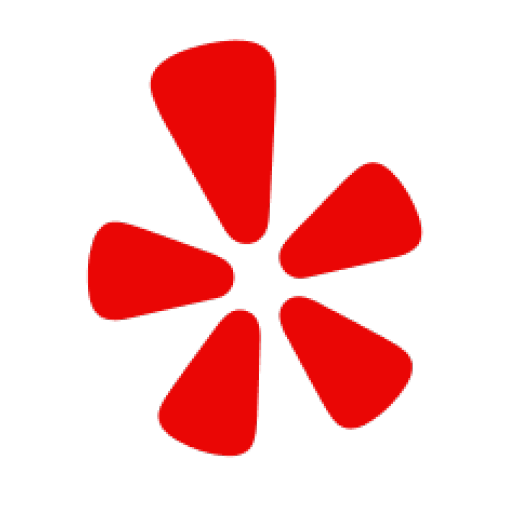 Yelp Leads
Yelp Leads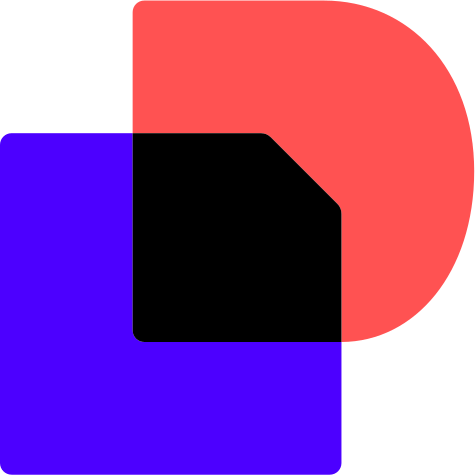 Docusign
Docusign Zoho CRM
Zoho CRM Pipedrive
Pipedrive Filter by Zapier
Filter by Zapier Bland AI
Bland AI Facebook Messenger
Facebook Messenger Email by Zapier
Email by Zapier Pitchit
Pitchit Delay by Zapier
Delay by Zapier ChatGPT (OpenAI)
ChatGPT (OpenAI) Zapier Tables
Zapier Tables Synthflow AI
Synthflow AI
- Receive daily lead data, analyze insights, add to Google Sheets, and send WhatsApp message
- Notify new leads from Yelp, analyze their info, and create personalized messages
Notify new leads from Yelp, analyze their info, and create personalized messages
- Update lead status in Zoho CRM when agreement is delivered in DocuSign
Update lead status in Zoho CRM when agreement is delivered in DocuSign
- Initiate phone call to new lead in Pipedrive, gather property interests in their language with Bland AI
Initiate phone call to new lead in Pipedrive, gather property interests in their language with Bland AI
- Notify with a phone call, and create a task in Zoho CRM for new leads
Notify with a phone call, and create a task in Zoho CRM for new leads
- Analyze Facebook Messenger leads, filter high priority, and notify via email
Analyze Facebook Messenger leads, filter high priority, and notify via email
- Add lead information to Pitchit after new meeting is booked, and delay until meeting time
Add lead information to Pitchit after new meeting is booked, and delay until meeting time
- Respond to new Yelp leads with tailored messages from ChatGPT
Respond to new Yelp leads with tailored messages from ChatGPT
- Initiate voice call to new lead after delay with Zapier Tables, Delay by Zapier, and Synthflow AI
Initiate voice call to new lead after delay with Zapier Tables, Delay by Zapier, and Synthflow AI