- Document Automation
- Document Storage
- Auto-store completed docs
Upload submitted documents to a designated storage location for easy access and organization
Automatically route submitted documents to a centralized storage location as soon as they’re completed, ensuring all files are organized and accessible without manual intervention. This workflow eliminates lost or misplaced records by instantly uploading each document to a designated folder structure. By streamlining file management, teams save time searching for documents and reduce the risk of version confusion.
Filter by common apps:
 Fatture in Cloud
Fatture in Cloud Google Drive
Google Drive pdfFiller
pdfFiller Gravity Forms
Gravity Forms Proposify
Proposify Microsoft SharePoint
Microsoft SharePoint BoldSign
BoldSign Filter by Zapier
Filter by Zapier Clio
Clio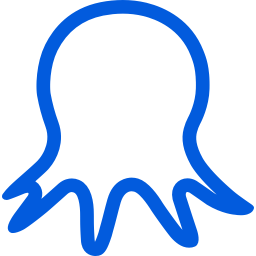 Octoparse
Octoparse
- Receive new document from Fatture in Cloud, and upload file to Google Drive
- Upload new pdfFiller documents to Google Drive for easy access
Upload new pdfFiller documents to Google Drive for easy access
- Upload submitted Gravity Forms documents to Google Drive for easy access
Upload submitted Gravity Forms documents to Google Drive for easy access
- Upload sent proposals from Proposify to Microsoft SharePoint for easy access
Upload sent proposals from Proposify to Microsoft SharePoint for easy access
- Create shareable link for new pdfFiller documents, and save as files in Google Drive
Create shareable link for new pdfFiller documents, and save as files in Google Drive
- Upload completed BoldSign documents to Google Drive for easy access
Upload completed BoldSign documents to Google Drive for easy access
- Receive new documents from pdfFiller, download them, and upload to Google Drive
Receive new documents from pdfFiller, download them, and upload to Google Drive
- Upload new Clio documents to Google Drive for easy access
Upload new Clio documents to Google Drive for easy access
- Upload new parsed documents from Octoparse to Google Drive
Upload new parsed documents from Octoparse to Google Drive